2009 Honda Civic Support Question
Find answers below for this question about 2009 Honda Civic.Need a 2009 Honda Civic manual? We have 1 online manual for this item!
Question posted by nytiade on September 13th, 2013
How To Play Ipod Shuffle In 2009 Honda Civic
The person who posted this question about this Honda automobile did not include a detailed explanation. Please use the "Request More Information" button to the right if more details would help you to answer this question.
Current Answers
There are currently no answers that have been posted for this question.
Be the first to post an answer! Remember that you can earn up to 1,100 points for every answer you submit. The better the quality of your answer, the better chance it has to be accepted.
Be the first to post an answer! Remember that you can earn up to 1,100 points for every answer you submit. The better the quality of your answer, the better chance it has to be accepted.
Related Manual Pages
Owner's Manual - Page 1


...damage to your new vehicle is to enhance the enjoyment of your new vehicle. i
2009 Civic Sedan This information is preceded by a symbol.
Main Menu
Introduction
Congratulations! Read the warranty...shown in servicing the many systems unique to your vehicle so you years of a 2009 Honda Civic was a wise investment. Your dealer is specially trained in the instrument panel helps to...
Owner's Manual - Page 112
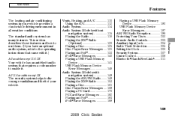
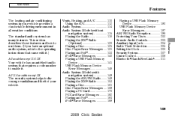
... ...189
Playing a USB Flash Memory Device ...190 USB Flash Memory Device Error Messages ...197 AM/FM Radio Reception ...198 Protecting Your Discs ...200 Remote Audio Controls...203 Auxiliary Input Jack ...204 Radio Theft Protection...205 Setting the Clock ...206 Security System ...207 Cruise Control ...208 Bluetooth HandsFreeLink ...211
Features
109
2009 Civic Sedan...
Owner's Manual - Page 136
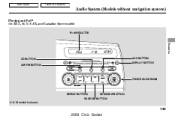
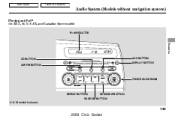
Si model is shown.
133
2009 Civic Sedan Main Menu
Table Of Contents
Audio System (Models without navigation system)
Playing an iPod
On EX-L, Si, U.S. EX, and Canadian Sport models
iPod INDICATOR
Features
CD BUTTON AM/FM BUTTON
AUX BUTTON DISPLAY BUTTON
TUNE/SOUND KNOB
REPEAT BUTTON
SEEK/SKIP BUTTON
RANDOM BUTTON U.S.
Owner's Manual - Page 137
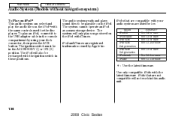
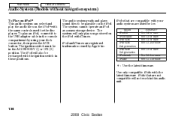
...
: Use the latest firmware. The ignition switch must be playable on the iPod with your dock connector, then press the AUX button. iPod and iTunes are not compatible will only play an iPod, connect it to be in this audio unit.
134
2009 Civic Sedan The system will not work in the ACCESSORY (I) or ON (II...
Owner's Manual - Page 138
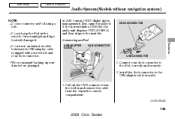
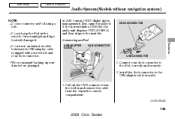
... remove the cable from the clip in the vehicle. Direct sunlight and high heat will damage it .
CONTINUED
135
2009 Civic Sedan In AAC format, DRM (digital rights management) files cannot be played. Connecting an iPod
Features
USB ADAPTER CABLE USB CONNECTOR
DOCK CONNECTOR
USB CONNECTOR
2. Main Menu
Table Of Contents
Audio System (Models...
Owner's Manual - Page 139


... not appear in the display. Follow the instructions that came with your iPod using the vehicle's audio unit.
136
2009 Civic Sedan If the audio system still does not recognize the iPod, the iPod may take a few minutes for the Honda mark to reconnect the iPod a few times. That means you can find reset instructions online at...
Owner's Manual - Page 140
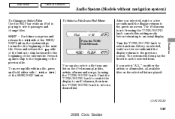
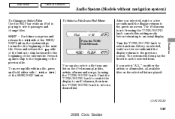
... and hold either the artists or albums list, all available files on the selected list are played. After you press and release the side of the SEEK/ SKIP button, the system skips...also select a file from iPod Menu
Use the SKIP bar while an iPod is set. Press it again to skip to the previous screen. Features
Press the TUNE/ SOUND knob. CONTINUED
137
2009 Civic Sedan
If you selected, ...
Owner's Manual - Page 141
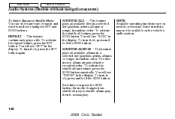
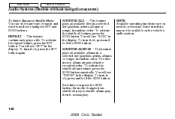
... play to shuffle album play, then to normal play. SHUFFLE ALBUM This feature plays all available files in a selected list (playlists, artists, albums or songs) in random order.
To turn it off, press and hold the RDM button. NOTE: Available operating functions vary on the vehicle's audio system.
138
2009 Civic Sedan
To turn it off , press the...
Owner's Manual - Page 142
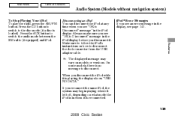
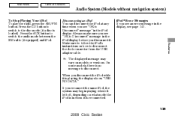
... disconnect the iPod while it is loaded). iPod Error Messages If you reconnect the same iPod, the system may vary on what mode the iPod is no message to Disconnect'' message in the iPod display. Features
139
2009 Civic Sedan Main Menu
Table Of Contents
Audio System (Models without navigation system)
To Stop Playing Your iPod To play the radio...
Owner's Manual - Page 143


... device is connected, update the iPod firmware to your vehicle to the newer version. Main Menu
Table Of Contents
Audio System (Models without navigation system)
iPod Error Messages If you cannot clear the error message, take your dealer.
Appears when the overcurrent protection feature of iPod
140
2009 Civic Sedan Do not reconnect the device...
Owner's Manual - Page 165
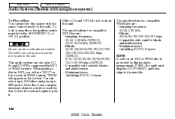
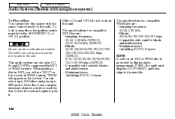
... management (DRM), the audio unit displays CD FORMAT, and then skips to the next file. Do not use discs with adhesive labels. To load or play it.
162
2009 Civic Sedan In WMA format, ''WMA'' will see ''MP3'' on the screen. The label can select up and cause the disc to...
Owner's Manual - Page 186


Main Menu
Table Of Contents
Audio System (Models with navigation system)
Playing an iPod
iPod INDICATOR USB ICON
POWER/VOLUME KNOB
Features
JOYSTICK
CD BUTTON AUDIO BUTTON SCAN BUTTON
REPEAT BUTTON U.S.
REWIND BUTTON SKIP
BUTTON SKIP BUTTON
RANDOM BUTTON
FAST FORWARD BUTTON
183
2009 Civic Sedan Si model is shown.
Owner's Manual - Page 187


... screen to the next file.
: Use the latest firmware. The audio system reads and plays sound files to the USB adapter cable in this audio unit.
184
2009 Civic Sedan iPod and iTunes are listed below. Do not keep the iPod in these positions. We recommend backing up your audio system are registered trademarks owned...
Owner's Manual - Page 188


... adapter cable securely. CONTINUED
185
2009 Civic Sedan If the display does not change, this function is shown on the screen. After loading, you can only operate your iPod model or firmware. That means you will see Honda Logo mark on the iPod. When the iPod is connected and the iPod mode is selected on the audio...
Owner's Manual - Page 189


... on the screen.
186
2009 Civic Sedan Press the AUDIO button to the normal audio playing display.
Press the AUDIO button to go back to display the screen, then touch the iPod MENU icon. Press and ... of the current file. To Change or Select Files
Use the SKIP button while an iPod is playing to the previous screen, and pressing the MAP button cancels the audio control display on ...
Owner's Manual - Page 190


... Track List icon. To play a file, touch its icon on the side of repeat and random mode by using the RPT button or RDM button. CONTINUED
187
2009 Civic Sedan Main Menu
Table Of... Contents
Audio System (Models with navigation system)
Using a Track List To Select Repeat or Random Mode:
You can also select a file directly from the selected items in the iPod...
Owner's Manual - Page 191


... on models or versions.
Main Menu
Table Of Contents
Audio System (Models with navigation system)
ALBUM RANDOM This feature plays all available albums from the USB
188
2009 Civic Sedan You can disconnect the iPod at any time when you see ''ALBUM RANDOM'' in the recorded order. Each time you see page 189 . On...
Owner's Manual - Page 192


... cannot clear the error message, take your dealer. Information of music nothing
Features
189
2009 Civic Sedan Error Message
UNSUPPORTED NO SONG
Solution
Appears when an unsupported iPod is inserted. If you see an error message on the screen while playing an iPod, find the solution in the chart to your vehicle to the right.
Owner's Manual - Page 382
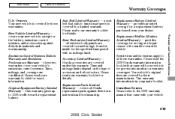
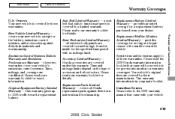
Tire warranty information is in materials and workmanship.
379
2009 Civic Sedan warranties cover your vehicle's emissions control systems. Time, mileage, and coverage are covered under this warranty gives up
Honda accessories are conditional. Time and mileage limits depend on warranty coverages.
replacement parts against defects in materials and workmanship. Rust Perforation ...
Owner's Manual - Page 384


... 31SNAM30 31SNAQ30 HON-R Form Description 2006-2009 Honda Civic 2/4 Door Service Manual 2006-2009 Honda Civic 2/4 Door Electrical Troubleshooting Manual 2006-2009 Model Series Honda Civic 2/4 Door Body Repair Manual 2009 Honda Civic 4 Door Owner's Manual 2009 Honda Civic Navigation System Owner's Manual 2009 Honda Civic Honda Service History 2009 Honda Civic 4 Door Quick Start Guide Order Form...
Similar Questions
Can You Play Ipod Through Bluetooth In 2009 Civic Si With Navi
(Posted by warrakele 10 years ago)
Is Honda Allowing A 2009 Civic To Tow A Trailer?
(Posted by joseggwhitt 10 years ago)

