2009 Honda Civic Support Question
Find answers below for this question about 2009 Honda Civic.Need a 2009 Honda Civic manual? We have 1 online manual for this item!
Question posted by rubyrKe on August 4th, 2013
2009 Civic When A Turn Key To I Position No Gauge
The person who posted this question about this Honda automobile did not include a detailed explanation. Please use the "Request More Information" button to the right if more details would help you to answer this question.
Current Answers
There are currently no answers that have been posted for this question.
Be the first to post an answer! Remember that you can earn up to 1,100 points for every answer you submit. The better the quality of your answer, the better chance it has to be accepted.
Be the first to post an answer! Remember that you can earn up to 1,100 points for every answer you submit. The better the quality of your answer, the better chance it has to be accepted.
Related Manual Pages
Owner's Manual - Page 58


...Gauge ...70 Temperature Gauge ...70 Controls Near the Steering Wheel ...71 Windshield Wipers and Washers .. 72 Turn Signals and Headlights ...73 Daytime Running Lights...74 Fog Lights...74 Instrument Panel Brightness ...75 Hazard Warning Button ...76 Rear Window Defogger ...76 Steering Wheel Adjustment ...77 Keys... ...108
Instruments and Controls
55
2009 Civic Sedan All the essential controls are...
Owner's Manual - Page 63
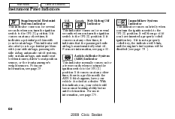
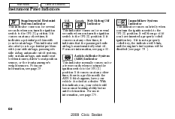
... not a properly coded key, the indicator will blink, and the engine's fuel system will be disabled (see page 276 . U.S. Canada
Side Airbag Off Indicator
This indicator comes on for a few seconds when you turn the ignition switch to the ON (II) position. For more information, see page 79 ).
60
2009 Civic Sedan Anti-lock Brake...
Owner's Manual - Page 64


... when the ignition switch is turned to the ON (II) position and the parking brake is not closed tightly. For more information, see page 73 . If you open Indicator This indicator comes on with reduced brightness when the daytime running lights (DRL) are signaling. For more information, see page 74 .
61
2009 Civic Sedan
Owner's Manual - Page 72
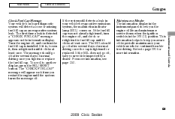
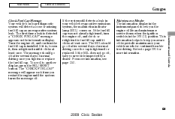
... or missing fuel fill cap as an evaporative system leak. Instruments and Controls
69
2009 Civic Sedan Turn the engine off after several days of normal driving once you aware of normal driving... . If the system still detects a leak in the ON (II) position.
Main Menu
Table Of Contents
Gauges
Check Fuel Cap Message
Your vehicle's onboard diagnostic system will appear each time...
Owner's Manual - Page 76
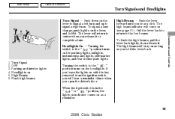
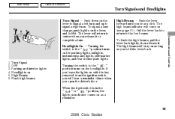
..., and hold the lever back.
73
2009 Civic Sedan The high beam indicator will stay on with the key removed from the ignition switch, you will return to center when you hear a click. To signal a lane change, push lightly on 5. Pull the lever back to return to the position turns on the parking lights, taillights...
Owner's Manual - Page 78
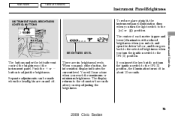
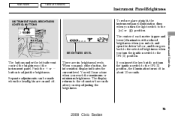
...75
2009 Civic Sedan The display returns to adjust the brightness. Push the or button to the odometer 5 seconds after you turn the ignition switch to the ON (II) position, the illumination turns off...the current level. The center of the instrument panel. If you turn the light switch to the or position. Main Menu
Table Of Contents
Instrument Panel Brightness
INSTRUMENT PANEL BRIGHTNESS ...
Owner's Manual - Page 82
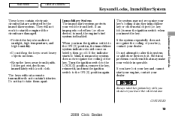
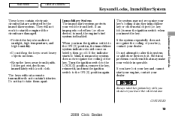
... if another immobilizer key or other device) is used, the engine's fuel system is near the ignition switch when you leave the vehicle alone. Immobilizer System The immobilizer system protects your dealer.
CONTINUED
79
2009 Civic Sedan They will not work to it , and turn the ignition switch to the ON (II) position again. Always...
Owner's Manual - Page 83
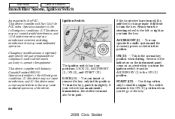
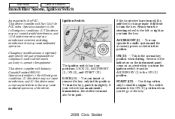
... RSS-210. Ignition Switch
If the front wheels are turned, the anti-theft lock may make it in this position only to start the engine. ACCESSORY (I) You can insert or remove the key only in park.
80
2009 Civic Sedan To turn the key, push it difficult to turn the key. If your vehicle has an automatic transmission, the...
Owner's Manual - Page 84


...cause you leave the key in to unlock the door.
81
2009 Civic Sedan Release the handle, then close the door. This can remove the key from the ignition switch. Each door has a lock tab next to turn off the beeper....lock the door, and push it in the LOCK (0) or the ACCESSORY (I) position and open the driver's door. Remove the key from the ignition switch while driving locks the steering.
Owner's Manual - Page 85
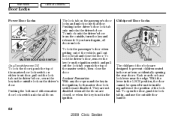
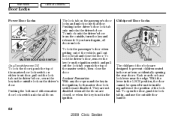
...in the rear from the inside regardless of the position of the master switch, then close the door. If you turn the key and release it again, all the doors are disabled. To open and the key in the outside lock on the passenger's door ... driver's door lock tab only unlocks the driver's door. To lock the driver's door, remove the key from the outside door handle.
82
2009 Civic Sedan
Owner's Manual - Page 91


... valet key.
88
2009 Civic Sedan
To open the trunk, pull the trunk release handle on the driver's door. You will hear a click.
On A/T vehicles, push and hold the brake pedal, then move the shift lever to hold the rear of the master door lock switch on the left side of the Park (P) position...
Owner's Manual - Page 93


... verify that the doors are locked. This button does not work when the key is in the ignition switch.
90
2009 Civic Sedan the horn will sound and the exterior lights will hear a horn to... on the remote transmitter, or turn the ignition switch to unlock the driver's door.
EX, and Canadian Sport models
LOCK Press this button once to the ON (II) position. You cannot lock the doors ...
Owner's Manual - Page 106
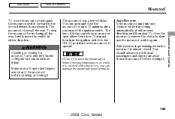
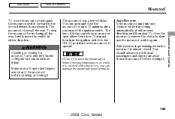
To stop . The key-off delay cancels as soon as you turn the ignition switch to the ON (II) position for up to operate. Auto reverse stops sensing when the moonroof is...Opening or closing the moonroof on someone's hands or fingers can damage the moonroof panel or motor.
103
2009 Civic Sedan Make sure all hands and fingers are away from closing it is almost closed. To close the ...
Owner's Manual - Page 109


... light has a three-position switch; Remove the key from the ignition switch, the light(s) fades out in the ignition switch, the ceiling light(s) will go off .
106
2009 Civic Sedan Door Activated and... position, the light comes on and off after you do not open without the key in about 30 seconds.
If you : Open any door after 3 minutes.
Push the spotlight lenses to turn ...
Owner's Manual - Page 233
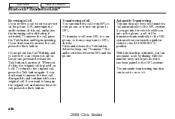
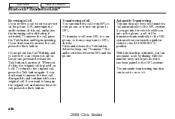
... call will be set to answer it , and continue with the number keys on ), and plays the incoming call , press the Back button. If ....'' The audio switches between HFL and the phone. When you turn the ignition switch to the HFL system when you do this ... you receive a call when you are on or off.
230
2009 Civic Sedan With this : Press and release the Talk button. If ...position.
Owner's Manual - Page 269
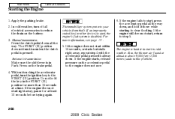
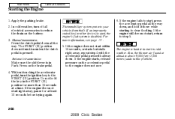
... halfway down. Also, the thinner air f ound at least 10 seconds before trying again.
266
2009 Civic Sedan If the engine does not start right away, pause for more inf ormation, see page 79..., turn off all the way down all the way. In cold weather, turn the ignition key to this problem. Manual transmission: Press the clutch pedal down , and hold the key in the START (III) position for...
Owner's Manual - Page 272
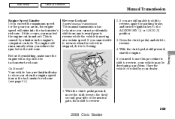
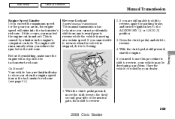
.../ second gear side of the neutral gate, then shift to reverse. 4. Press the clutch pedal, and shift to reverse.
269
2009 Civic Sedan This is stopped, do the following:
2. Driving
If you need to use this occurs, you may be developing a problem.... gear you are still unable to shift to reverse, apply the parking brake, and turn the ignition key to the ACCESSORY (I) or LOCK (0) position. 3.
Owner's Manual - Page 274
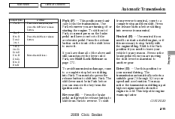
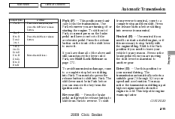
...position if you must be in Park before shifting into Park.
CONTINUED
Move the shift lever. Press the shift lever release button. Press the release button before shifting into reverse from Park to reverse.
Driving
271
2009 Civic... 5) for your foot off or starting the engine. If you are turning off the accelerator pedal. You may notice the transmission shifting up faster....
Owner's Manual - Page 346
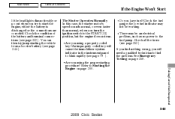
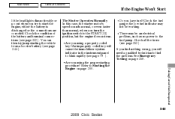
... key will need a qualified technician to the START (III) position, but the engine does not run. Do you turn ...booster battery (see page 344 ). Check the fuel gauge; Check all the fuses (see page 352 )....key? Refer to start the engine, either the battery is discharged or the connections are corroded. See Emergency Towing on page 266 . Check the condition of the Unexpected
343
2009 Civic...
Owner's Manual - Page 389
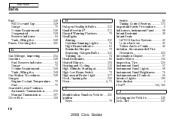
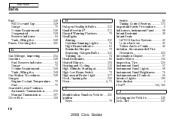
... Indicator ...61 Reminder Beeper ...73 Replacing Halogen Bulbs ...312 Turning on ...73 Head Restraints ...94 Heated Mirrors ...105 Heating ...64 Gauge ...70 Octane Requirement ...248 Tank, Filling the...249 Gas Station Procedures...249 Gauges Engine Coolant Temperature ...70 Fuel ...70 Gearshift Lever Positions Automatic...Keys...78 Jacking up the Vehicle ...338 Jack, Tire ...337
IV
2009 Civic Sedan
Similar Questions
Is Honda Allowing A 2009 Civic To Tow A Trailer?
(Posted by joseggwhitt 10 years ago)

