2009 Honda Civic Support Question
Find answers below for this question about 2009 Honda Civic.Need a 2009 Honda Civic manual? We have 1 online manual for this item!
Question posted by darcsisis on October 4th, 2013
Where Is Aux Port 2009 Civic Si
The person who posted this question about this Honda automobile did not include a detailed explanation. Please use the "Request More Information" button to the right if more details would help you to answer this question.
Current Answers
There are currently no answers that have been posted for this question.
Be the first to post an answer! Remember that you can earn up to 1,100 points for every answer you submit. The better the quality of your answer, the better chance it has to be accepted.
Be the first to post an answer! Remember that you can earn up to 1,100 points for every answer you submit. The better the quality of your answer, the better chance it has to be accepted.
Related Manual Pages
Owner's Manual - Page 7


... CONTROL BUTTONS (P.208)
2
1: 2: 3: 4:
To use the horn, press the center pad of the steering wheel. If equipped Si model Only on vehicles equipped with navigation system is shown. Refer to the navigation system manual.
4
2009 Civic Sedan Main Menu
Your Vehicle at a Glance
INSTRUMENT PANEL BRIGHTNESS BUTTONS (P.75) DISPLAY CHANGE BUTTON (P.66) SEL...
Owner's Manual - Page 61
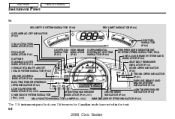
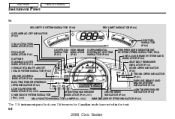
Differences for Canadian models are noted in the text.
58
2009 Civic Sedan instrument panel is shown. Main Menu
Table Of Contents
Instrument Panel
Si
SECURITY SYSTEM INDICATOR (P.65) SIDE AIRBAG OFF INDICATOR (P.60) VSA ACTIVATION INDICATOR (P.62) FOG LIGHT INDICATOR (P.61) DAYTIME RUNNING LIGHTS INDICATOR (P.61) VEHICLE STABILITY ASSIST (...
Owner's Manual - Page 64


... on . Replace the bulb as soon as possible, since other drivers cannot see page 74 .
61
2009 Civic Sedan A reminder chime will remain on if any door is not closed tightly. Have your vehicle checked ...you open the driver's door and remove the key from the ignition switch. Fog Light Indicator
Si model only
Lights On Indicator This indicator reminds you signal a lane change or turn. High...
Owner's Manual - Page 65


... ability, but will not turn off , making the vehicle harder to steer.
62
2009 Civic Sedan Main Menu
Table Of Contents
Instrument Panel Indicators
Vehicle Stability Assist (VSA) System ...Indicator
If equipped
VSA Activation Indicator
If equipped
Electric Power Steering (EPS) Indicator
Si and Canadian DX-G with manual transmission models
This indicator normally comes on for a few...
Owner's Manual - Page 67
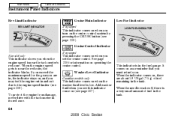
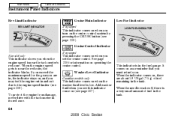
... comes on operating the cruise control.
Cruise Control Indicator
If equipped Si model only
This indicator shows you when the engine speed is low. See page 208 for the gear you are about 1.9 US gal (7.5 ) of fuel in the tank.
64
2009 Civic Sedan When the indicator comes on, there are in, the...
Owner's Manual - Page 68
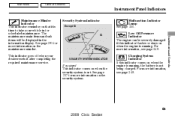
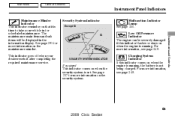
... INDICATOR
If equipped
This indicator comes on when the engine is set. See page 207 for more information on the security system.
65
2009 Civic Sedan Security System Indicator
Except Si Si
Malfunction Indicator Lamp See page 350 . For more information, see page 349 . The maintenance main items and sub items will be severely...
Owner's Manual - Page 74


If equipped Si model Only on vehicles equipped with navigation system is shown. Refer to the navigation system manual.
71
2009 Civic Sedan HORN
1
STEERING WHEEL ADJUSTMENT (P.77)
CRUISE CONTROL BUTTONS (P.208)
2
1: 2: 3: 4:
To use the horn, press the center pad of the steering wheel. Main Menu
Table ...
Owner's Manual - Page 75
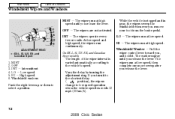
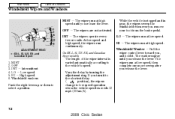
... vehicle's speed. The washers spray until you release the lever.
72
2009 Civic Sedan EX, and Canadian Sport
On EX-L, Si, U.S.
If you release the lever. The wipers run at low speed...wipers are not activated. INT The wipers operate every few seconds. ADJUSTMENT RING : EX-L, Si, U.S. Vary the delay by turning the adjustment ring. Main Menu
Table Of Contents
Windshield Wipers...
Owner's Manual - Page 77
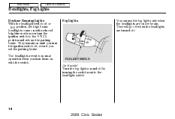
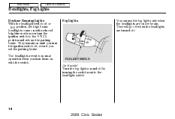
... ON (II) position and release the parking brake.
They remain on and off , even if you turn the ignition switch to the headlight switch.
74
2009 Civic Sedan FOG LIGHT SWITCH
On Si model
Turn the fog lights on until you set the parking brake.
Owner's Manual - Page 79


EX-L, Canadian Sport, and Si
On All EX-L, Canadian Sport, and Si models
Push the button to flash.
This causes all four outside turn signals and ... a dangerous area near heavy traffic, or if your vehicle is on. For more information, see page 105 .
76
2009 Civic Sedan The defogger and antenna wires on or off the ignition switch. Push the defogger button to park in the button comes...
Owner's Manual - Page 81
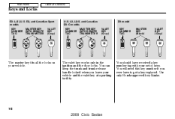
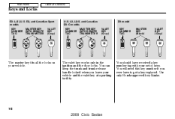
... ever have received a key number tag with your set of keys. You should have to get a key replaced. Use only Honda-approved key blanks.
78
2009 Civic Sedan You will need this key number if you leave your vehicle. The valet key works only in the ignition and the door locks. Main...
Owner's Manual - Page 92
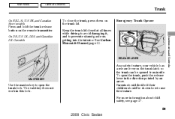
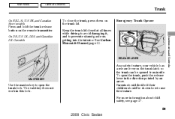
... does not work in the direction pointed by an arrow. Main Menu
Table Of Contents
Trunk
On EX-L, Si, U.S. Emergency Trunk Opener
Press and hold the trunk release button on the trunk latch so the trunk can... exhaust gas from inside. For more information about child safety, see page 37 .
89
2009 Civic Sedan EX, and Canadian Sport models
To close the trunk, press down on the trunk lid.
Owner's Manual - Page 93


...EX-L, Si, U.S.
UNLOCK Press this button for about 1 second to unlock the driver's door. This button does not work when the key is in the ignition switch.
90
2009 Civic Sedan If... lights will hear a horn to attract attention;
Main Menu
Table Of Contents
Remote Transmitter
EX-L, Si, U.S. EX, and Canadian Sport models PANIC BUTTON TRUNK UNLOCK BUTTON RELEASE BUTTON PANIC BUTTON LOCK...
Owner's Manual - Page 100
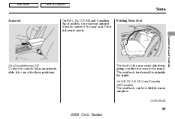
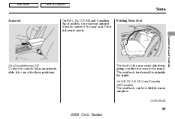
... to one piece. The seat-back is in the center of its three positions. Main Menu
Table Of Contents
Seats
Armrest On EX-L, Si, U.S. On DX, U.S. CONTINUED
97
2009 Civic Sedan
LX, LX-S, and Canadian DX-G models
The seat-back can be folded down as an armrest, slide it . The back of the...
Owner's Manual - Page 101


Push the seat-back down, then let go of the seat.
98
2009 Civic Sedan EX, and Canadian Sport models
The left and right seat-backs can move the rear center... from the guide. Main Menu
Table Of Contents
Seats
GUIDE
CENTER SHOULDER BELT
Pull
RELEASE
On EX-L, Si, U.S.
To lock the seat-back upright, push it is latched in place by removing the belt from inside the trunk.
Owner's Manual - Page 108
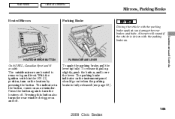
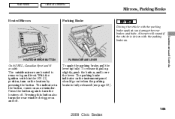
...
Instruments and Controls
HEATED MIRROR BUTTON
PARKING BRAKE LEVER
On All EX-L, Canadian Sport and Si models
The outside mirrors are heated to turn on the instrument panel should go out when ... A beeper will sound if the vehicle is fully released (see page 59 ).
105
2009 Civic Sedan Press the button again to remove fog and frost. Pressing this button also turns the rear window defogger...
Owner's Manual - Page 111
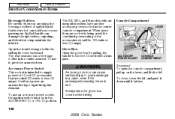
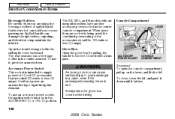
...switch must be 120 watts or less (10 amps). To use it latches.
108
2009 Civic Sedan Console Compartment
LEVER
ACCESSORY POWER SOCKET
CONSOLE COMPARTMENT
If equipped
An open the console ... The rear seat also has a beverage holder in the interior. The EX, EX-L, and Si models without navigation system have another accessory power socket in the center console compartment. When more...
Owner's Manual - Page 123
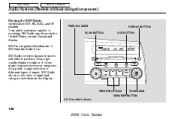
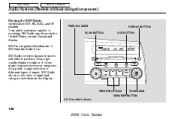
... receives signals from two satellites to view channel and category selections in the display. Si model is capable of receiving XM Radio anywhere in several categories.
It offers many... digital reception. PRESET BUTTONS
TUNE KNOB
SEEK/SKIP BUTTON U.S. EX, EX-L, and Si models
PWR/VOL KNOB SCAN BUTTON DISPLAY BUTTON AUX BUTTON
Your audio system is shown.
120
2009 Civic Sedan
Owner's Manual - Page 136
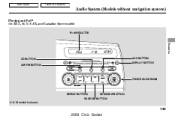
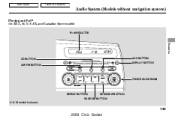
Si model is shown.
133
2009 Civic Sedan Main Menu
Table Of Contents
Audio System (Models without navigation system)
Playing an iPod
On EX-L, Si, U.S. EX, and Canadian Sport models
iPod INDICATOR
Features
CD BUTTON AM/FM BUTTON
AUX BUTTON DISPLAY BUTTON
TUNE/SOUND KNOB
REPEAT BUTTON
SEEK/SKIP BUTTON
RANDOM BUTTON U.S.
Owner's Manual - Page 144
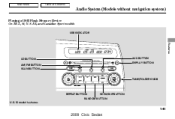
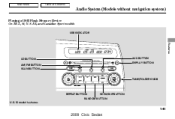
Main Menu
Table Of Contents
Audio System (Models without navigation system)
Playing a USB Flash Memory Device
On EX-L, Si, U.S. EX, and Canadian Sport models
USB INDICATOR
Features
CD BUTTON AM/FM BUTTON SCAN BUTTON
AUX BUTTON DISPLAY BUTTON
TUNE/FOLDER KNOB
REPEAT BUTTON
SEEK/SKIP BUTTON
RANDOM BUTTON U.S. Si model is shown.
141
2009 Civic Sedan
Similar Questions
Can You Play Ipod Through Bluetooth In 2009 Civic Si With Navi
(Posted by warrakele 10 years ago)
How To Remove Instrument Cluster From 2009 Civic Si Sedan
(Posted by cbbere 10 years ago)

