2009 Honda Civic Support Question
Find answers below for this question about 2009 Honda Civic.Need a 2009 Honda Civic manual? We have 1 online manual for this item!
Question posted by staBakul2 on December 15th, 2013
Honda Civic 2009 How To Use Audio Preset Buttons
The person who posted this question about this Honda automobile did not include a detailed explanation. Please use the "Request More Information" button to the right if more details would help you to answer this question.
Current Answers
There are currently no answers that have been posted for this question.
Be the first to post an answer! Remember that you can earn up to 1,100 points for every answer you submit. The better the quality of your answer, the better chance it has to be accepted.
Be the first to post an answer! Remember that you can earn up to 1,100 points for every answer you submit. The better the quality of your answer, the better chance it has to be accepted.
Related Manual Pages
Owner's Manual - Page 120
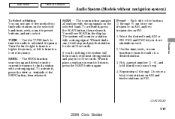
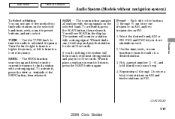
... or FM. Features
CONTINUED
117
2009 Civic Sedan Main Menu
Table Of Contents
Audio System (Models without navigation system)
To Select a Station You can store one , it for 10 seconds. Pick a preset number (1 6), and hold it . Repeat steps 1 through 6) can use any of five methods to , press the SCAN button again.
You will then scan for...
Owner's Manual - Page 121
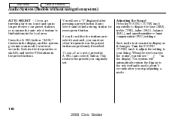
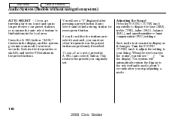
... several seconds. You will see in the display. The system will see a ''0'' displayed after you stop adjusting a mode.
118
2009 Civic Sedan
Each mode is shown in the display, and the system goes into scan mode for every preset button. When the level reaches the center, you will automatically return the display to your...
Owner's Manual - Page 125
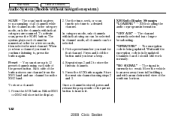
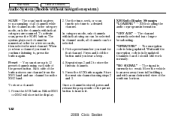
... 2 and 3 to 12 Preset preset channels using steps 2 and 3. Wait until you a sampling of the southern horizon.
122
2009 Civic Sedan In category mode, only channels within that category can be selected. 3. In the category mode, only the channels within that category are scanned. You can be selected. Press and hold the button until the encryption...
Owner's Manual - Page 133
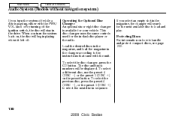
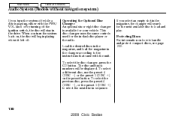
...the radio. Main Menu
Table Of Contents
Audio System (Models without navigation system)
If you ...preset button. Load the desired discs in the magazine, and load the magazine in the drive. To select the disc changer, press the CD button. When you turn the system off while a disc is available for the next available disc to handle and protect compact discs, see page 200 .
130
2009 Civic...
Owner's Manual - Page 152
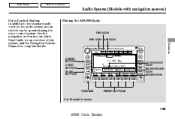
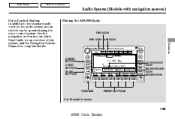
....
149
2009 Civic Sedan Main Menu
Table Of Contents
Audio System (Models with navigation system)
Voice Control System In addition to the standard audio controls, the audio system in your vehicle can be operated using the voice control system. Playing the AM/FM Radio
FM2 ICON FM1 ICON AM ICON
Features
AM/FM BUTTON AUDIO BUTTON SCAN BUTTON
AUTO SELECT...
Owner's Manual - Page 153
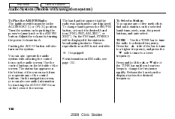
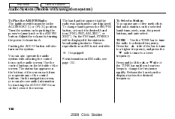
... control buttons on by turning the power/volume knob. TUNE Use the TUNE bar to tune the radio to are displayed. Release the bar when the display reaches the desired frequency.
150
2009 Civic Sedan Press and hold the or side of the screen. Main Menu
Table Of Contents
Audio System (Models with navigation system...
Owner's Manual - Page 154


... the display. When it plays a station you hear a beep. 4. Pick a preset button, and hold the or side of the TUNE bar until you want to listen to store a total of the audio display. Repeat steps 1 through 3 to , press the SCAN button again. Features
151
2009 Civic Sedan To activate it, press and hold it until you...
Owner's Manual - Page 155


... AM/FM radio frequencies and reception, see page 198 .
152
2009 Civic Sedan
For information on the preset buttons as previously described. You will see a ''0'' displayed after pressing a preset button if auto select cannot find stations in the local area. Main Menu
Table Of Contents
Audio System (Models with navigation system)
AUTO SELECT If you are traveling...
Owner's Manual - Page 158


... to 12 preset channels using each channel in numerical order for a few seconds, then selects the next channel. In category mode, only channels within that category. If this happens, there is nothing wrong with navigation system)
TUNE Press the TUNE bar to change channel selections. The system plays each preset button or preset icons on...
Owner's Manual - Page 159


...2009 Civic Sedan Each preset button's channel is a problem with the XM antenna. Move the vehicle to an area away from tall buildings, and with navigation system)
4. Main Menu
Table Of Contents
Audio... or title information at this time. ''ANTENNA'' There is shown on the audio display. Store the next six channels using steps 2 and 3. Channels 0 and 1 should still work normally. ''NO...
Owner's Manual - Page 167
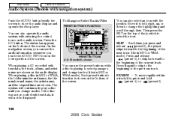
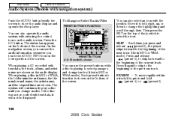
... displayed. Each preset button's function is shown. On the navigation screen, you press and release (preset 6), the player skips forward to show the audio display and operate the disc player. SKIP Each time you can also operate the audio system without using the control icons on the lower portion of the screen.
164
2009 Civic Sedan Press the...
Owner's Manual - Page 178


... goes into the selected play mode immediately and begins to the new list.
CONTINUED
175
2009 Civic Sedan To exit the play the files in order to play mode screens, press the AUDIO button. To Change or Select Tracks/Files
PRESET BUTTON'S FUNCTION
Icons on the right side of the joystick to select or change files...
Owner's Manual - Page 189


... file. To Change or Select Files
Use the SKIP button while an iPod is playing to the beginning of the selected playable files are played. Press the AUDIO button to the previous screen, and pressing the MAP button cancels the audio control display on the screen. Pressing the CANCEL button goes back to display the screen, then...
Owner's Manual - Page 190


...187
2009 Civic Sedan TRACK RANDOM This feature plays all available files from a track list on the screen.
This feature REPEAT continuously plays a file.
Press the AUDIO button ...repeat feature, press the RPT button (Preset 1). To turn it off , press the RDM button (Preset 2 ). Main Menu
Table Of Contents
Audio System (Models with navigation system)
Using a Track List To Select ...
Owner's Manual - Page 197


... press and hold (preset 4) or (preset 3). TRACK LIST ICON
RETURN ICON
You can also select a file directly from a track list on the display. Press the AUDIO button to the previous display,...Contents
Audio System (Models with navigation system)
To Change or Select Files Using a Track List
FOLDER ICON
Use the SKIP button while a USB flash memory device is highlighted in blue.
194
2009 Civic ...
Owner's Manual - Page 198


... number blinking. To activate the folder scan feature, press and hold the RDM button (Preset 2). Features
195
2009 Civic Sedan To activate the track repeat feature, press the RPT button (Preset 1). To turn it off , press and hold the RPT button (Preset 1). Press the SCAN button to get out of each file in the order they are stored. This...
Owner's Manual - Page 206
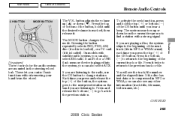
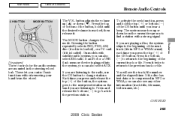
... the button, the system goes to the next preset station on the band you hear a beep. If you are listening to the beginning of the current track or file.
CONTINUED
203
2009 Civic Sedan
...go back to the previous station. Features
VOL BUTTON
If equipped
Three controls for the audio system are listening to the radio, use the CH button to the previous track or file. You will...
Owner's Manual - Page 208
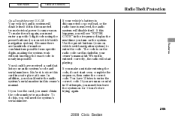
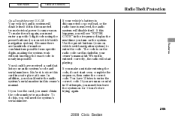
... owner's manual.
To do not start playing. Use the preset buttons (icons on the system.
You should write the audio system's serial number in this happens, you will disable itself . If you must obtain the code number from electrical power for 1 hour before trying again. Features
205
2009 Civic Sedan Main Menu
Table Of Contents
Radio...
Owner's Manual - Page 336
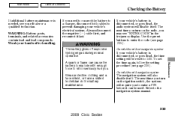
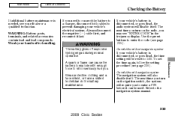
...battery is disconnected, or goes dead, the audio system will also disable itself . A ... will be used. Main Menu
Table Of Contents
Checking the Battery
If additional battery maintenance is needed, see page 205 ). Use the preset buttons to 1:00... on the radio, you to the navigation system manual.
333
2009 Civic Sedan
If you . On vehicles without navigation system
The battery ...
Owner's Manual - Page 358
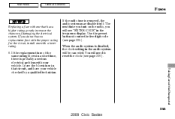
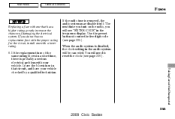
... you will see ''ENTER CODE'' in the audio system will need to enter the five-digit code (see page 206 ). If the replacement fuse of the Unexpected
355
2009 Civic Sedan Use the preset buttons to reset the clock (see page 205 ). Replacing a f use with one that circuit, and have a replacement f use with the proper rating f or the...
Similar Questions
Does Honda Civic 2009 Have A Reset Button If It Was In A Crash
(Posted by jasdEN 10 years ago)
What Oil To Use In A Honda Civic 2009 In The Owner's Manual
(Posted by casonce 10 years ago)

