2009 Honda Civic Support Question
Find answers below for this question about 2009 Honda Civic.Need a 2009 Honda Civic manual? We have 1 online manual for this item!
Question posted by jasdEN on December 5th, 2013
Does Honda Civic 2009 Have A Reset Button If It Was In A Crash
The person who posted this question about this Honda automobile did not include a detailed explanation. Please use the "Request More Information" button to the right if more details would help you to answer this question.
Current Answers
There are currently no answers that have been posted for this question.
Be the first to post an answer! Remember that you can earn up to 1,100 points for every answer you submit. The better the quality of your answer, the better chance it has to be accepted.
Be the first to post an answer! Remember that you can earn up to 1,100 points for every answer you submit. The better the quality of your answer, the better chance it has to be accepted.
Related Manual Pages
Owner's Manual - Page 1


...Read the warranty booklet thoroughly so you understand the coverages and are aware of a 2009 Honda Civic was a wise investment. As you read this manual.
In it, you will be... answer any time. Your dealer is preceded by a symbol. Your selection of your investment. i
2009 Civic Sedan This information is intended to help you years of your new vehicle is specially trained in the...
Owner's Manual - Page 7


...Glance
INSTRUMENT PANEL BRIGHTNESS BUTTONS (P.75) DISPLAY CHANGE BUTTON (P.66) SEL/RESET BUTTON (P.66) VEHICLE ...BUTTON (P.76) REAR WINDOW DEFOGGER (P.76) HEATED MIRRORS 2 (P.105)
BLUETOOH HANDSFREELINK SYSTEM VOICE CONTROL BUTTONS 4 (P.213) HOOD RELEASE HANDLE (P.250) NAVAGATION SYSTEM VOICE CONTROL BUTTONS 4 Vehicle with navigation system. Refer to the navigation system manual.
4
2009 Civic...
Owner's Manual - Page 18
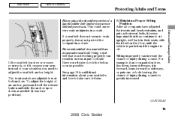
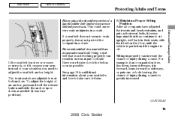
...their seats, with an inoperative seat belt.
Have your back. CONTINUED
15
2009 Civic Sedan Using a seat
6.Maintain a Proper Sitting Position After all occupants have...your neck, or if it may not protect the occupant in a crash. belt that they continue to sit upright, well back in serious... an anchor, press and hold the release button and slide the anchor up or down , turns sideways, sits forward...
Owner's Manual - Page 23


... the additional restraint could be replaced as soon as possible.
20
2009 Civic Sedan Pull each belt out fully, and look for details. Any belt that side of the vehicle will also deploy. Honda provides a limited warranty on that is worn during a crash, it must be replaced by the dealer. If the automatic seat...
Owner's Manual - Page 35


...or covering front seat-back covers can prevent the side airbag cutoff system from inflating during a crash to make the
another liquid soaks into a seatback, it is necessary to remove or modify a...Do not tamper with disabilities, first contact Honda Automobile Customer Service at (800) 999-1009.
32
2009 Civic Sedan Do not remove or modify a front seat without consulting your airbags...
Owner's Manual - Page 69


... GAUGE FUEL GAUGE TACHOMETER
Display Change Button Press and hold until the speedometer, trip meter, and odometer readings switch between miles per hour and kilometers per hour. INFORMATION DISPLAY ODOMETER/OUTSIDE TEMPERATURE INDICATOR TRIP METER
INSTRUMENT PANEL BRIGHTNESS CONTROL BUTTONS
SEL/RESET BUTTON U.S. DISPLAY CHANGE BUTTON
66
2009 Civic Sedan
A beeper will sound.
Owner's Manual - Page 70


...
Information Display
: Press the SEL/ RESET button. Odometer
Instruments and Controls
ENGINE OIL LIFE U.S.
ODOMETER TRIP METER B
ENGINE OIL LIFE U.S. TRIP METER A
ODOMETER
OUTSIDE TEMPERATURE INDICATOR
To switch the information display between the odometer, trip meter, outside temperature indicator is shown. CONTINUED
67
2009 Civic Sedan federal law and Canadian provincial...
Owner's Manual - Page 71


...). When it reaches the correct outside temperature. To see the new outside temperature display, then press and hold the SEL/RESET button until the temperature is shown on the road surface.
68
2009 Civic Sedan The following sequence will appear for 10 seconds. The temperature sensor is under 19 mph (30 km/h).
Select the...
Owner's Manual - Page 72
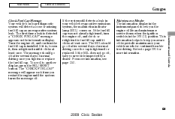
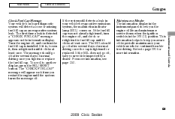
... information display. Maintenance Minder
The information display in the ON (II) position. Instruments and Controls
69
2009 Civic Sedan The MIL should go off , and check or retighten the fuel fill cap until it clicks at... installed. To scroll to another display, press the SEL/RESET button. Turn the engine off after several days of normal driving once you tighten or replace the fuel ...
Owner's Manual - Page 74


... steering wheel. Refer to the navigation system manual.
71
2009 Civic Sedan If equipped Si model Only on vehicles equipped with navigation system is shown. Main Menu
Table Of Contents
Controls Near the Steering Wheel
INSTRUMENT PANEL BRIGHTNESS (P.75) DISPLAY CHANGE BUTTON (P.66) SEL/RESET BUTTON (P.66) VEHICLE STABILITY ASSIST (VSA) OFF SWITCH 2 (P.279) REMOTE...
Owner's Manual - Page 98


... button. Then adjust it while driving. Make sure the head restraint locks in severe injury during a crash. Always replace the head restraints before driving.
CONTINUED
Adjusting the Head Restraint
The head restraints adjust for cleaning or repair, pull it up or down . You need both hands to match the passenger's height.
95
2009 Civic...
Owner's Manual - Page 139


... the display. Press and hold the DISP button until the next 16 characters are shown. Follow the instructions that came with... unit.
136
2009 Civic Sedan Text Data Display Function
Each time you can only operate your iPod model or firmware.
That means you will see Honda mark on the...for the Honda mark to be reset. After loading, you can find reset instructions online at www.apple.com/
ipod.
Owner's Manual - Page 189


...of the selected playable files are played. Press it again to skip to the You can find reset instructions online at www.apple.com/
ipod.
It also shows the artist, album and track (...list, all available files on the screen.
186
2009 Civic Sedan Press the AUDIO button to go back to select passages and change files. Pressing the CANCEL button goes back to the beginning of the next file...
Owner's Manual - Page 209
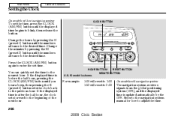
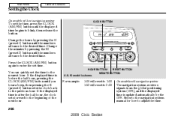
...set time.
Refer to the navigation system manual for how to the desired time. RESET BUTTON
MINUTE BUTTON
For example:
1:06 will reset to 1:00 1:52 will reset to 2:00
On models with navigation system
The navigation system receives signals from the ... time is before the half hour, pressing the CLOCK (AM/FM) button until the numbers advance to adjust the time.
206
2009 Civic Sedan
Owner's Manual - Page 210
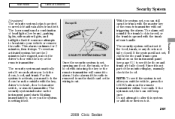
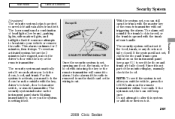
... not set after you exit the vehicle, press the LOCK button on the remote transmitter within 5 seconds. Features
SECURITY SYSTEM INDICATOR... This alarm continues for 2 minutes, then it .
207
2009 Civic Sedan
Except Si
Si
With the system set , the horn... It also alarms if the radio is not fully closed . To reset an activated system before the 2 minutes have elapsed, unlock the driver...
Owner's Manual - Page 294


... engine oil life is displayed on the information display to the ON (II) position, and press the SEL/ RESET button repeatedly until the engine oil life display appears (see page 66 ). Main Menu
Table Of Contents
Maintenance Minder
Your...engine revolutions, the onboard computer in your dealer perform engine oil replacement and indicated maintenance service. CONTINUED
291
2009 Civic Sedan
Owner's Manual - Page 296


..., the engine oil life indicator will blink. Immediately have the indicated maintenance performed by pushing the SEL/ RESET button on in the instrument panel.
Maintenance
When the remaining engine oil life is displayed and begins to the ... as possible. Negative mileage means your dealer. CONTINUED
293
2009 Civic Sedan You can switch the display to the ON (II) position.
Owner's Manual - Page 297


... the next time you turn the ignition switch to reset the display (see page 297 .
294
2009 Civic Sedan You will reset the display after completing the required maintenance service. All maintenance items displayed on even if you press and release the SEL/RESET button. Press the SEL/RESET button repeatedly until the engine oil life indicator is...
Owner's Manual - Page 298
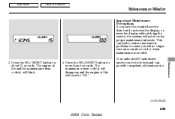
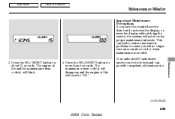
... service. Press the SEL/RESET button for about 10 seconds.
Press the SEL/RESET button for more than 5 seconds. The maintenance item code(s) will disappear, and the engine oil life will blink. 4. Maintenance
CONTINUED
295
2009 Civic Sedan The engine oil life and the maintenance item code(s) will reset to ''100.'' Your authorized Honda dealer knows your vehicle...
Owner's Manual - Page 384


... 31SNAM30 31SNAQ30 HON-R Form Description 2006-2009 Honda Civic 2/4 Door Service Manual 2006-2009 Honda Civic 2/4 Door Electrical Troubleshooting Manual 2006-2009 Model Series Honda Civic 2/4 Door Body Repair Manual 2009 Honda Civic 4 Door Owner's Manual 2009 Honda Civic Navigation System Owner's Manual 2009 Honda Civic Honda Service History 2009 Honda Civic 4 Door Quick Start Guide Order Form...
Similar Questions
Is It Normal If A Honda Civic 2009 Shift Knob Moves Without Pressing The Button
(Posted by elkposev 10 years ago)
How To Reset Radio On Honda Civic 2009 Without Manual
(Posted by kirsdi 10 years ago)

