2009 Honda Civic Support Question
Find answers below for this question about 2009 Honda Civic.Need a 2009 Honda Civic manual? We have 1 online manual for this item!
Question posted by kirsdi on August 26th, 2013
How To Reset Radio On Honda Civic 2009 Without Manual
The person who posted this question about this Honda automobile did not include a detailed explanation. Please use the "Request More Information" button to the right if more details would help you to answer this question.
Current Answers
There are currently no answers that have been posted for this question.
Be the first to post an answer! Remember that you can earn up to 1,100 points for every answer you submit. The better the quality of your answer, the better chance it has to be accepted.
Be the first to post an answer! Remember that you can earn up to 1,100 points for every answer you submit. The better the quality of your answer, the better chance it has to be accepted.
Related Manual Pages
Owner's Manual - Page 1


... the many systems unique to it preserves your vehicle so you will be pleased to enhance the enjoyment of a 2009 Honda Civic was a wise investment.
Read the warranty booklet thoroughly so you read this manual, you can refer to your new vehicle. Main Menu
Introduction
Congratulations! As you understand the coverages and are aware...
Owner's Manual - Page 7


... equipped Si model Only on vehicles equipped with navigation system is shown. Refer to the navigation system manual.
4
2009 Civic Sedan Main Menu
Your Vehicle at a Glance
INSTRUMENT PANEL BRIGHTNESS BUTTONS (P.75) DISPLAY CHANGE BUTTON (P.66) SEL/RESET BUTTON (P.66) VEHICLE STABILITY ASSIST (VSA ) OFF SWITCH 2 (P.279) REMOTE AUDIO CONTROLS (P.203)
2
HEADLIGHTS/TURN SIGNALS...
Owner's Manual - Page 65


... vehicle to a dealer to steer.
62
2009 Civic Sedan If this happens, stop the vehicle...VSA Activation Indicator
If equipped
Electric Power Steering (EPS) Indicator
Si and Canadian DX-G with manual transmission models
This indicator normally comes on for more information on when you turn the ignition.... This indicator has three functions: 1. Reset the system by restarting the engine.
Owner's Manual - Page 74


Refer to the navigation system manual.
71
2009 Civic Sedan If equipped Si model Only on vehicles equipped with navigation system is shown. Main Menu
Table Of Contents
Controls Near the Steering Wheel
INSTRUMENT PANEL BRIGHTNESS (P.75) DISPLAY CHANGE BUTTON (P.66) SEL/RESET BUTTON (P.66) VEHICLE STABILITY ASSIST (VSA) OFF SWITCH 2 (P.279) REMOTE AUDIO CONTROLS...
Owner's Manual - Page 139


... audio display, the iPod indicator is not supported on your iPod using the vehicle's audio unit.
136
2009 Civic Sedan If the audio system still does not recognize the iPod, the iPod may take a few times. The display..., check the connections, and try to reconnect the iPod a few minutes for the Honda mark to disconnect. That means you can find reset instructions online at www.apple.com/
ipod.
Owner's Manual - Page 152
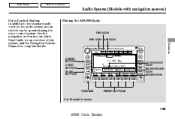
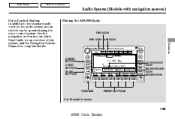
Si model is shown.
149
2009 Civic Sedan See the navigation section in your Quick Start Guide for an overview of this system, and the Navigation System Manual for complete details. Main Menu
Table Of Contents
Audio System (Models with navigation system)
Voice Control System In addition to the standard audio controls, the ...
Owner's Manual - Page 208
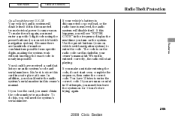
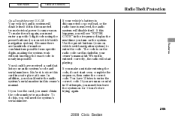
... are hundreds of number combinations possible from a dealer. Main Menu
Table Of Contents
Radio Theft Protection
On all models except U.S. The code is disconnected from electrical power for 1 hour before trying again. Features
205
2009 Civic Sedan If your owner's manual kit. DX
Your vehicle's audio system will need the system's serial number. If...
Owner's Manual - Page 209
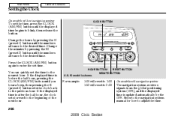
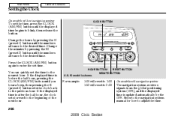
... to enter the set the time to the nearest hour. RESET BUTTON
MINUTE BUTTON
For example:
1:06 will reset to 1:00 1:52 will reset to 2:00
On models with navigation system
The navigation system ... begins to blink, then release the button.
Refer to the navigation system manual for how to adjust the time.
206
2009 Civic Sedan Si model is after the half hour, the clock sets forward to...
Owner's Manual - Page 210
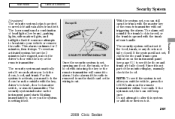
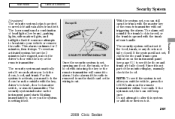
To reset an activated system before the 2 minutes have elapsed, unlock the driver's door with the master key or the ...the monitor display, manually check the hood.
If the system is set if the hood, trunk, or any door, the trunk, or the hood without triggering the alarm. This alarm continues for 2 minutes, then it .
207
2009 Civic Sedan It also alarms if the radio is removed from ...
Owner's Manual - Page 215
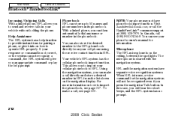
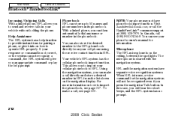
... the HFL system has no prompt.
212
2009 Civic Sedan You can also store the desired number... and store a desired number in HFL from your phone's owner's manual for the navigation system will give hints on how to import the phonebook... any name or number in HFL. Visit handsfreelink.honda.com, or call (888) 9-HONDA-9. Main Menu
Table Of Contents
Bluetooth HandsFreeLink
Incoming/Outgoing...
Owner's Manual - Page 219
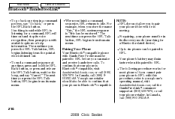
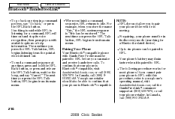
... In Canada, call (888) 9-HONDA-9.
216
2009 Civic Sedan To end a command sequence ...at any time, press and hold the HFL Back button, or press and release the HFL Talk button, wait for most phones. Your phone's battery may drain faster when it timed out. For pairing, your phone's operating manual, visit handsfreelink.honda...
Owner's Manual - Page 238
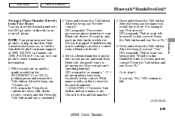
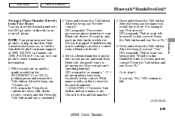
... responds ''Neil at (888) 528-7876. Visit handsfreelink.honda.com, or call (888) 9-HONDA-9. HandsFreeLink is stopped. Press the Talk button and say ... Directly from Your Phone You can see your phone's owner's manual for this number.'' 4. You can store the desired number to...your Bluetooth device. CONTINUED
235
2009 Civic Sedan Press the Talk button and say Yes or No.'' ...
Owner's Manual - Page 239
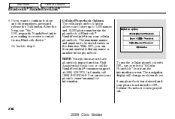
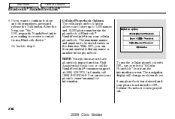
...any name or number in the phonebook of Bluetooth HandsFreeLink from the information screen. Visit handsfreelink.honda.com, or call (888) 9-HONDA-9. If any other numbers, press and release the Talk button. In Canada, call the ... stored and your phone is grayed out.
236
2009 Civic Sedan After the beep, say or select a ''Cellular Phonebook'' icon from your phone's owner...
Owner's Manual - Page 260
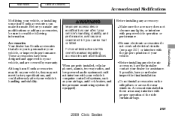
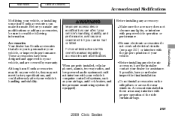
...Accessories installed in this owner's manual regarding accessories and modifications. When properly installed, cellular phones, alarms, two-way radios, and low-powered audio systems ...Honda accessories, can be sure to personalize your dealer inspect the final installation. Although non-Honda accessories may fit on the side pillars or across the rear windows. Before Driving
257
2009 Civic...
Owner's Manual - Page 298
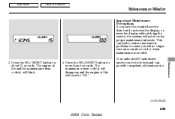
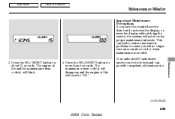
...2009 Civic Sedan Press the SEL/RESET button for about 10 seconds. Main Menu
Table Of Contents
Maintenance Minder
Important Maintenance Precautions If you will no longer have the required service done but do not reset the display, or reset the display without doing the service, the system will blink. 4. Press the SEL/RESET...oil life will reset to ''100.'' Your authorized Honda dealer knows your...
Owner's Manual - Page 299


...the operation of completion, and have the service facility or person reset the display as previously described. However, all receipts as the... by the information display. See page 312 .
296
2009 Civic Sedan Make sure to have the person who is not... done by any automotive repair establishment or individual using Honda parts and fluids whenever you are unsure of automotive...
Owner's Manual - Page 312
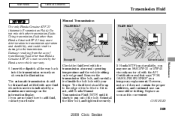
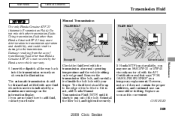
...and refilled with your dealer.
Main Menu
Table Of Contents
Transmission Fluid
Manual Transmission Use only Honda Genuine ATF-Z1 (Automatic Transmission Fluid).
Reinstall the filler bolt, and...back into the transmission securely as it is indicated by the Honda new vehicle warranty. 6. CONTINUED
309
2009 Civic Sedan Remove the transmission filler bolt, and carefully feel inside ...
Owner's Manual - Page 313
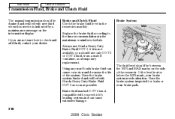
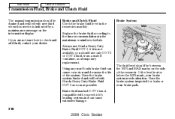
Main Menu
Table Of Contents
Transmission Fluid, Brake and Clutch Fluid
The manual transmission should be between the MIN and MAX marks on the information display. ... any non-Honda brake fluid can cause extensive damage. Have the brake system flushed and refilled with your brake system needs attention. Have the brake system inspected for leaks or worn brake pads.
310
2009 Civic Sedan Brake ...
Owner's Manual - Page 336
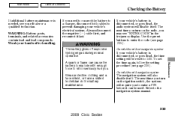
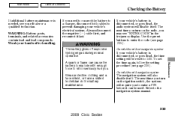
...before it last. The next time you turn on the radio, you to prevent damaging your vehicle's battery is disconnected...system will be used. A spark or flame can be reset to explode with navigation system
Maintenance
The navigation system will disable...00. Use the preset buttons to the navigation system manual.
333
2009 Civic Sedan Main Menu
Table Of Contents
Checking the Battery
If...
Owner's Manual - Page 384


... 31SNAM30 31SNAQ30 HON-R Form Description 2006-2009 Honda Civic 2/4 Door Service Manual 2006-2009 Honda Civic 2/4 Door Electrical Troubleshooting Manual 2006-2009 Model Series Honda Civic 2/4 Door Body Repair Manual 2009 Honda Civic 4 Door Owner's Manual 2009 Honda Civic Navigation System Owner's Manual 2009 Honda Civic Honda Service History 2009 Honda Civic 4 Door Quick Start Guide Order Form...
Similar Questions
What Oil To Use In A Honda Civic 2009 In The Owner's Manual
(Posted by casonce 10 years ago)
2009 Honda Civic Owners Manual How Long Is The Battery Warranty
(Posted by dwingdin 10 years ago)

