2009 Honda Civic Support Question
Find answers below for this question about 2009 Honda Civic.Need a 2009 Honda Civic manual? We have 1 online manual for this item!
Question posted by sf46rcde on February 9th, 2014
Where Is Enter Code In Honda Civic 2009 Manual
The person who posted this question about this Honda automobile did not include a detailed explanation. Please use the "Request More Information" button to the right if more details would help you to answer this question.
Current Answers
There are currently no answers that have been posted for this question.
Be the first to post an answer! Remember that you can earn up to 1,100 points for every answer you submit. The better the quality of your answer, the better chance it has to be accepted.
Be the first to post an answer! Remember that you can earn up to 1,100 points for every answer you submit. The better the quality of your answer, the better chance it has to be accepted.
Related Manual Pages
Owner's Manual - Page 1


...manual in servicing the many systems unique to it at any questions and concerns. One of the best ways to answer any time. In it preserves your rights and responsibilities. When your vehicle needs maintenance, keep your driving trouble-free while it , you will be pleased to enhance the enjoyment of a 2009 Honda Civic... items. Afterwards, keep this manual, you avoid damage to help...
Owner's Manual - Page 134
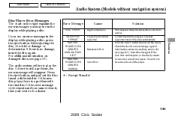
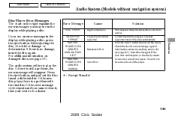
...disc. Features
Mechanical Error
Servo Error
: Except Si model
131
2009 Civic Sedan If the error message cycle repeats and you cannot clear ... of the player. Insert the disc again.
If the code does not disappear, or the disc(s) cannot be skipped....FORMAT BAD DISC PLEASE CHECK OWNER'S MANUAL PUSH EJECT BAD DISC PLEASE CHECK OWNER'S MANUAL
Cause
High Temperature Track/File format not...
Owner's Manual - Page 208
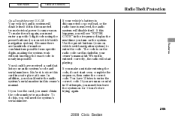
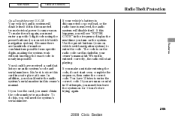
... is entered correctly, the radio will need the system's serial number.
You have received a card that lists your owner's manual kit. If your vehicle's battery is disconnected or goes dead, or the radio fuse is on for any reason. The code is removed, the audio system will disable itself . Features
205
2009 Civic Sedan In...
Owner's Manual - Page 209
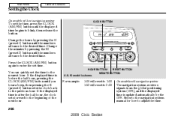
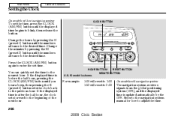
... reset to 1:00 1:52 will reset to adjust the time.
206
2009 Civic Sedan
HOUR BUTTON U.S. Refer to the navigation system manual for how to 2:00
On models with navigation system
The navigation system ...until the numbers advance to the desired time. Press the CLOCK (AM/FM) button again to enter the set time. Si model is updated automatically by pressing the H (preset 1) button until the...
Owner's Manual - Page 215
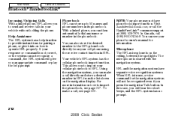
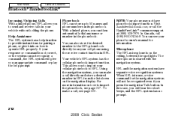
...have phonebook import function. You can see your phone's owner's manual for pairing a phone, or give you can store up ...short beeps, and the HFL system has no prompt.
212
2009 Civic Sedan In this case, you to import your vehicle without holding...phonebook to HFL. You can make a call (888) 9-HONDA-9. Visit handsfreelink.honda.com, or call directly and store a desired number in...
Owner's Manual - Page 219
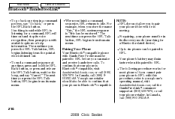
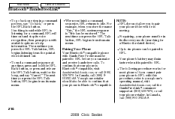
... you cannot pair your phone's operating manual, visit handsfreelink.honda.com, call the HandsFreeLink consumer support at (888) 528-7876, or call (888) 9-HONDA-9.
216
2009 Civic Sedan Up to six phones can make... before you to confirm that your phone if the vehicle is Bluetooth compatible, visit handsfreelink.honda.com, or call (888) 9HONDA-9. For pairing, your phone must be able to...
Owner's Manual - Page 220
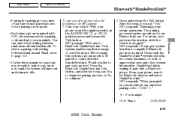
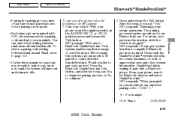
... hands-free usage of your mobile phone, enter the pairing code: 1234 .'' : For example Go to Bluetooth HandsFreeLink. The pairing process requires operation of a mobile phone.
CONTINUED
Features
217
2009 Civic Sedan With your first phone, follow the prompts on and the ignition switch in the owner's manual, for Bluetooth devices and select HandsFreeLink.'' HFL...
Owner's Manual - Page 221
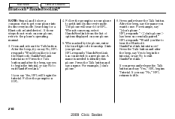
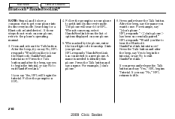
... related device). Press the Talk button and after the beep, say Yes to idle.
218
2009 Civic Sedan Follow the prompts on your phone. For example, say ''John's phone.'' HFL responds ...The phone will begin the tutorial, or say No to the phone's operating manual. 3. When asked by the phone, enter the four-digit code from the list of options displayed on HFL. 4. A name is needed...
Owner's Manual - Page 238
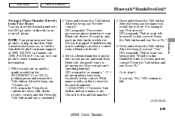
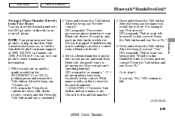
...delete, receive contact, and list. Press and release the Talk button. CONTINUED
235
2009 Civic Sedan You can store the desired number to receive a contact from your phone's operating manual). After the beep, say Yes or No.''
Features
5. What name would like... consumer support at work will vary for the mobile number 1234567891 ? Visit handsfreelink.honda.com, or call (888...
Owner's Manual - Page 239
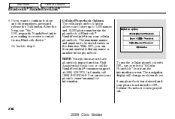
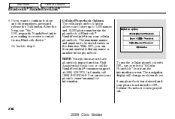
... any name or number in the phonebook of Bluetooth HandsFreeLink from your phone's owner's manual for information. NOTE: Your phone may not have phonebook import function. In Canada, ... Contents
Bluetooth HandsFreeLink
6. If you can see your cellular phonebook. Visit handsfreelink.honda.com, or call (888) 9-HONDA-9. After the beep, say or select a ''Cellular Phonebook'' icon from ...
Owner's Manual - Page 260
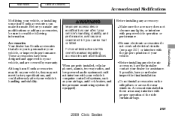
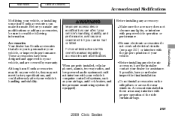
..., and performance, and cause a crash in this owner's manual regarding accessories and modifications. Before Driving
257
2009 Civic Sedan If possible, have the installer contact your dealer for ...and stability. These accessories have been designed and approved for assistance. Although non-Honda accessories may interfere with your vehicle's computer controlled systems, such as your ...
Owner's Manual - Page 269
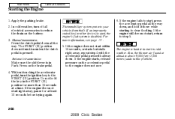
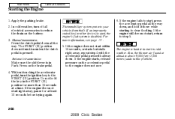
... ignition key to this problem. Manual transmission: Press the clutch pedal...Also, the thinner air f ound at least 10 seconds before trying again.
266
2009 Civic Sedan If the engine still does not start right away, pause for more inf...not start , return to clear flooding. The engine is pressed. If an improperly coded key (or other device) is used, the engine's f uel system is in...
Owner's Manual - Page 272
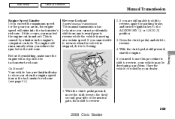
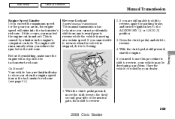
...On Si model
Reverse Lockout
6-speed manual transmission
The manual transmission has lockout so you cannot accidentally shift from any forward gear to reverse.
269
2009 Civic Sedan
With the clutch pedal pressed... cut in and out. Have the vehicle checked by a limiter in , the engine speed will enter into the tachometer's red zone. This is near the tachometer's red zone (see page 64 )....
Owner's Manual - Page 275
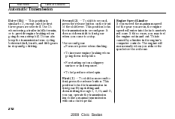
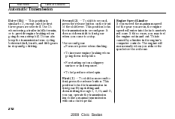
..., or to a stop -and-go driving. D3 can operate the transmission much like a manual transmission without a clutch pedal. Use second gear: For more power when climbing. This position ... shift lever. This is similar to first, press the release button. The engine will enter into the tachometer's red zone. By upshifting and downshifting through 1, 2, D3, and ...272
2009 Civic Sedan
Owner's Manual - Page 298
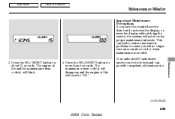
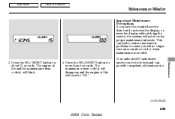
... seconds. Press the SEL/RESET button for more than 5 seconds.
Maintenance
CONTINUED
295
2009 Civic Sedan This can provide competent, efficient service. The maintenance item code(s) will disappear, and the engine oil life will reset to ''100.'' Your authorized Honda dealer knows your vehicle best and can lead to serious mechanical problems because you...
Owner's Manual - Page 312
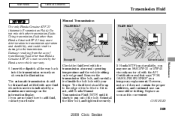
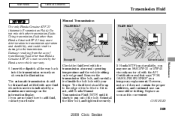
... in the illustration. Using transmission f luid other transmission f luids.
CONTINUED
309
2009 Civic Sedan Replace as soon as a temporary replacement. If Honda MTF is not covered by a maintenance message on level ground. Main Menu
Table Of Contents
Transmission Fluid
Manual Transmission Use only Honda Genuine ATF-Z1 (Automatic Transmission Fluid). If you may use an...
Owner's Manual - Page 336
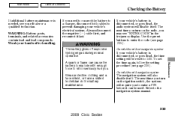
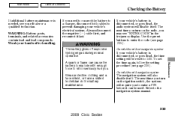
... system will be used. If your hands after handling. Use the preset buttons to enter the code (see page 206 ).
To set the time again, follow the setting procedure (see...the audio system will require you to enter a PIN before it last. A spark or flame can be reset to the navigation system manual.
333
2009 Civic Sedan
On vehicles without navigation system
The ...
Owner's Manual - Page 358
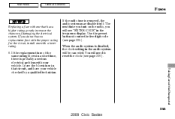
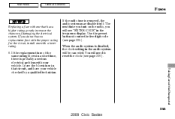
...enter the five-digit code (see page 206 ). Leave the blown fuse in that has a higher rating greatly increases the chances of damaging the electrical system. If the replacement fuse of the Unexpected
355
2009 Civic... the audio system is disabled, the clock setting in the audio system will see ''ENTER CODE'' in a short time, there is removed, the audio system may disable itself.
The...
Owner's Manual - Page 384


... 31SNAM30 31SNAQ30 HON-R Form Description 2006-2009 Honda Civic 2/4 Door Service Manual 2006-2009 Honda Civic 2/4 Door Electrical Troubleshooting Manual 2006-2009 Model Series Honda Civic 2/4 Door Body Repair Manual 2009 Honda Civic 4 Door Owner's Manual 2009 Honda Civic Navigation System Owner's Manual 2009 Honda Civic Honda Service History 2009 Honda Civic 4 Door Quick Start Guide Order Form...
Owner's Manual - Page 396
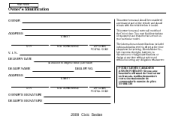
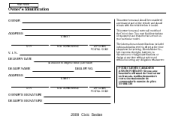
...
ZIP CODE/ POSTAL CODE
OWNER'S SIGNATURE DEALER'S SIGNATURE
2009 Civic Sedan POUR CLIENTS CANADIEN AVIS IMPORTANT: Si vous avez besoin d'un Manuel du Conducteur en français, veuillez demander à votre concessionnaire de commander le numéro de pièce 33SNAC30
ADDRESS
STREET
CITY
STATE/PROVINCE
V. DELIVERY DATE
(Date sold . Honda Motor...
Similar Questions
What Is Default Security Code For Navigation System In Civic 2009
(Posted by haSmeez 10 years ago)
What Oil To Use In A Honda Civic 2009 In The Owner's Manual
(Posted by casonce 10 years ago)
2009 Honda Civic Owners Manual How Long Is The Battery Warranty
(Posted by dwingdin 10 years ago)

