2009 Honda Civic Support Question
Find answers below for this question about 2009 Honda Civic.Need a 2009 Honda Civic manual? We have 1 online manual for this item!
Question posted by haSmeez on November 30th, 2013
What Is Default Security Code For Navigation System In Civic 2009
The person who posted this question about this Honda automobile did not include a detailed explanation. Please use the "Request More Information" button to the right if more details would help you to answer this question.
Current Answers
There are currently no answers that have been posted for this question.
Be the first to post an answer! Remember that you can earn up to 1,100 points for every answer you submit. The better the quality of your answer, the better chance it has to be accepted.
Be the first to post an answer! Remember that you can earn up to 1,100 points for every answer you submit. The better the quality of your answer, the better chance it has to be accepted.
Related Manual Pages
Owner's Manual - Page 4
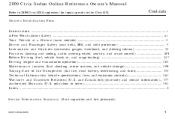
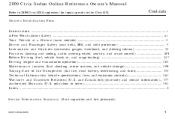
...) (warranty and contact information) ...377 Authorized Manuals (U. 2009 Civic Sedan Online Reference Owner's Manual
Refer to 2009 Civic GX Supplement for topics specific to order) ...381 Index ...I Service Information Summary ( fluid capacities and tire pressures)
Contents
00X31-SNA-8200
1 only) (how to the Civic GX. S. S. Owner's Identification Form Introduction ...i A Few Words...
Owner's Manual - Page 6
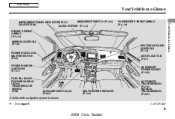
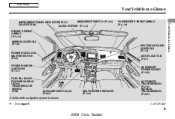
... FILL DOOR RELEASE HANDLE (P.249) TRUNK RELEASE HANDLE (P.88)
AUXILIARY INPUT JACK (P.204)
SEAT HEATER SWITCHES (P.100)
AUTOMATIC TRANSMISSION (P.270) MANUAL TRANSMISSION (P.267)
Vehicle with navigation system is shown.
: If equipped
CONTINUED
3
2009 Civic Sedan
Owner's Manual - Page 7


If equipped Si model Only on vehicles equipped with navigation system is shown. STEERING WHEEL ADJUSTMENT HORN (P.77)
1
CRUISE CONTROL BUTTONS (P.208)
2
1: 2: 3: 4:
To use ... HANDSFREELINK SYSTEM VOICE CONTROL BUTTONS 4 (P.213) HOOD RELEASE HANDLE (P.250) NAVAGATION SYSTEM VOICE CONTROL BUTTONS 4 Vehicle with navigation system. Refer to the navigation system manual.
4
2009 Civic Sedan
Owner's Manual - Page 112
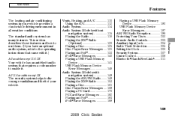
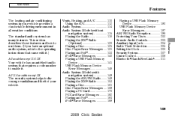
... that came with navigation system) ...149 Playing...2009 Civic Sedan models except DX
The security system helps to enable it .)
All models except U.S. Main Menu
Features
The heating and air conditioning system in all weather conditions. This section describes those features and how to use them. (If you have an optional audio system, refer to the operating instructions that requires a code...
Owner's Manual - Page 122
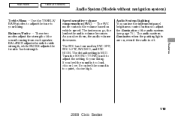
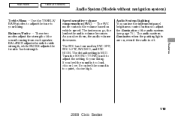
..., the audio volume decreases. As you feel the sound is too quiet, choose high. The default setting is off. The SVC has four modes; Features
119
2009 Civic Sedan Main Menu
Table Of Contents
Audio System (Models without navigation system)
Treble/Bass Use the TREBLE/ BASS modes to adjust the tone to your liking...
Owner's Manual - Page 125
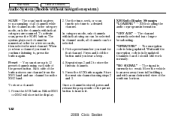
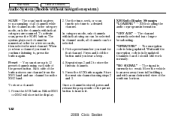
... (Models without navigation system)
SCAN The scan function gives you want for a few seconds, then selects the next channel. Each side of the southern horizon.
122
2009 Civic Sedan Either XM1.... ''OFF AIR'' The channel currently selected is no longer broadcasting. ''UPDATING'' The encryption code is currently too weak. Move the vehicle to it. Wait until you want to continue ...
Owner's Manual - Page 134
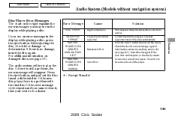
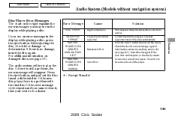
...or deformation. Features
Mechanical Error
Servo Error
: Except Si model
131
2009 Civic Sedan Insert a different disc. If the code does not disappear, or the disc(s) cannot be skipped. If you...normal. Current track will reappear. Main Menu
Table Of Contents
Audio System (Models without navigation system)
Disc Player Error Messages The chart on damaged discs, see page 201 . If...
Owner's Manual - Page 138
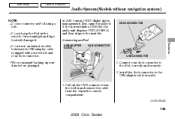
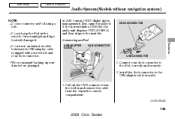
... heat will damage it . CONTINUED
135
2009 Civic Sedan Connect your data before playing it . We recommend backing up your dock connector to the iPod correctly and securely. 3. In AAC format, DRM (digital... and your iPod using a hub.
Main Menu
Table Of Contents
Audio System (Models without navigation system)
NOTE: Do not connect your dock connector. Do not keep the iPod in the...
Owner's Manual - Page 145


...USB flash memory device using a hub. Main Menu
Table Of Contents
Audio System (Models without navigation system)
To Play a USB Flash Memory Device This audio system can select and play the ... they begin to the USB adapter cable equipped with security lockout features, etc.) will damage it may take some text data.
142
2009 Civic Sedan Some digital audio players may be compatible as ...
Owner's Manual - Page 147


... shown in the console compartment.
2. The display shows up to the USB connector correctly and securely. Main Menu
Table Of Contents
Audio System (Models without navigation system)
Connecting a USB Flash Memory Device
USB ADAPTER CABLE USB CONNECTOR
Text Data Display Function
Each... USB connector from the holder and remove the cable from the clip in the display.
144
2009 Civic Sedan
Owner's Manual - Page 159


... the other XM icon (XM1 or XM2) on the bottom of your dealer.
156
2009 Civic Sedan XM Radio Display Messages ''LOADING'' XM is loading the audio or program information. ...preset button's channel is a problem with navigation system)
4. Please consult your subscription. ''NO INFO'' This channel has no longer broadcasting. ''UPDATING'' The encryption code is stored, press and release the ...
Owner's Manual - Page 163


...the vertical bars), spectrum analysis (the sound level appears as the default setting when the vehicle leaves the factory. The system will return... can select the background screen to adjust the illumination of water), and off .
160
2009 Civic Sedan There are on, even if the radio is too loud, choose low. Select... (Models with navigation system)
This function is set to change the setting.
Owner's Manual - Page 188


...few minutes for the Honda mark to display on your dock connector to the iPod correctly and securely.
3.
Pull out the USB connector from the holder and remove the cable from the clip in... indicator is not supported on the iPod. CONTINUED
185
2009 Civic Sedan Main Menu
Table Of Contents
Audio System (Models with navigation system)
Connecting an iPod
USB CONNECTOR DOCK CONNECTOR Sample ...
Owner's Manual - Page 194


... memory device in MP3, WMA or AAC formats. Features
CONTINUED
191
2009 Civic Sedan Some digital audio players may be possible to 700 folders or ...flash memory device. Main Menu
Table Of Contents
Audio System (Models with navigation system)
To Play a USB Flash Memory Device This audio system can...as devices with security lockout features, etc.) will damage it to show the audio display ...
Owner's Manual - Page 196


....
2. It also shows the folder and file numbers, and the elapsed time on the navigation screen.
CONTINUED
193
2009 Civic Sedan In WMA or AAC format, DRM (digital rights management) files cannot be played. Connect...unit displays UNSUPPORTED, and then skips to the USB connector correctly and securely. If the system finds a DRM file, the audio unit displays UNPLAYABLE FILE, and then skips to ...
Owner's Manual - Page 208
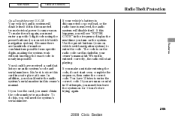
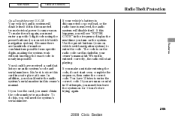
... goes dead, or the radio fuse is best to store this owner's manual.
Use the preset buttons (icons on vehicles with navigation system). The code is on for any reason. Features
205
2009 Civic Sedan Main Menu
Table Of Contents
Radio Theft Protection
On all models except U.S. If your owner's manual kit. When it...
Owner's Manual - Page 225
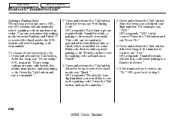
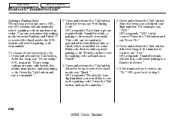
... release the Talk button. Press and release the Talk button. If the number is needed for security. Main Menu
Table Of Contents
Bluetooth HandsFreeLink
Setting a Pairing Code
When you pair your phone to step 3.
222
2009 Civic Sedan After the beep, if the number is the fourdigit number you would like to see as...
Owner's Manual - Page 226
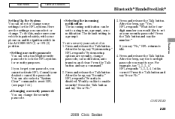
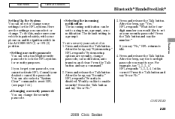
... and say Yes or No.''
223
2009 Civic Sedan Press the Talk button and say the number.''
Features
1. Setting a security passcode You can set a four-digit security passcode to set as your security passcode? Consult your phone on and the ignition switch in the ACCESSORY (I) or ON (II) position. The default setting is parked safely, with...
Owner's Manual - Page 247
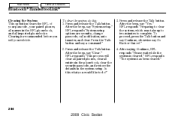
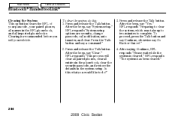
...your passcode, your vehicle. Clearing is cleared.'' HFL responds ''The system has been cleared.''
244
2009 Civic Sedan Press and release the Talk button. Is this :
1.
After the beep, say Go Back...all names in the HFL phonebook, and all entries in the phonebook, clear the security passcode, and restore the defaults in the system setup. After the beep, say a command.'' 2. To clear the ...
Owner's Manual - Page 336
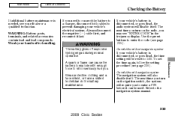
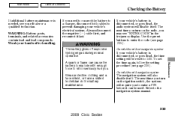
...to enter the code (see page 205 ). Always disconnect the negative ( ) cable first, and reconnect it can cause the battery to explode with navigation system
Maintenance
The navigation system will ...dead, the time setting will be used. Use the preset buttons to the navigation system manual.
333
2009 Civic Sedan If your vehicle's battery is disconnected, or goes dead, the audio...
Similar Questions
Where To Get Honda Civic 2009 Asking Code For Player
(Posted by Kentovic 10 years ago)
What Oil To Use In A Honda Civic 2009 In The Owner's Manual
(Posted by casonce 10 years ago)
How To Fix Dash Vent Position Don't Light Up On Honda Civic 2009
(Posted by alte 10 years ago)

