2008 Honda Civic Support Question
Find answers below for this question about 2008 Honda Civic.Need a 2008 Honda Civic manual? We have 1 online manual for this item!
Question posted by Jmlsudac on February 21st, 2014
How To Replace A High Mount Brake Light Bulb On 2006 Civic
The person who posted this question about this Honda automobile did not include a detailed explanation. Please use the "Request More Information" button to the right if more details would help you to answer this question.
Current Answers
There are currently no answers that have been posted for this question.
Be the first to post an answer! Remember that you can earn up to 1,100 points for every answer you submit. The better the quality of your answer, the better chance it has to be accepted.
Be the first to post an answer! Remember that you can earn up to 1,100 points for every answer you submit. The better the quality of your answer, the better chance it has to be accepted.
Related Manual Pages
Owner's Manual - Page 60
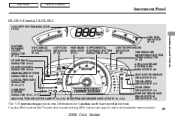
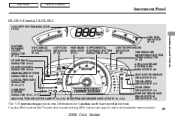
...2008 Civic Sedan...LIGHTS ON OFF INDICATOR INDICATOR (P. 60) (P. 61) HIGH BEAM SUPPLEMENTAL INDICATOR RESTRAINT SYSTEM (P. 61) INDICATOR (P. 60) LOW TIRE PRESSURE INDICATOR TIRE PRESSURE (P. 63) MONITORING SYSTEM (TPMS) INDICATOR (P. 63) ANTI-LOCK BRAKE SYSTEM (ABS) INDICATOR (P. 60) SEAT BELT REMINDER INDICATOR (P. 59) TRUNK-OPEN INDICATOR (P. 61) DOOR-OPEN INDICATOR (P. 61) PARKING BRAKE AND BRAKE...
Owner's Manual - Page 61


... POWER STEERING (EPS) INDICATOR (P. 62) LOW OIL PRESSURE INDICATOR (P. 65, 277)
LOW FUEL INDICATOR (P. 64) LIGHTS ON HIGH BEAM INDICATOR INDICATOR (P. 61) (P. 61) SUPPLEMENTAL RESTRAINT SYSTEM INDICATOR (P. 60) TIRE PRESSURE MONITORING SYSTEM (TPMS) INDICATOR (P. 63) ANTI-LOCK BRAKE SYSTEM (ABS) INDICATOR (P. 60) SEAT BELT REMINDER INDICATOR (P. 59) DOOR-OPEN INDICATOR (P. 61) TRUNK-OPEN...
Owner's Manual - Page 64


... Civic Sedan For more information, see page 73 ). Main Menu
Table Of Contents
Instrument Panel Indicators
Turn Signal and Hazard Warning Indicators The left or right turn signal indicator blinks when you are signaling. Replace the bulb as soon as possible, since other drivers cannot see that the exterior lights are on with the high...
Owner's Manual - Page 76


...in about 10 seconds.
73
2008 Civic Sedan Push the or button to the or position. There are on and off , even if you set the parking brake. When you reach the maximum or...II) position and release the parking brake. Main Menu
Table Of Contents
Headlights, Instrument Panel Brightness
Daytime Running Lights With the headlight switch off or position, the high beam headlights come on with reduced ...
Owner's Manual - Page 121
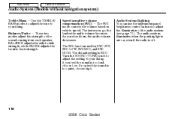
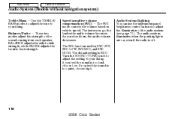
... speed. The SVC has four modes; If you feel the sound is too quiet, choose high. The faster you slow down, the audio volume decreases. The default setting is off.
118
2008 Civic Sedan Audio System Lighting You can use the instrument panel brightness control buttons to -back strength. Speed-sensitive volume compensation...
Owner's Manual - Page 210


... apply the brake pedal. Check the brakes after driving through deep water. Apply the brakes moderately to assist the brakes by taking your brake lights on the pedal keeps the brakes applied lightly, builds up heat and reduces their effectiveness and reduces brake pad life. If one circuit should develop a problem, you will still have the brake pads replaced, they will...
Owner's Manual - Page 231
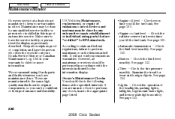
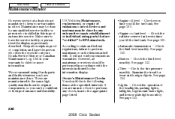
...information. Vehicles: Maintenance, replacement, or repair of how...Lights Check the operation of their performance and durability. See page 244 .
228
2008 Civic Sedan Tires Check the tire pressure monthly. These are ''certified'' to the appropriate page listed. Brakes...lights, taillights, high-mount brake light, and license plate lights monthly. Make sure to the same high quality standards as proof of...
Owner's Manual - Page 232
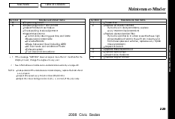
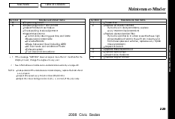
... Suspension components Driveshaft boots Brake hoses and lines (including ABS) All fluid levels and condition of fluids Exhaust system Fuel lines and connections Symbol 1 2 Maintenance Sub Items Rotate tires Replace air cleaner element If you drive primarily in urban areas that have high concentrations of the maintenance minder display, replace the brake fluid every 3 years...
Owner's Manual - Page 245


... the system. Have the brake system inspected for leaks or worn brake pads.
242
2008 Civic Sedan Brake System
MAX
MIN
The fluid level should be drained and refilled with new fluid when this service is not compatible with Honda Heavy Duty Brake Fluid DOT 3 as soon as a temporary replacement. Replace the brake fluid according to check and...
Owner's Manual - Page 247
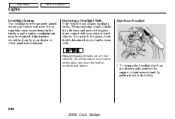
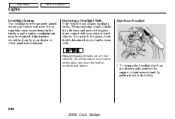
... cause the bulb to overheat and shatter.
1. Replacing a Headlight Bulb Your vehicle has halogen headlight bulbs. Oil, perspiration, or a scratch on the driver's side, remove the engine coolant reserve tank by pulling it by your vehicle was new. High Beam Headlight
Halogen headlight bulbs get very hot when lit.
Main Menu
Table Of Contents
Lights
Headlight Aiming...
Owner's Manual - Page 248
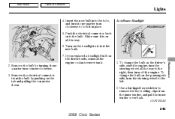
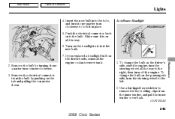
...
Maintenance
245
2008 Civic Sedan If you replaced a headlight bulb on the driver's side, start the engine, turn the steering wheel to the left. 2.
Low Beam Headlight
HOLDING CLIP
BULB
TAB
2. To change the bulb on the headlights to the right, then turn counterclockwise. 3. Main Menu
Table Of Contents
Lights
4.
Insert the new bulb into the hole...
Owner's Manual - Page 249
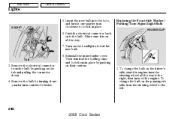
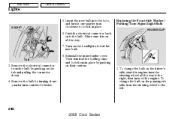
...
2008 Civic Sedan Then reinstall the holding clips, and lock them in place. 6. Insert the new bulb into the hole, and turn the steering wheel all the way. 7. Remove the electrical connector from the bulb by pushing on all the way to test the new bulb. 8. Replacing the Front Side Marker/ Parking/Turn Signal Light Bulb
HOLDING...
Owner's Manual - Page 250
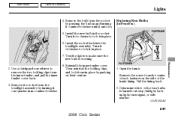
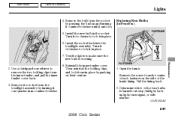
.... Determine which of the trunk lining. CONTINUED
247
2008 Civic Sedan Turn it clockwise to lock it unlocks. 5. Maintenance
Replacing Rear Bulbs (In Fenders)
FASTENER
2. Remove the socket from the socket by pushing on the side of the four bulbs is working.
Test the lights to remove the two holding clips, and lock them in...
Owner's Manual - Page 251


... one-quarter turn counterclockwise. 4. Main Menu
Table Of Contents
Lights
Replacing Rear Bulbs (in Trunk Lid)
BULB BULBS SOCKETS
SOCKETS
BULB
FASTENERS
3. Pull the bulb straight out of the trunk seal. 8. Reinstall the trunk lining. Open the trunk. 2. Reinstall the screws.
1. Pull the trim back.
248
2008 Civic Sedan Put the fasteners into the socket until it bottoms...
Owner's Manual - Page 252


..., and
Si models
SOCKET BULB SOCKET
Replacing a High-mount Brake Light Bulb
BULB
Push the trunk lid trim back into the light assembly. Reinstall the socket. Test the lights to lock it locks.
Pull the bulb straight out of its socket. Push the new bulb straight into the socket until it in place. 6. Make sure the new bulb is working .
249
2008 Civic Sedan
Owner's Manual - Page 296


.../ Parking lights Rear turn signal lights Stop/Taillights Rear side marker lights Back-up lights Taillights High-mount brake light License plate lights Ceiling light Spotlights Trunk light
12 V 12 V 12 V 12 V 12 V 12 V 12 V 12 V 12 V 12 V 12 V 12 V 12 V
60 W (HB3) 51 W (HB4) 21/5 W 21 W 21/5 W 2 CP 21 W 3 CP 21 W 3 5W 8W 8W 5W
Technical Information
293
2008 Civic Sedan...
Owner's Manual - Page 315


...Bulb Replacement Back-up Lights ...247 Brake Lights...247 Front Side Marker Lights...246 Front Turn Signal Lights ...246 Headlights ...244, 245 High-mount Brake Light ...249 Parking Lights ...246 Rear Side Marker Lights ...247 Rear Turn Signal Lights ...247 Specifications ...293 Bulbs...Running Lights...... Brake ...Light ...104 Certification Label ...290 Chains ...261 Changing a Flat Tire ...267
II
2008...
Owner's Manual - Page 317
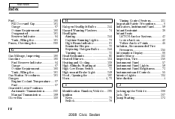
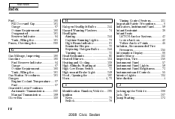
...Lights...73 High Beam Indicator ...61 Reminder Beeper ...72 Replacing Halogen Bulbs ...244 Turning on ...72 Head Restraints ...92 Heated Mirrors ...103 Heating and Cooling ...108 High Altitude, Starting at ...198 High-Low Beam Switch ...72 High-mount Brake Light......57 Instrument Panel Lights ...59 Instrument Panel Brightness ...73 Instruments and Controls ...55 Interior Lights ...104 Introduction ...
Owner's Manual - Page 319
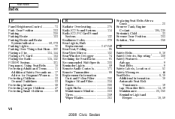
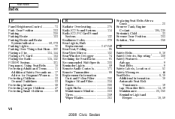
...73 Park Gear Position...203 Parking ...206 Parking Brake ...103 Parking Brake and Brake System Indicator ...59, 279 Parking Lights...72 Parking Over Things that Burn ...302 Playing ......114 Radio/CD/PC Card Sound System...132 Readiness Codes ...278 Rear Lights, Bulb Replacement ...247-249 Rear Seat, Folding ...95 Rear View Mirror...102 Rear Window ... Light and Beeper ...18, 59
VI
2008 Civic Sedan
Owner's Manual - Page 320


... 27 Off Indicator ...30, 60 Side Curtain Airbags ...9, 29 Side Marker Lights, Bulb Replacement ...246, 247 Signaling Turns ...72 Snow Tires ...261 Sound System ...112 ...Ignition Key Position) ...78 Starting the Engine...198 In Cold Weather at High Altitude ...198 With a Dead Battery ...273 Steam Coming from Engine ...Bulbs ...247, 248 Taking Care of the Unexpected .. 265
INDEX
CONTINUED
VII
2008...
Similar Questions
How To Replacing A Light In Heater Knob In A 2008 Civic
(Posted by pebblbbdaw 10 years ago)
How To Check Brake Fluid On 2008hond Civic Hybrid
(Posted by markshorki 10 years ago)
How To Use Test Light For Headlight Switch 2006 Civic
(Posted by wwpmeh 10 years ago)
How Do I Change The High Rear Brake Light On A 1999 Honda Civic Dd Hatch Back??
(Posted by pepper5960 11 years ago)

