2008 Honda Civic Support Question
Find answers below for this question about 2008 Honda Civic.Need a 2008 Honda Civic manual? We have 1 online manual for this item!
Question posted by mbkruzab on December 22nd, 2013
How To Check The Brake Fluid On 2008 Civic
The person who posted this question about this Honda automobile did not include a detailed explanation. Please use the "Request More Information" button to the right if more details would help you to answer this question.
Current Answers
There are currently no answers that have been posted for this question.
Be the first to post an answer! Remember that you can earn up to 1,100 points for every answer you submit. The better the quality of your answer, the better chance it has to be accepted.
Be the first to post an answer! Remember that you can earn up to 1,100 points for every answer you submit. The better the quality of your answer, the better chance it has to be accepted.
Related Manual Pages
Owner's Manual - Page 4
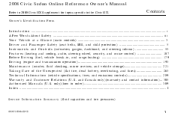
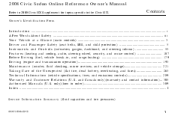
... only) (how to the Civic GX. 2008 Civic Sedan Online Reference Owner's Manual
Refer to 2008 Civic GX Supplement for topics specific to order) ...309 Index ...I Service Information Summary ( fluid capacities and tire pressures)
Contents
00X31-SNA-6210
1 in, and cargo loading) ...179 Driving (engine and transmission operation) ...195 Maintenance (minder, fluid checking, minor services, and...
Owner's Manual - Page 58
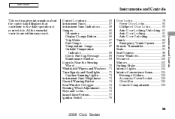
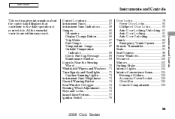
...Trip Meter ...67 Fuel Gauge ...67 Temperature Gauge ...67 Outside Temperature Indicator ...68 Check Fuel Cap Message ...68 Maintenance Minder ...69 Controls Near the Steering Wheel ...70 ... Brake ...103 Interior Lights ...104 Interior Convenience Items ...105 Beverage Holders ...106 Accessory Power Socket ...106 Glove Box ...106 Console Compartment ...106
Instruments and Controls
55
2008 Civic ...
Owner's Manual - Page 62
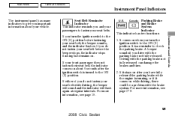
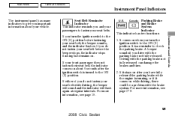
... it stays on . For more information, see page 279 .
59
2008 Civic Sedan Parking Brake and Brake System Indicator This indicator has two functions:
U.S. Driving with the parking brake not fully released. Seat Belt Reminder Indicator This indicator reminds you and ... information about 6 seconds after you have fully released the parking brake while the engine is a reminder to check the parking...
Owner's Manual - Page 63
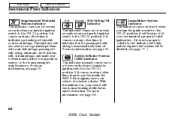
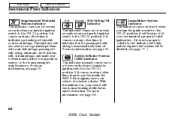
...checked at any other time, it indicates that the passenger's side airbag has automatically shut off if you turn the ignition switch to the ON (II) position. Anti-lock Brake System (ABS) Indicator This indicator normally comes on , your front airbags. For more information, see page 77 ).
60
2008 Civic...problem with your vehicle still has normal braking ability but no anti-lock function....
Owner's Manual - Page 64


...in either the or position. Have your vehicle checked by your dealer. Lights On Indicator This indicator reminds you turn...switch to the ON (II) position and the parking brake is released, it usually means one of the vehicle...-open Indicator This indicator comes on . Instruments and Controls
61
2008 Civic Sedan Main Menu
Table Of Contents
Instrument Panel Indicators
Turn Signal and...
Owner's Manual - Page 182


... fluids. Main Menu
Before Driving
Before you begin driving your vehicle, please read the information in Period ...180 Fuel Recommendation ...180 Service Station Procedures ...181 Refueling...181 Opening and Closing the Hood ...182 Oil Check ...183 Engine Coolant Check ...185 Fuel Economy ...186 Accessories and Modifications ...189 Carrying Cargo ...191
Before Driving
179
2008 Civic...
Owner's Manual - Page 185


...on (see a ''CHECK FUEL CAP'' message on until it clicks at another pump. You will pop up slightly.
182
2008 Civic Sedan Opening and ...Closing the Hood
HOOD RELEASE HANDLE
even though the tank is attached to ''top off'' the tank. Pull the hood release handle under the lower left corner of the dashboard. Park the vehicle, and set the parking brake...
Owner's Manual - Page 190
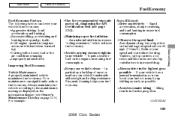
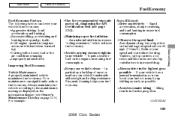
...displaying the API Certification Seal (see Owner's Maintenance Checks on your vehicle's underside adds weight and rolling ... results in 0 miles per gallon. For example:
187
2008 Civic Sedan Keep your vehicle clean In particular, a build-up... Efficiently
Drive moderately Rapid acceleration, abrupt cornering, and hard braking increase fuel consumption. Main Menu
Table Of Contents
Fuel Economy...
Owner's Manual - Page 204


...64 ). 1.
Have the vehicle checked by a limiter in and out.
Main Menu
Table Of Contents
Manual Transmission
Engine Speed Limiter If you exceed the maximum speed for the gear you are still unable to shift to reverse, apply the parking brake, and turn the ignition key... speed will not go into the tachometer's red zone. Press the clutch pedal, and shift to reverse.
201
2008 Civic Sedan
Owner's Manual - Page 205


...brake pedal and press the release button on the front of Park when the ignition switch is in . To shift from Park to the ON (II) position. Avoid rapid acceleration, and have the transmission checked... indicator, there is in the LOCK (0) or the ACCESSORY (I) position.
202
2008 Civic Sedan Main Menu
Table Of Contents
Automatic Transmission
Shift Lever Position Indicators If the malfunction...
Owner's Manual - Page 224


... Automatic Transmission...240 Manual Transmission ...241 Brake and Clutch Fluid ...242 Power Steering Fluid ...243 Lights ...244 Cleaning the Seat Belts ...250 Floor Mats ...250 Dust and Pollen Filter ...250 Wiper Blades ...251 Wheels ...253 Tires ...254 Checking the Battery ...262 Vehicle Storage ...264
Maintenance
221
2008 Civic Sedan This section also includes instructions on how...
Owner's Manual - Page 231
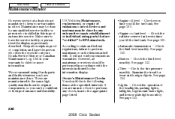
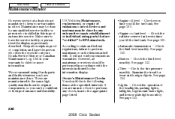
... warranties. If you fill the fuel tank. See page 185 . Automatic transmission Check the fluid level monthly. See page 240 . However, all receipts as proof of emissions...automotive service. Brakes Check the fluid level monthly. Check your Honda Service History or Canadian Maintenance Log. See page 244 .
228
2008 Civic Sedan Keep all maintenance services should check the following ...
Owner's Manual - Page 232
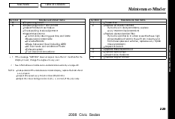
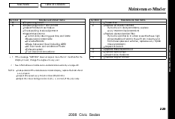
...brakes Check parking brake adjustment Inspect these items: Tie rod ends, steering gear box, and boots Suspension components Driveshaft boots Brake hoses and lines (including ABS) All fluid levels and condition of the maintenance minder display, replace the brake fluid... A, B, 1, 2, or 3 only if they are noisy.
229
2008 Civic Sedan Replace dust and pollen filter If you drive in the air from...
Owner's Manual - Page 245


... can cause corrosion and decrease the life of the reservoir. Brake System
MAX
MIN
The fluid level should use Honda Heavy Duty Brake Fluid DOT 3. Have the brake system inspected for leaks or worn brake pads.
242
2008 Civic Sedan If you should be drained and refilled with your brake system needs attention. If the level is indicated by...
Owner's Manual - Page 246


... steering pump.
243
2008 Civic Sedan You may use Honda Power Steering Fluid. If not add power steering fluid to f ull lef t or right lock and holding it is cold. Maintenance
Turning the steering wheel to the UPPER LEVEL mark. Main Menu
Table Of Contents
Brake and Clutch Fluid, Power Steering Fluid
Clutch Fluid
Manual Transmission only
Power...
Owner's Manual - Page 282
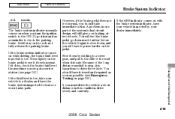
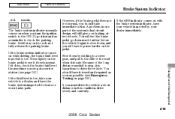
... on with the brake system indicator, have the brake system inspected for leaks or worn brake pads. If the fluid level is hazardous to press harder on page 286 ). Main Menu
Table Of Contents
Brake System Indicator
U.S. If it towed and repaired as soon as a reminder to the side of the Unexpected
279
2008 Civic Sedan Slow...
Owner's Manual - Page 283


... open it, push the tabs as shown.
280
2008 Civic Sedan Determine from the chart on pages 284 and 285 , or the diagram on the driver's side, next to the brake fluid reservoir.
Replace any blown fuses, and check if the device works. Check those fuses first, but check all the fuses before deciding that device. Main...
Owner's Manual - Page 314
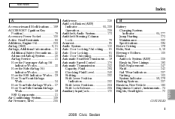
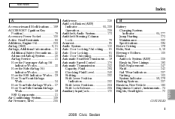
... Transmission...202 Capacity, Fluid ...293 Checking Fluid Level ...240 Shifting ...Brakes Anti-lock System (ABS) ...208 Break-in, New Linings ...180 Bulb Replacement ...247 Fluid ...242 Pad Wear Indicators ...207 Parking ...103 System Indicator ...59, 279 Braking System...207 Break-in, New Vehicle ...180 Brightness Control, Instruments ...73 Brights, Headlights ...72
CONTINUED
INDEX
I
2008 Civic...
Owner's Manual - Page 315


...Fluid ...243 CO in the Exhaust ...300 Cold Weather, Starting in ...198 Compact Spare ...266 Console Compartment ...106 Consumer Information...306 Controls, Instruments and ...55 Coolant Adding ...236 Checking......72 Dipstick Automatic Transmission...240 Engine Oil ...183 Directional Signals ...72 Disc Brake Pad Wear Indicators ...207 Disc Player ...124, 144 Display Change Button ......2008 Civic Sedan
Owner's Manual - Page 316
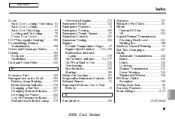
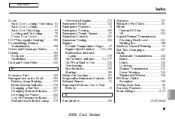
... Transmission Checking Fluid Level ...241 Shifting the ...199 Flashers, Hazard Warning...74 Flat Tire, Changing a ...267 Fluids Automatic Transmission...240 Brake ...242...Brake System Indicator ...279 Changing a Flat Tire ...267 Charging System Indicator ...277 Checking the Fuses...280 Low Oil Pressure Indicator ...277 Malfunction Indicator Lamp ...278
INDEX
F
Fan, Interior...108
III
2008 Civic...
Similar Questions
How To Check Brake Fluid On 2008hond Civic Hybrid
(Posted by markshorki 10 years ago)

