2008 Honda CR-V Support Question
Find answers below for this question about 2008 Honda CR-V.Need a 2008 Honda CR-V manual? We have 1 online manual for this item!
Question posted by macPa on June 10th, 2014
Hondabcrv 2008 Does It Have Mp3 Player
The person who posted this question about this Honda automobile did not include a detailed explanation. Please use the "Request More Information" button to the right if more details would help you to answer this question.
Current Answers
There are currently no answers that have been posted for this question.
Be the first to post an answer! Remember that you can earn up to 1,100 points for every answer you submit. The better the quality of your answer, the better chance it has to be accepted.
Be the first to post an answer! Remember that you can earn up to 1,100 points for every answer you submit. The better the quality of your answer, the better chance it has to be accepted.
Related Manual Pages
Owner's Manual - Page 129
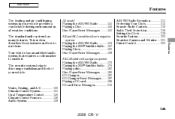
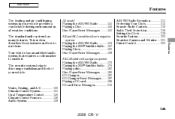
...the AM/FM Radio ...170 Playing the XM Satellite Radio .. 176 Playing a disc ...182 Disc Player Error Messages ...190 CD Changer...191 CD Changer Error Messages ...197 Playing a PC card ...198 ...Control System ...131 Dual Temperature Control ...136 Climate Control Sensors ...138 Audio System ...139
125
2008 CR- V
This section describes those features and how to enable it. Your vehicle has an...
Owner's Manual - Page 150
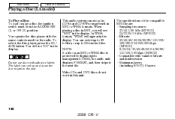
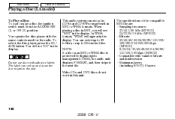
...and CD-RWs compressed in this unit. You operate the disc player with adhesive labels. When playing a disc in MP3, you will see ''MP3'' in the unit.
146
2008 CR- In WMA format, ''WMA'' will appear in the ...cause the disc to the next file. To select the disc player, press the CD/ AUX button. The specifications of the compatible MP3 file are: Sampling frequency: 32/44.1/48 kHz (MPEG1) 24...
Owner's Manual - Page 151
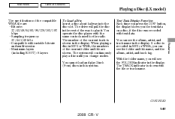
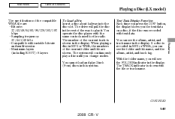
You operate the disc player with the file or track name. The number of the current track is shown in MP3 or WMA, the numbers of the current folder and file are : ..., and track tag. You can see the album, artist, and track name in the display. Features
CONTINUED
147
2008 CR- Main Menu
Table Of Contents
Playing a Disc (LX model)
The specifications of the compatible WMA file are shown...
Owner's Manual - Page 152


... to the beginning of the SEEK/SKIP bar.
148
2008 CR- If the text data has more than 10 characters, you press and release the side of the SEEK/SKIP bar, the player skips forward to the beginning of the next track (file in MP3/WMA mode). To move rapidly within a track, press...
Owner's Manual - Page 153
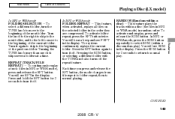
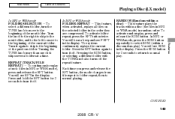
... are compressed. This feature, FOLDER-REPEAT when activated, replays all files on the selected folder in MP3 or WMA mode), press and release the RPT button. To activate folder repeat, press the RPT ...Turning the TUNE knob more than one click skips several folders at a time. Features
CONTINUED
149
2008 CR-
Press the RPT button again to turn the TUNE knob to move to normal playing....
Owner's Manual - Page 154
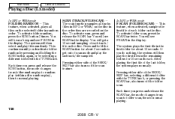
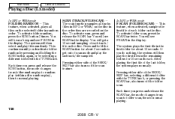
... release the RDM button, the mode changes from scan to folder scan, then to normal playing.
150
2008 CR- Pressing either side of each track/ file on the disc. The system will get out of the... Menu
Table Of Contents
Playing a Disc (LX model)
In MP3 or WMA mode
FOLDER-RANDOM This feature, when activated, plays all tracks (files in MP3 or WMA) on the disc in the display. After playing...
Owner's Manual - Page 155
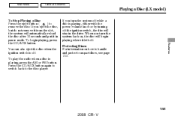
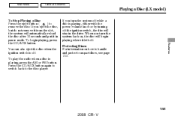
...power/volume knob or by turning off . If you turn the system back on how to the disc player. To begin playing where it in the drive. You can also eject the disc when the ignition ... CD/AUX button again to switch back to handle and protect compact discs, see page 213 .
151
2008 CR- V Features
Protecting Discs For information on , the disc will automatically reload the disc after 10 ...
Owner's Manual - Page 156


...plays, there is still a problem, the error message will not be reloaded automatically.
152
2008 CR- Press the eject button and pull out the disc. Insert the disc again. If... . If the error message cycle repeats and you cannot clear it for serious damage, signs of the player. Error Message
UNSUPPORT FORMAT BAD DISC CHECK MANUAL PUSH EJECT BAD DISC CHECK MANUAL
Cause
Track/File format ...
Owner's Manual - Page 167
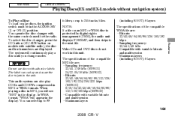
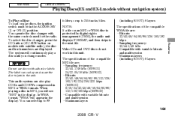
.... When playing a disc in MP3, you change modes. The label can curl up and cause the disc to 99
163
2008 CR- In WMA format, ''WMA'' will see ''MP3'' in MP3 or WMA formats. Main Menu
... (II) position. To select the disc changer, press the CD button (CD/AUX button on an MP3 or WMA disc is protected by digital rights management (DRM), the audio unit displays FORMAT, and then skips...
Owner's Manual - Page 169
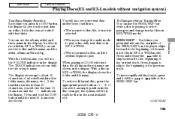
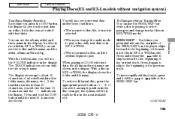
...hold the DISP button until the next 16 characters are shown in the display. V Features
CONTINUED
165
2008 CR- You can see the FOLDER indicator in the display. You will try to the beginning of...Each time you press and release the side of the SEEK/SKIP bar, the player skips forward to load the disc in MP3 or WMA, the display shows the folder and file name.
When you change...
Owner's Manual - Page 170


...than one click skips several folders at a time. Selecting a different folder with the TUNE knob.
166
2008 CR- RANDOM (Random within a disc) This feature plays the tracks within a disc (the files ... with the TUNE knob also turns off . To activate random play files randomly. V In MP3 or WMA mode
are compressed. The system continuously replays the current folder. To activate folder repeat...
Owner's Manual - Page 171
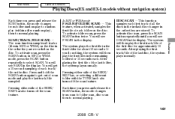
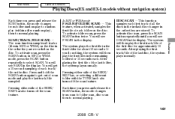
...first folder for 10 seconds each folder on the disc. The system plays the first file in MP3 or WMA) on the disc. After playing the first file of the last disc, the ...play the last track/file sampled. To activate folder scan, press the SCAN button twice. Features
167
2008 CR- Main Menu
Table Of Contents
Playing Discs (EX and EX-L models without navigation system)
Each time...
Owner's Manual - Page 173


...the error messages you may see page 214 . The audio system will not be reloaded automatically.
169
2008 CR- If the new disc plays, there is no damage, insert the disc again. Press the eject...disc(s). Do not try to a dealer. If you cannot clear it for serious damage, signs of the player. If there is a problem with the first disc. If the error message cycle repeats and you cannot ...
Owner's Manual - Page 187
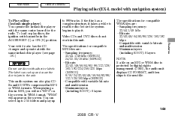
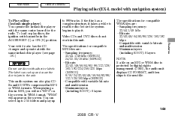
...model with navigation system)
To Play a Disc (In-dash single player) You operate the in the unit. The label can curl up
183
2008 CR- This audio system can select up to play it takes ..., it . Features
Do not use discs with the same in-dash disc player. (see ''MP3'' on the screen. The specifications for compatible MP3 files are : Sampling frequency: 32/44.1/48 kHz Bit rate: 32/40...
Owner's Manual - Page 188


... (8-cm) discs in -dash disc player is behind the navigation screen. Do not use the disc player, press the OPEN button beside the ...screen. If you put a cup, for example, on the screen, the liquid inside the cup may spill on the edge of the way and begin to the upright position, press the CLOSE button on the screen when you go over a bump.
184
2008...
Owner's Manual - Page 189
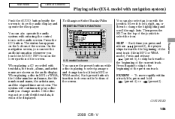
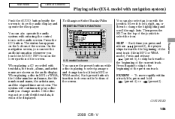
...preset 3). Move it again to skip to change the highlighting and scroll through lists.
CONTINUED
185
2008 CR- The status bar appears on the audio screen. If the disc was not recorded with the... and release (preset 6), the player skips forward to the beginning of the screen. You can see the audio information whenever you change tracks (files in MP3 or WMA mode). The system ...
Owner's Manual - Page 190
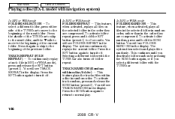
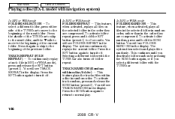
...different folder with navigation system)
In MP3 or WMA mode In MP3 or WMA mode In MP3 or WMA mode
FOLDER SELECTION To ...select a different folder, press either side of the previous folder. This continues until you deactivate folder random by pressing the RDM button again, or if you select a different folder with the TUNE bar.
186
2008...
Owner's Manual - Page 191


...see FOLDER SCAN in the display.
V You will see TRACK SCAN in the display. In MP3 or WMA mode Using a Track List
FOLDER ICON TRACK/FILE ICON
FOLDER SCAN This feature, when activated, ...do nothing, the system then plays the first file in each folder for about 10 seconds. CONTINUED
187
2008 CR- Press the SCAN button to show the audio display, then touch the Track List icon. To activate...
Owner's Manual - Page 192
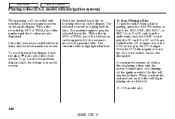
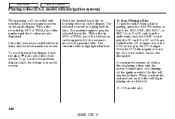
...the CD changer. If a CD or CDs are loaded in MP3 or WMA, the folder number and the location are also ... by touching the icon on the audio display. model only
188
2008 CR- To scroll through the display, touch the or icon on... is highlighted in the audio unit, touch the CARD icon to the disc player. Select the desired track/file by turning off . : U.S. Main Menu
Table...
Owner's Manual - Page 203


...you insert a PC card into its slot or removed. Direct sunlight and high heat will indicate ''MP3'' or ''WMA'' when a card is 255 folders and 999 tracks. You cannot close the screen...variable bit rate and multi-session Maximum layers (including ROOT): 8 layers
Features
199
2008 CR- The card limit of the player is playing. V Based on the format, the screen will damage them. Main ...
Similar Questions
Cruise Control Switch. 2008 Crv.
I want to remove the cruise control switch. I removed the 2 screws on the back of the steering wheel...
I want to remove the cruise control switch. I removed the 2 screws on the back of the steering wheel...
(Posted by Harrymlcnm 8 years ago)
Pleas I Need A/c Wiring Diagram For Honda Crv 2008 Thank You
I have honda crv 2008, 2.4lt My problem is a/c. When I start the engine a/c is on without a/c contro...
I have honda crv 2008, 2.4lt My problem is a/c. When I start the engine a/c is on without a/c contro...
(Posted by dawudali 9 years ago)
How To Put The Back Seats All The Way Flat In 2008 Honda Crv Ex
(Posted by jthaMAYZ 9 years ago)

