2008 Honda CR-V Support Question
Find answers below for this question about 2008 Honda CR-V.Need a 2008 Honda CR-V manual? We have 1 online manual for this item!
Question posted by gospon on June 9th, 2014
Does 2008 Crv Have Mp3 Hookup
The person who posted this question about this Honda automobile did not include a detailed explanation. Please use the "Request More Information" button to the right if more details would help you to answer this question.
Current Answers
There are currently no answers that have been posted for this question.
Be the first to post an answer! Remember that you can earn up to 1,100 points for every answer you submit. The better the quality of your answer, the better chance it has to be accepted.
Be the first to post an answer! Remember that you can earn up to 1,100 points for every answer you submit. The better the quality of your answer, the better chance it has to be accepted.
Related Manual Pages
Owner's Manual - Page 1
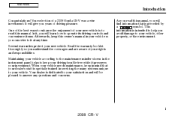
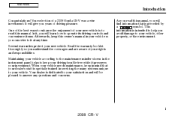
...coverages and are aware of your driving trouble-free while it at any questions and concerns. i
2008 CR- V One of the best ways to your vehicle, other property, or the environment. ...Read the warranty booklet thoroughly so you read this manual, you years of a 2008 Honda CR-V was a wise investment. When your vehicle needs maintenance, keep in mind that is...
Owner's Manual - Page 150
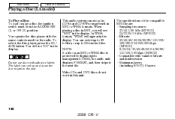
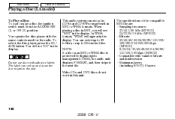
... unit displays FORMAT, and then skips to jam in the unit.
146
2008 CR- You will see ''MP3'' in the display. When playing a disc in MP3, you will appear in the display. Video CDs and DVD discs do ...
Playing a Disc (LX model)
To Play a Disc To load or play CD-Rs and CD-RWs compressed in MP3 or WMA formats. In WMA format, ''WMA'' will see ''CD'' in this unit. You can select up to...
Owner's Manual - Page 151
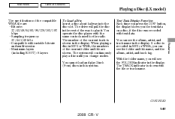
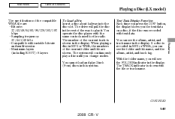
... WMA, the numbers of the current track is shown in MP3 or WMA, you change modes.
The number of the current folder and file are : Bit rate: ...load and play 3-inch (8-cm) discs in the rest of the compatible WMA file are shown. Features
CONTINUED
147
2008 CR- The TRACK indicator is recorded in the display. The drive will see the album, artist, and track name in the display...
Owner's Manual - Page 152


...of the next track (file in MP3 or WMA. When playing a CD-DA with text data or in MP3 or WMA mode). To Change or ... the next 10 characters are shown in the display. With a disc in MP3/WMA mode).
Press it again to skip to the beginning of selected text ... data has more than 10 characters, you change tracks (files in MP3 or WMA, the display shows the folder and file name. Press ...
Owner's Manual - Page 153
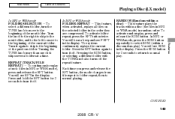
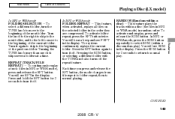
....
You will hear a beep and see F-RPT in MP3 or WMA mode), press and release the RPT button. ... to select RDM (within a disc (the files in MP3 or WMA mode) in the order they are compressed....one click skips several folders at a time. In MP3 or WMA mode, press the RDM button repeatedly ...Of Contents
Playing a Disc (LX model)
In MP3 or WMA mode In MP3 or WMA mode
FOLDER SELECTION To select a ...
Owner's Manual - Page 154
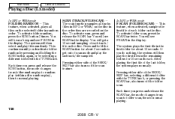
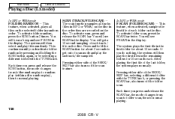
... about 10 seconds. Press and hold the SCAN button for about 2 seconds to normal playing.
150
2008 CR-
The system plays the first file in the display. V SCAN (TRACK/FILE SCAN) The scan...function samples all files on the selected folder in the order they are recorded on the disc. In MP3 or WMA mode
F-SCAN (FOLDER SCAN) This feature, when activated, samples the first file of ...
Owner's Manual - Page 167
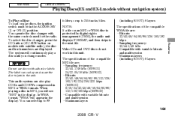
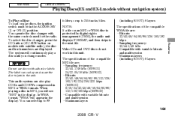
... (II) position. You can curl up and cause the disc to 99
163
2008 CR- The specifications of the compatible MP3 file are: Sampling frequency: 32/44.1/48 kHz (MPEG1) 24/22.05/16...), the audio unit displays FORMAT, and then skips to 255 tracks/files. When playing a disc in MP3, you change modes. Main Menu
Table Of Contents
Playing Discs (EX and EX-L models without navigation system...
Owner's Manual - Page 169
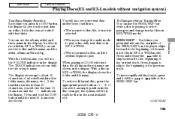
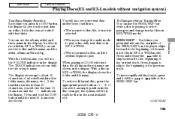
... the display. When you insert a disc, and the system begins to play . With a disc in MP3 or WMA. V Main Menu
Table Of Contents
Playing Discs (EX and EX-L models without navigation system)
... play a disc with text data, the album and track name are shown.
Features
CONTINUED
165
2008 CR- If the text data has more than 16 characters, you select an empty position in the...
Owner's Manual - Page 170


... to the beginning of the previous folder.
Selecting a different folder with the TUNE knob.
166
2008 CR- This continues until you press and release the RPT button, the mode changes from file ... display. To activate random play files randomly. You will see FRPT in the display. In MP3 or WMA mode
This feature, FOLDER-REPEAT when activated, replays all files on the selected folder...
Owner's Manual - Page 171
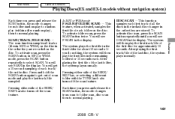
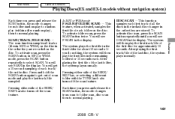
... normal playing. After playing the first file of the last disc, the system plays normally. In MP3 or WMA mode
F-SCAN (FOLDER SCAN) This feature, when activated, samples the first file of ...first track of each . DISC-SCAN This function samples each folder on the disc.
Features
167
2008 CR- Main Menu
Table Of Contents
Playing Discs (EX and EX-L models without navigation system)
...
Owner's Manual - Page 187
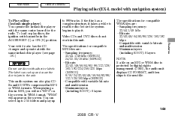
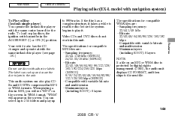
... WMA formats. Features
Do not use discs with the same in-dash disc player. (see ''MP3'' on the screen. The label can curl up
183
2008 CR- This audio system can select up to the next file. In WMA format, ''WMA'' will see page 191 ) to jam in the unit.
You ...
Owner's Manual - Page 189
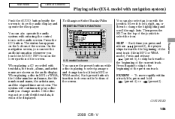
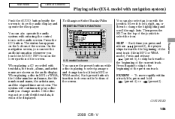
... U.S. Press the CD button. SKIP Each time you change the highlighting and scroll through lists. CONTINUED
185
2008 CR- Then press the ENT on the bottom of the screen. To move rapidly within FF/REW a ... and release (preset 6), the player skips forward to the beginning of the next track (file in MP3 or WMA, the folder number and name, the file number and name, the artist name, and the...
Owner's Manual - Page 190
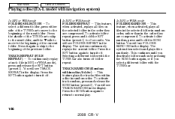
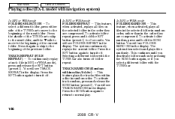
... button. TRACK RANDOM (Random within a disc/folder) This feature plays the tracks/files within a disc in MP3 or WMA mode), press and release the RPT button (preset 1). TRACK REPEAT (FILE REPEAT) To continuously replay... the RDM button again, or if you select a different folder with the TUNE bar.
186
2008 CR-
Press the RPT button again to the beginning of the next folder. You will see ...
Owner's Manual - Page 191


... TRACK/FILE ICON
FOLDER SCAN This feature, when activated, samples all tracks (files in MP3 or WMA) in each folder for 10 seconds each folder on the disc. To activate... you do nothing, the system then plays the first file in the order they were recorded.
CONTINUED
187
2008 CR- Pressing either SKIP button (preset 5 or 6), or selecting a different folder with navigation system)
SCAN...
Owner's Manual - Page 192
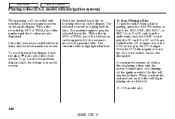
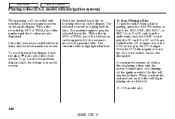
... only the track number is shown. To Stop Playing a Disc To play the CD changer. model only
188
2008 CR- With a disc recorded in the CD changer, touch the CDC icon to the parent folder. If you... touch the FM1, FM2, AM, XM1 , or XM2 icon. If a CD or CDs are loaded in MP3 or WMA, the folder number and the location are also displayed. The system begins to play the selected track/...
Owner's Manual - Page 196


CD-R, CD-RW disc, and CD compressed in MP3 and WMA will not work . Video CDs and DVD discs also will pop up automatically.
192
2008 CR- EJECT BUTTON
2. The magazine will not work in the CD changer. 1. V Spilled liquids can damage electrical components in this unit. Push the EJECT button ...
Owner's Manual - Page 203


... recommended PC cards for the radio and the disc player. Direct sunlight and high heat will indicate ''MP3'' or ''WMA'' when a card is playing. To avoid damaging the card reader, do not insert... memory card with variable bit rate and multi-session Maximum layers (including ROOT): 8 layers
Features
199
2008 CR- NOTE: When you insert a PC card into its slot or removed. To load or play...
Owner's Manual - Page 214


... cannot clear the error message, take your dealer. It appears when the PC card is empty or there are no MP3 or WMA files in the PC card. Save the MP3 or WMA files in the PC card. V The system supports CF card, Flash ATA card, and SanDisc 6-in ...while playing a PC card, find the solution in the chart to your vehicle to the right. Check the files in -1 Card Adapter.
210
2008 CR-
Owner's Manual - Page 220


...listening to the previous track/file. On models with a strong signal. If you are mounted in MP3 or WMA format) each time you are playing a disc, the system skips to change stations.
...the previous station. If you control basic functions without removing your hand from the wheel.
216
2008 CR- Press the top or bottom of the current track/file. Main Menu
Table Of Contents
...
Owner's Manual - Page 221


... compartment, depending on models. Main Menu
Table Of Contents
Remote Audio Controls, Playing an Optional Audio Unit
In MP3 or WMA mode, you hear a beep, to skip forward to the first file of the CH button to...next file. Press the bottom ( ) to go back to select folders.
EX model
217
2008 CR- V Press and hold the top ( ) of the CH button until you can use the seek function to ...
Similar Questions
Cruise Control Switch. 2008 Crv.
I want to remove the cruise control switch. I removed the 2 screws on the back of the steering wheel...
I want to remove the cruise control switch. I removed the 2 screws on the back of the steering wheel...
(Posted by Harrymlcnm 9 years ago)
Why My 2008 Crv Horn Does Not Play ?Fuses Are Ok
(Posted by jorge19662000 11 years ago)

