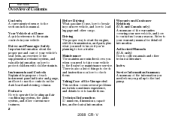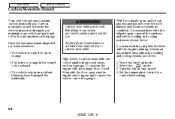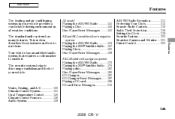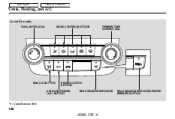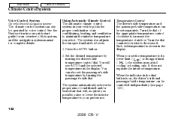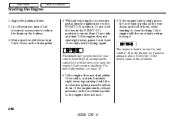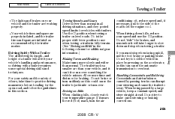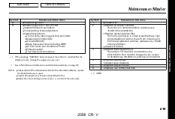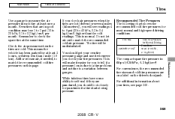2008 Honda CR-V Support Question
Find answers below for this question about 2008 Honda CR-V.Need a 2008 Honda CR-V manual? We have 1 online manual for this item!
Question posted by sathneahhee on July 9th, 2014
What Fuse Protects The Air Conditioning?
Blows air but not cold air. What fuse protects the A/C the owners manual does Not show this. I could see if it needs replacing.
Current Answers
Answer #1: Posted by waelsaidani1 on July 10th, 2014 5:35 AM
HFC-134a (R-134a), 36 (10 A), 7 (20 A) ETC a list of fuses and how there affect the aircondintioning are listed here: http://www.pontiacpower.org/pdf/ACtestUS.pdf
Related Manual Pages
Similar Questions
Will High Air Pressure Hurt Air Sensors On 2008 Honda Crv
(Posted by mattBef5 10 years ago)
1999 Honda Cr-v Fuse Diagram
the cover is missing, need the interior fuse box diagram
the cover is missing, need the interior fuse box diagram
(Posted by pjseverson 10 years ago)
Fuse For License Plate Bulb
Hello, rear license plate light bulb out, bought new bulb no change. The manual does not identify wh...
Hello, rear license plate light bulb out, bought new bulb no change. The manual does not identify wh...
(Posted by djaccorsini 11 years ago)
Our Honda 2002crv Has Little Or No Heat.is A Fuse Gone Or Relay Need Replacing?
It recently had rad replaced ,and had all the air purged out by our personal mechanic. Also A/C lig...
It recently had rad replaced ,and had all the air purged out by our personal mechanic. Also A/C lig...
(Posted by donald0424 11 years ago)
Bought In Used Condition Recently.lien On Veh Cleared By Previous Owner In 2004.
VIRGINIA DMV WILL NOT CHANGE TITLE TO MY NAME AS TITLE DOES NOT SHOW THAT LIEN HAS BEEN CLEARED. BAN...
VIRGINIA DMV WILL NOT CHANGE TITLE TO MY NAME AS TITLE DOES NOT SHOW THAT LIEN HAS BEEN CLEARED. BAN...
(Posted by jaratanm 12 years ago)