2008 Honda CR-V Support Question
Find answers below for this question about 2008 Honda CR-V.Need a 2008 Honda CR-V manual? We have 1 online manual for this item!
Question posted by djaccorsini on February 12th, 2013
Fuse For License Plate Bulb
Hello, rear license plate light bulb out, bought new bulb no change. The manual does not identify which fuse controls tht light. Thanks
Current Answers
There are currently no answers that have been posted for this question.
Be the first to post an answer! Remember that you can earn up to 1,100 points for every answer you submit. The better the quality of your answer, the better chance it has to be accepted.
Be the first to post an answer! Remember that you can earn up to 1,100 points for every answer you submit. The better the quality of your answer, the better chance it has to be accepted.
Related Manual Pages
Owner's Manual - Page 18
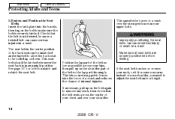
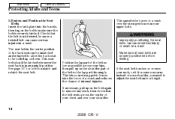
... in the center position of internal injuries. Main Menu
Table Of Contents
Protecting Adults and Teens
5.Fasten and Position the Seat Belts Insert the latch plate into the buckle, then tug on the belt to be folded up or down. See page 107 for how to unlatch and relatch the seat...
Owner's Manual - Page 23


... to make sure the buckle is equipped with a detachable seat belt that has two parts: a small latch plate and an anchor buckle. To deactivate the lockable retractor, unlatch the buckle and let the seat belt fully retract... unlock the belt, press the red PRESS button on the rear seat is latched (see page 107 . To fasten the belt, insert the latch plate into the buckle, then tug on the belt.
Owner's Manual - Page 50
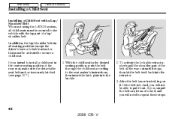
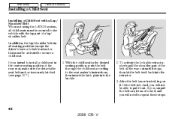
If you intend to install a child seat in the center seating position of the rear seat, make sure the detachable seat belt anchor is not locked, and you ... except the driver's have a lockable retractor that must be able to the seat maker's instructions, then insert the latch plate into the retractor. 3. If you will need to repeat these steps.
46
2008 CR- In addition, the lap/shoulder...
Owner's Manual - Page 76


...) REMOTE AUDIO CONTROLS (P.216) STEERING WHEEL ADJUSTMENTS (P.78)
2
REAR WINDOW DEFOGGER BUTTON (P.77) HEATED MIRROR BUTTON 2 (P.112) CRUISE CONTROL BUTTON (P.222)
HORN
1
ACCESSORY POWER SOCKET (P.120)
VOICE CONTROLS
3
PARKING BRAKE PEDAL (P.78)
1: 2: 3:
To use the horn, press the center pad of the steering wheel. V Refer to the navigation system manual.
72
2008 CR- If equipped...
Owner's Manual - Page 79
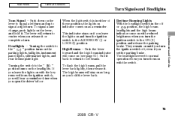
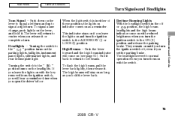
...lights on indicator comes on the headlights. Instruments and Controls
75
2008 CR- Main Menu
Table Of Contents
Turn Signals and Headlights
Turn Signal Push down on the parking lights, taillights, instrument panel lights, side-marker lights, and rear license plate light... change, push lightly on (see page 63 ). Turning the switch to the ACCESSORY (I) or LOCK (0) position. When the light ...
Owner's Manual - Page 99
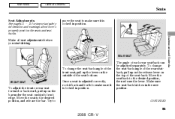
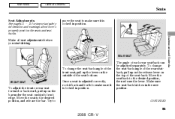
REAR SEAT
To change the seat-back angle of the rear seatback, pull up on the release lever on the top of the seat bottom.... and seatbacks. Instruments and Controls
Make all seat adjustments before you start driving. Move the seat to make sure it is locked in the new position. V CONTINUED
95
2008 CR-
To change the seat-back angle of each rear seat-back can be adjusted...
Owner's Manual - Page 106


... center seat belt from the seat before folding down , you are folding the rear center seat-back, use the latch plate to give more cargo room. Remove any items from the detachable anchor (see...the holder on the ceiling and store the buckles in the rear seat. Make sure the rear seat armrest is stored.
102
2008 CR- BUCKLE LATCH PLATE
1. Allow the seat belt to create further cargo space (...
Owner's Manual - Page 111


...on the seat belt to extend it. To unlatch the detachable anchor, insert the latch plate into the slot on the side of the anchor buckle. Make sure the seat belt ...Menu
Table Of Contents
Seats
SMALL LATCH PLATE ANCHOR BUCKLE
Instruments and Controls
TRIANGLE MARKS LATCH PLATE ANCHOR BUCKLE LATCH PLATE
Pull out the small latch plate and the latch plate from each holding slot in the retractor ...
Owner's Manual - Page 135


V Main Menu
Table Of Contents
Climate Control System
EX-L model DRIVER'S SIDE TEMPERATURE CONTROL DIAL AUTO OFF BUTTON BUTTON AIR CONDITIONING BUTTON MODE BUTTON
FAN CONTROL BAR
Features
DUAL BUTTON
REAR WINDOW DEFOGGER/MIRRORS HEATER BUTTON WINDSHIELD DEFROSTER BUTTON
PASSENGER'S SIDE TEMPERATURE CONTROL DIAL
RECIRCULATION BUTTON
131
2008 CR-
Owner's Manual - Page 282
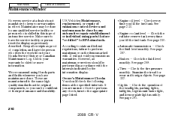
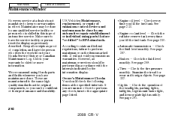
... are unsure of emissions control devices and systems may be done by any automotive repair establishment or individual using Honda parts and fluids whenever you are ''certified'' to have the service facility or person reset the display as proof of the headlights, parking lights, taillights, high-mount brake light, and license plate light monthly. Keep all...
Owner's Manual - Page 295


...skin or hard objects.
To change the headlight bulb on the glass can cause the bulb to overheat and shatter.
1. V Halogen headlight bulbs get very hot when lit...fuse box from contact with denatured alcohol and a clean cloth. Main Menu
Table Of Contents
Lights
Headlight Aiming The headlights were properly aimed when your dealer or other qualified technician. When replacing a bulb...
Owner's Manual - Page 296


...bulb by pulling on the headlights to test the new bulb. 8. (Driver's side) Reinstall the under-hood fuse box.
292
2008 CR- Unclip the end of the three arrows on the rubber seal is facing up; Push the electrical connector onto the new bulb... straight back. 3. Install the new bulb into the slot. 6. it is marked 2. Main Menu
Table Of Contents
Lights
5. Pivot the hold -down ...
Owner's Manual - Page 298


...'s side
1. To change the parking light/front side marker on the lights to lock it clockwise to make sure the new bulb is working. 6. (Driver's side) Reinstall the fuse box in place. 5.
Remove the socket from its socket. Push the new bulb straight into the headlight assembly. Main Menu
Table Of Contents
Lights
Replacing a Parking Light/Front Side Marker Light Bulb
FUSE BOX...
Owner's Manual - Page 299


Pull the taillight assembly out of the cover.
Place a cloth on the edge with a small flat-tip screwdriver.
2. V Main Menu
Table Of Contents
Lights
Replacing Rear Bulbs
COVER SCREWS BULBS
BULBS
Maintenance
1. Use a Phillips-head screwdriver to remove the taillight assembly mounting screw under each cover. 3. CONTINUED
295
2008 CR- Remove the covers by turning it...
Owner's Manual - Page 331


... diagram on the fuse box lid, which fuse or fuses control that a blown fuse is on the driver's side. The interior fuse box is attached under the dashboard on the driver's side.
Main Menu
Table Of Contents
Fuses
INTERIOR UNDER-HOOD (PRIMARY) TAB
FUSE
FUSE LABEL
Checking and Replacing Fuses If something electrical in two fuse boxes. The fuse label is located...
Owner's Manual - Page 338


...also provided in bar code on a plate fastened to register your vehicle. The...uses to the top of the engine compartment. It is also necessary for licensing and insuring your vehicle for warranty purposes. V You can see it ... side.
Main Menu
Table Of Contents
Identification Numbers
Your vehicle has several identifying numbers located in the engine compartment, pull down the lid on the ...
Owner's Manual - Page 341


... Air Conditioning Refrigerant type Charge quantity Lubricant type Lights Headlights High/Low Front turn signal lights Parking lights/side marker lights Rear turn signal lights Stop/Taillights Back-up lights License plate light Ceiling light Spotlights Cargo area light Rear side marker lights High-mount brake light Battery Capacity Fuses Interior
5 2 3
Under-hood HFC-134a (R-134a) 15.5 17.3 oz...
Owner's Manual - Page 359


...Braking System...253 Break-in, New Vehicle ...226 Brightness Control, Instruments ...76 Brights, Headlights ...74, 75 Bulb Replacement Back-up Lights ...295 Brake Lights...295 Front Parking Lights ...294 Front Side Marker Lights...294 Headlights ...291 High-mount Brake Light ...296 Rear Side Marker Lights ...295 Specifications ...337 Turn Signal Lights ...293 Bulbs, Halogen ...291
INDEX
B
Battery...
Owner's Manual - Page 362
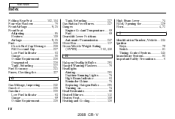
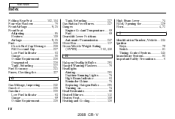
... Number, Vehicle...334 Ignition Keys...79 Switch ...81 Timing Control System ...345 Immobilizer System...80 Important Safety Precautions ...6
H
Halogen Headlight Bulbs...291 Hazard Warning Flashers...76 Headlights Aiming ...291 Daytime Running Lights...75 High Beam Indicator ...63 Reminder Chime ...75 Replacing Halogen Bulbs ...291 Turning on ...74 Head Restraints ...98 Heated Mirrors...
Owner's Manual - Page 365


... Oil and Filter ...282 Fuses ...327 Light Bulbs ...291 Schedule ...279 Tires...Manual ...353 Service Station Procedures ...227
CONTINUED
R
Radiator Overheating ...322 Radio/CD Sound System ...139 Radio Theft Protection...218 Readiness Codes ...325 Rear Differential Fluid ...289 Rear Lights, Bulb Replacement ...295 Rear Seat, Folding ...102, 104 Rear View Mirror...111 Rear Window Defogger ...77 Rear...
Similar Questions
What Fuse Protects The Air Conditioning?
Blows air but not cold air. What fuse protects the A/C the owners manual does Not show this. I could...
Blows air but not cold air. What fuse protects the A/C the owners manual does Not show this. I could...
(Posted by sathneahhee 9 years ago)
What Fuse Controls Heat In The Drivers Seat Of A 2009 Crv
(Posted by pmftutere 10 years ago)
How Do I Replace The License Plate Light On A 2008 Crv
(Posted by srgtaga 10 years ago)
1999 Honda Cr-v Fuse Diagram
the cover is missing, need the interior fuse box diagram
the cover is missing, need the interior fuse box diagram
(Posted by pjseverson 10 years ago)

