2003 Honda CR-V Support Question
Find answers below for this question about 2003 Honda CR-V.Need a 2003 Honda CR-V manual? We have 1 online manual for this item!
Question posted by crystalfrye on November 20th, 2012
Brake Lights
All lights are working except the brake lights. Bulbs have been checked. Are there fuses? And if so where are they located.
Current Answers
There are currently no answers that have been posted for this question.
Be the first to post an answer! Remember that you can earn up to 1,100 points for every answer you submit. The better the quality of your answer, the better chance it has to be accepted.
Be the first to post an answer! Remember that you can earn up to 1,100 points for every answer you submit. The better the quality of your answer, the better chance it has to be accepted.
Related Manual Pages
Owner's Manual - Page 55


... will not provide good protection and should also inspect the anchors for frays, cuts, burns, and wear. Models
Not checking or maintaining seat belts can result in good condition or not working properly will repair or replace any problem corrected as soon as possible. For information on seat belts. Driver and Passenger...
Owner's Manual - Page 68
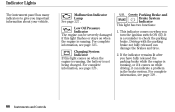
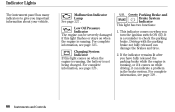
... instrument panel has many indicators to check the parking brake. Low Oil Pressure Indicator The engine can be severely damaged if this light comes on when the engine is a reminder to give you important information about your vehicle. It is running. Charging System Indicator If this light flashes or stays on when the engine...
Owner's Manual - Page 70
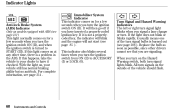
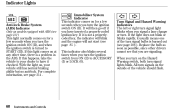
...the ignition switch ON (II). Indicator Lights
U.S. If this happens, take the vehicle to your vehicle still has normal braking ability but no anti-lock. Replace the bulb as soon as possible, since other ...and Controls It will not start (see page 214 . If the light does not blink or blinks rapidly, it checked. Anti-lock Brake System (ABS) Indicator
Only on at any other drivers cannot see ...
Owner's Manual - Page 212


... to a lower gear and taking your brake lights on vehicles equipped with disc brakes at all the time. Check your brakes work. Brake Wear Indicators All four brakes have the brake pads replaced, they will hear a distinctive metallic ''screeching'' sound when you do . If you apply the brakes. Do not confuse this with wet brakes, be extra cautious and alert in...
Owner's Manual - Page 221


... where you can get the connector and pins that any attempt to attach trailer brakes to tap into your vehicle's hydraulic system.
Check requirements for the wiring color code and purpose of trailer lights. Your vehicle has a trailer lighting connector located behind the left side panel in your vehicle from your vehicle's hydraulic system will...
Owner's Manual - Page 222


... secure. Pre-Tow Checklist When preparing to tow, and before driving away, be sure to check the following: The vehicle has been properly serviced, and the tires, brakes, suspension, and cooling system are working properly. The lights and brakes on and in the trailer are inflated as recommended by the trailer maker. Ask your trailer...
Owner's Manual - Page 233
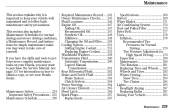
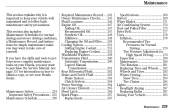
...Lights ...285 Headlight Aiming ...287 Replacing Bulbs ...287 Storing Your Vehicle ...295
Maintenance Safety ...234 Important Safety Precautions .. 235 Maintenance Schedule ...236
Maintenance
233 Required Maintenance Record ...243 Owner Maintenance Checks ...245 Fluid Locations...Transmission...261 Rear Differential Fluid ...262 Brake and Clutch Fluid ...263 Brake System ...263 Clutch System ...264...
Owner's Manual - Page 286
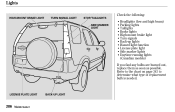
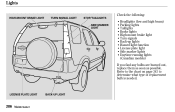
... PLATE LIGHT
BACK-UP LIGHT
286
Maintenance Lights
Check the following:
HIGH-MOUNT BRAKE LIGHT TURN SIGNAL LIGHT STOP/TAILLIGHTS SIDE MARKER LIGHT
Headlights (low and high beam) Parking lights Taillights Brake lights High-mount brake light Turn signals Back-up lights Hazard light function License plate light Side marker lights Daytime running lights (Canadian models) If you find any bulbs are...
Owner's Manual - Page 288
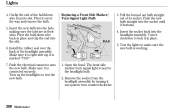
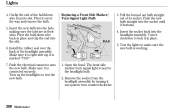
Push the electrical connector onto the new bulb. Open the hood. Push the new bulb straight into the slot. 6. Test the lights to lock it is working.
288
Maintenance Pivot it out of the headlight assembly. it in their slots.
Turn it clockwise to make sure the new bulb is marked ''TOP.'' 7. Pivot the hold -down...
Owner's Manual - Page 289
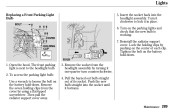
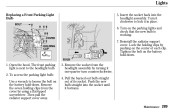
... front parking light is working. Insert the socket back into the socket until it bottoms.
Maintenance
289 Remove the socket from the cover by turning it in place. 6. Open the hood. Reinstall the radiator support cover. Remove the seven holding clips by pushing on the parking lights and check that the new bulb is next...
Owner's Manual - Page 291
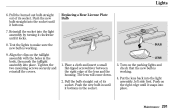
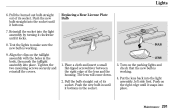
... into place. Align the clips on the parking lights and check that the new bulb is working . 4. Turn on the taillight assembly with the holes in the body, then push the taillight assembly into the socket until it bottoms in until it bottoms. 7.
Push the new bulb in the socket.
3.
Tighten the two mounting screws...
Owner's Manual - Page 292
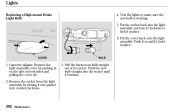
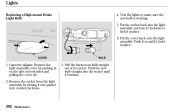
... and turn counterclockwise.
3. Pull the burned out bulb straight out of its socket. Lights
Replacing a High-mount Brake Light Bulb 4. COVER
BULB
1. Test the lights to lock it locks in on the tabs on until it one-quarter turn it clockwise to make sure the new bulb is working. 5. Put the socket back into the socket until it in...
Owner's Manual - Page 293
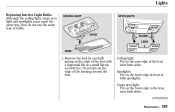
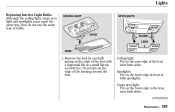
... rear edge of the lens with a fingernail file or a small flat-tip screwdriver. Lights
Replacing Interior Light Bulbs Although the ceiling light, cargo area light and spotlights come apart the same way, they do not use the same type of both sides. CEILING LIGHT SPOTLIGHTS
BULB
BULBS LENS
LENS
1. Spotlights: Pry on the front edge in front of...
Owner's Manual - Page 294
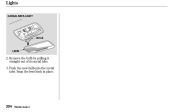
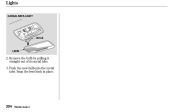
Snap the lens back in place.
294
Maintenance Push the new bulb into the metal tabs. Remove the bulb by pulling it straight out of its metal tabs. 3. Lights
CARGO AREA LIGHT
BULB
LENS
2.
Owner's Manual - Page 340
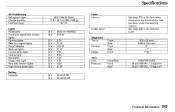
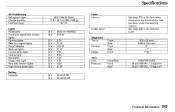
... column. Specifications
Air Conditioning Refrigerant type Charge quantity Lubricant type Lights Headlights Front turn signal/side marker lights Parking lights Rear turn signal lights Stop/Taillights Back-up lights License plate light Ceiling light Spotlights Cargo area Light Rear side marker lights High-mount brake light Battery Capacity Fuses Interior
HFC-134a (R-134a) 17.0 18.7 oz (480 530...
Owner's Manual - Page 356
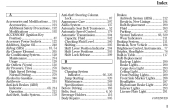
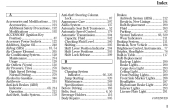
..., Instruments ...77 Brights, Headlights ...76 Built-in Table ...117 Bulb Replacement Back-up Lights ...290 Brake Lights...290 Cargo Area Light ...293 Ceiling Light ...293 Front Parking Lights ...289 Front Side Marker Lights...288 Headlights ...287 High-mount Brake Light ...292 Interior Lights ...293 License Plate Light ...291
CONTINUED
B
Battery Charging System Indicator...66, 326 Jump Starting...
Owner's Manual - Page 359


... ...184 Oxygenated ...346 Reserve Indicator...69 Tank, Filling the...185 Fuses, Checking the ...331 Gasohol ...346 Gasoline ...184 Fuel Reserve Indicator ...69...Lights...77 High Beam Indicator ...69 Reminder Beeper ...76 Replacing Halogen Bulbs ...287 Turning on ...76 Head Restraints ...99 Heating and Cooling ...128 High Altitude, Starting at ...201 High-Low Beam Switch ...76 High-mount Brake Light...
Owner's Manual - Page 360


...Cleaning ...301 Interior Lights ...124 Introduction ...i
L
Label, Certification ...340 Lane Change, Signaling ...77 Lap/Shoulder Belts ...17, 50 LATCH Anchorage System...47 Lights Bulb Replacement ...287 ......47 Lubricant Specifications Chart ...342 Luggage ...193
M
Maintenance ...233 Owner Maintenance Checks...245 Record ...243-244 Required Indicator ...70 Safety...234 Schedule ...238-242...
Owner's Manual - Page 361
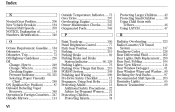
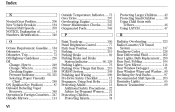
...73 Over Drive ...207 Overheating, Engine ...323 Owner Maintenance Checks ...245 Oxygenated Fuels...346 Protecting Larger Children ...42 Protecting... Parking ...210 Parking Brake ...82 Parking Brake and Brake System Indicator ...66, 329 Parking Lights...76 Parking Over Things... Readiness Codes ...328 Rear Differential Fluid ...262 Rear Lights, Bulb Replacement ...290 Rear Seat, Folding ...104 Rear View...
Owner's Manual - Page 362
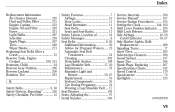
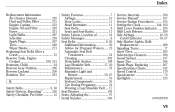
... Dust and Pollen Filter ...275 Engine Coolant...253 Engine Oil and Filter ...249 Fuses ...331 Light Bulbs ...287 Schedule ...238 Spark Plugs...267 Tires ...282 Wiper Blades ...271 Replacing ...Door Locks ...11 Head Restraints ...11 Seat Belts ...8 Seats and Seat-Backs...11 Safety Labels, Location of ...61 Safety Messages ...ii Seat Belts ...8, 50 Additional Information ...50 Advice for Pregnant Women...
Similar Questions
Left Lights On Indicator Doesn't Work
There used to be an chime indicator letting me know my headlights were left on. This indicator doesn...
There used to be an chime indicator letting me know my headlights were left on. This indicator doesn...
(Posted by counselor815 9 years ago)
Honda Crv Seatbelt And Srs Light Won't Shot Off. How Do I Fix This?
First it was just the seatbelt light then I tried to jiggle the wiring to see if it was loose and th...
First it was just the seatbelt light then I tried to jiggle the wiring to see if it was loose and th...
(Posted by Jexmii 11 years ago)

