Hitachi P50H401 Support Question
Find answers below for this question about Hitachi P50H401 - 50" Plasma TV.Need a Hitachi P50H401 manual? We have 1 online manual for this item!
Question posted by kshepCindyL on January 5th, 2014
P50h401 Wont Turn On
The person who posted this question about this Hitachi product did not include a detailed explanation. Please use the "Request More Information" button to the right if more details would help you to answer this question.
Current Answers
There are currently no answers that have been posted for this question.
Be the first to post an answer! Remember that you can earn up to 1,100 points for every answer you submit. The better the quality of your answer, the better chance it has to be accepted.
Be the first to post an answer! Remember that you can earn up to 1,100 points for every answer you submit. The better the quality of your answer, the better chance it has to be accepted.
Related Hitachi P50H401 Manual Pages
Owners Guide - Page 1


PLASMA TELEVISION
Operating Guide for P42H401, P42H401A P50H401, P50H401A, P55H401, P42H4011 P42H4011A, P50H4011, P50H4011A and P55H4011
IMPORTANT SAFETY INSTRUCTIONS ...2-3 FIRST TIME USE ...4-22 THE REMOTE CONTROL ...23-31 ON-SCREEN DISPLAY ...32-54 ...
Owners Guide - Page 2


...unit, connection to a person.
16.Follow instructions for
(including amplifiers) that the
9. plasma television. 1. Clean only with the
CAUTION: TO REDUCE THE RISK OF ELECTRIC SHOCK, DO NOT... (servicing) instructions in product damage and/or personal injury. Only use this plasma television.
Follow all warnings and instructions marked on or
pinched particularly at plugs, convenience...
Owners Guide - Page 3


... Warranty. FOR MORE INFORMATION, CALL 1-800-HITACHI.
3 Important Safety Instructions
Power source This plasma television is designed to very high voltages and other fixed (non-moving images are indicated on back side
and right side of programs broadcast by TV stations and cable companies, as well as the disconnect device and shall remain...
Owners Guide - Page 4


... This plasma television product is...50" included)
» Table Top Stand (42" included)
For U.S. CAUTION: Do not insert batteries with Hitachi P42H401, P42H401A, P50H401...tv
accessories. Accessories
Check to make sure you have the following accessories before disposing of the packing material.
³ Remote Control
· Two "AA" size, 1.5V batteries
¿ Power Cord
´ Wire Clamp (50...
Owners Guide - Page 5


... In case of the Plasma Television. Do not install by...Television, lift the handles , then support the top frame as shown. To avoid cabinet warping, cabinet color changes, and increased chance of the Plasma TV stand as shown below . A
42"
4 in.
10 cm
50...inches)
10 cm (4 inches)
42"
50"
5 Securing to a table-top 1....Plasma Television
To take measures to prevent the Plasma Television...
Owners Guide - Page 6


... back of the base metal.
6
First time use
How to set up your new Plasma Television needs to be included on the accessories bag.
³ Clamp #1 : Pass the AC cord through Clamp #1 and connect it to the TV. Only for 50" models the clamp #2 will be installed correctly to hold the AC cord. Please...
Owners Guide - Page 7


... BASE
For Model P50H401, P50H401A, P50H4011 and P50H4011A CAUTION- Use with Hitachi WM07S Wall Mount. For dimensions of resulting in instability causing possible injury. For Model P55H401 and P55H4011 CAUTION- This Plasma Display Panel for the Plasma TV depending on the size of your new HITACHI Plasma Television
SETTING FOR WALL MOUNTING ON 50" & 55" MODELS STEP...
Owners Guide - Page 8


... BASE
For Model P42H401, P42H401A, P42H4011 and P42H4011A CAUTION- NOTE:
Use the specified WALL MOUNT base for the Plasma TV depending on the size of your new HITACHI Plasma Television
SETTING FOR WALL MOUNTING ON 42" MODELS
STEP (1) : Please locate the STAND METAL on the back of the WALL MOUNT assembly please refer to...
Owners Guide - Page 9


... antenna or CATV system
Antenna Mixer
NOTE:
Connecting a 300-Ohm twin lead connector may appear on the TV. First time use
How to set up your dealer or service store for best performance.
4" Minimum L...the coaxial cable to the antenna mixer. Consult your new HITACHI Plasma Television
VIEWING
The best picture is recommended.
9
Differences in room sizes and acoustical environments will ...
Owners Guide - Page 11


... for a complete description of all of the functions on your HITACHI Plasma TV, the new remote control is located on the right bottom portion of the TV screen. POWER BUTTON (TV, CBL, VCR, DVD, SAT) Turns the selected device on the screen. CURSOR/SELECT BUTTONS (TV, DVD, CBL, SAT)
The CURSOR buttons are used to navigate...
Owners Guide - Page 12


...HDMI input for extrenal devices such as the SELECT button when in the top right corner of the TV screen. The volume level will notify you to enter the MENU, making it possible to set ... button is recommended to leave the "MAIN POWER" to turn the Plasma Television ON/OFF. In order to access the INPUT menu. It can also be turned ON/OFF manually. Front Panel Controls
FRONT VIEW
First time...
Owners Guide - Page 22


... right. Connect the cable from the Rear Panel is controlled by the amplifier, not by the Plasma Television. Connect the cable from the AUDIO IN L of the amplifier is a fixed output. NOTE:... video and audio of a separate Stereo System Amplifier as shown on the Rear Panel on the TV Rear Panel.
Optional
VCR or other external components
R
L
V S-VIDEO
INPUT
3. Connecting External ...
Owners Guide - Page 23


...button. To operate your cable box, press the CABLE (CBL) button. To operate your TV, press the TV button. To operate your DVD player, press the DVD button. If you have a ...addition to controlling all the functions on your HITACHI Plasma Television , the new remote control is designed to operate different types of VCRs, CATV (Cable TV) converters, set-top-boxes, satellite receivers (SAT...
Owners Guide - Page 35


... MODE is recommended to watch 4:3 signal with more blue, set to OFF if the TV experiences picture blocking. Video
Color Temperature Set this special feature to improve video performance when ... mode.
1. Black Side Panel The BLACK SIDE PANEL function turns the gray side bars from the VIDEO menu, your Hitachi Plasma Television will activate the circuitry for this to High for more in...
Owners Guide - Page 37


...your preference and to adjust the function. 3. Off : turns off the surround sound effect. On-Screen Display
37
Bass...speakers. This is selected you are adjusting
OR
Bass
50%
treble.
Wide surround enable users to the rear ...the low frequency audio performance of the Plasma TV internal speakers. Audio
Audio
Select AUDIO to adjust the TV to your speaker system. Press CURSOR ...
Owners Guide - Page 51


... (White Field Signal) for a black background (no picture can cause permanent damage to the Plasma Television. Press EXIT to quit menu or select SET THE MENU OPTIONS to return to hide screen ... on 3 levels (min., medium and max).
Use the CURSOR PAD ̇ or ̈ to turn power off automatically when a video input signal is not used, permanent damage may have occurred from two ...
Owners Guide - Page 52
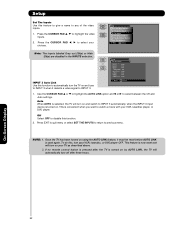
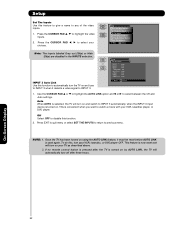
...the video inputs.
1.
NOTE: 1. If no remote control button is pressed after the TV is now reset and will automatically turn off after three hours. Press the CURSOR PAD ̇, ̈ to select between ...THE INPUTS to return to watch a movie with your choices. This feature is turned on by AUTO LINK, the TV will turn on your VCR, laserdisc, or DVD player OFF. Setup Setup The Menu Options...
Owners Guide - Page 55


...
DO
Dust the screen and cabinet with two new "AA" size batteries. Remove the plug from your Plasma Television.
Avoid placing the remote control in picture
© ©©© ©
Poor reception on your HITACHI Plasma Television. Do not leave it on vacation. Replace the old batteries with a soft cloth. Exposing the screen...
Owners Guide - Page 57


... in the broadcast signal or DVD content and is too high. Operating altitude: 700 to 1,114hPa (9,676ft to TV start-up routine. due to -2,484ft). A buzzing sound may not be heard when the plasma television is turned ON; A strong impact to increase. When a screen is seen at short intervals may result in failure of...
Owners Guide - Page 58


...58 Home Electronics Division may cause harmful interference to radio communications. Note
This Plasma Television receiver will not occur in order to assure compliance with FCC rules. This equipment generates, uses... and can be determined by turning the equipment off and on a circuit different from that are supplied with the system ...

