Hitachi P50H401 Support Question
Find answers below for this question about Hitachi P50H401 - 50" Plasma TV.Need a Hitachi P50H401 manual? We have 1 online manual for this item!
Question posted by ItsJaGGri on November 17th, 2013
Hitachi P50h401 Wont Turn On
The person who posted this question about this Hitachi product did not include a detailed explanation. Please use the "Request More Information" button to the right if more details would help you to answer this question.
Current Answers
There are currently no answers that have been posted for this question.
Be the first to post an answer! Remember that you can earn up to 1,100 points for every answer you submit. The better the quality of your answer, the better chance it has to be accepted.
Be the first to post an answer! Remember that you can earn up to 1,100 points for every answer you submit. The better the quality of your answer, the better chance it has to be accepted.
Related Hitachi P50H401 Manual Pages
Owners Guide - Page 1


PLASMA TELEVISION
Operating Guide for P42H401, P42H401A P50H401, P50H401A, P55H401, P42H4011 P42H4011A, P50H4011, P50H4011A and P55H4011
IMPORTANT SAFETY INSTRUCTIONS ...2-3 FIRST TIME USE ...4-22 THE REMOTE CONTROL ...23-31 ON-SCREEN DISPLAY ...32-54 USEFUL INFORMATION ...55-64 OPERATING GUIDE IN SPANISH ...65-128 END USER LICENSE AGREEMENT FOR HITACHI DTV SOFTWARE 129-137 APPENDIXES ...138...
Owners Guide - Page 2


... REDUCE THE RISK OF ELECTRIC SHOCK, DO NOT REMOVE COVER (OR BACK). Unplug this apparatus during lightning storms or when unused for your HITACHI plasma television. built up static charges. plasma television. 1. Keep these instructions. Do not use this section illustrates safety tips which could cause the product to proper grounding for the grounding electrode...
Owners Guide - Page 3


... from the broadcaster or owner of the plasma television as video-on the screen for more information call your TV screen.
FOR MORE INFORMATION, CALL 1-800-HITACHI.
3 Insert the power cord into a 120 volt 60 Hz outlet.
Public viewing of copyrighted material Public viewing of programs broadcast by turning power Off/On with applicable environmental...
Owners Guide - Page 4


...tv
accessories. When replacing old batteries, push them towards the springs and insert the
top of the packing material.
³ Remote Control
· Two "AA" size, 1.5V batteries
¿ Power Cord
´ Wire Clamp (50" models only)
First time use
» Table Top Stand (50... Hitachi P42H401, P42H401A, P50H401 and P50H401A models. This plasma television product is capable of the...
Owners Guide - Page 5


...New Hitachi Plasma Television
To take measures to prevent the Plasma Television from...)
10 cm (4 inches)
42"
50"
5 Do not install by yourself.
4. Caution when moving the Television, lift the handles , then support the...turning the TV.
Wire
Wood screw two places
Securing to the wall as shown below . Blocking the ventilation holes might cause fire or defect.
2. Keep the Plasma television...
Owners Guide - Page 6


... to set up your new Plasma Television needs to be different shapes. Only for 50" models the clamp #2 will be included on the middle hole of the TV are 2 plastic clamps to the TV.
· The AC cord and the signal cables can all be held together with your new HITACHI Plasma Television
AC CORD INSTALLATION INSTRUCTION The...
Owners Guide - Page 7


... new HITACHI Plasma Television
SETTING FOR WALL MOUNTING ON 50" & 55" MODELS STEP (1) : Please locate the STAND METAL on the size of your tv.
7 This Plasma Display Panel for use only with Hitachi WM07L ...hold the TV and the Base ; NOTE: Use the specified WALL MOUNT unit for your TV. First time use
How to page 61 & 62.
4 SCREWS
STAND METAL
TV STAND BASE
For Model P50H401, P50H401A,...
Owners Guide - Page 8


... use only with other
Wall Mount is use to set up your new HITACHI Plasma Television
SETTING FOR WALL MOUNTING ON 42" MODELS
STEP (1) : Please locate the STAND METAL on the size of the STAND metal from the stand base. TV STAND BASE
For Model P42H401, P42H401A, P42H4011 and P42H4011A CAUTION- How to hold...
Owners Guide - Page 9


... feet from each side of the receiver cabinet and as close as possible to the height of the TV, place the surround speakers to the side or behind the viewing area. Consult your new HITACHI Plasma Television
VIEWING
The best picture is recommended.
9
Using a 75-Ohm coaxial cable is seen by placing the speakers...
Owners Guide - Page 11


... a third time to enter/access Favorite Channel (FAV) mode.
EXIT BUTTON (TV, CBL, SAT) Exits out of other devices. FAVORITE CHANNEL (FAV CH) button (TV) Press to restore audio level.
Cable Box
VCR - The TV's remote control sensor is located on your HITACHI Plasma TV, the new remote control is in Set-Top-Box (STB)
mode...
Owners Guide - Page 12


...future software upgrades. NOTE:
When the "MAIN POWER" button is set TV features to your warranty card. Hitachi will be turned ON/OFF manually. Front Panel Controls
FRONT VIEW
First time use
PUSH ... or the TV is unplugged, the clock will stop and may eventually reset itself.
ቩ Upgrade Card This card slot is recommended to leave the "MAIN POWER" to turn the Plasma Television ON/OFF...
Owners Guide - Page 22


...external audio amplifier, connect the system as shown on the TV Rear Panel. CONNECTING AN EXTERNAL AUDIO AMPLIFIER
To monitor the audio level of the Plasma TV to view the program from the Optical out to the ... Rear Panel is controlled by the amplifier, not by the Plasma Television.
Optional
VCR or other external components
R
L
V S-VIDEO
INPUT
3. If both are connected, S-Video takes...
Owners Guide - Page 23


... your cable box). The Remote Control
The Remote Control
In addition to controlling all the functions on your HITACHI Plasma Television , the new remote control is designed to operate different types of VCRs, CATV (Cable TV) converters, set-top-boxes, satellite receivers (SAT) and DVD players with one area. The remote will now control...
Owners Guide - Page 35


... video performance when watching film based sources. Set NOISE REDUCTION to OFF if the TV experiences picture block noise.
When AUTO MOVIE MODE is transferred to the previous menu....as 3:2 pulldown. Black Side Panel The BLACK SIDE PANEL function turns the gray side bars from the VIDEO menu, your Hitachi Plasma Television will activate the circuitry for this special feature to obtain optimum...
Owners Guide - Page 51


...will shift every 10 minutes by one pixel. Image Power This function allows you to the Plasma Television. Screen Wipe If pattern mark occurs, use Screen Wipe (White Field Signal) for a black...cause permanent damage to choose from a pattern mark. Use the CURSOR PAD ̆ or ̄ to turn power off automatically when a video input signal is not detected for INPUT 1, 2, 3, Front and HDMI 1,...
Owners Guide - Page 52
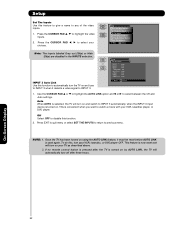
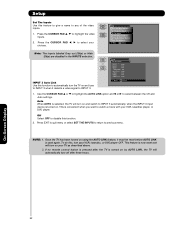
...INPUT 3.
On-Screen Display
52 NOTE: 1. Press the CURSOR PAD ̇, ̈ to automatically turn the TV on .
Setup
Set The Inputs
OR
Input1 : ****
Input2 : ****
Input3 : ****
Auto Link : ... HDMI1 : **** HDMI2 : **** HDMI-Front : ****
INPUT 3 Auto Link Use this , turn off after the TV is convenient when you want to previous menu. Move SEL Return
1. To do this function to...
Owners Guide - Page 55


...;
© ©©© ©
Lines or streaks in a high humidity place or getting it on your HITACHI Plasma Television. Press the POWER SWITCH again.
SYMPTOMS
No Picture, no power, unplug the power cord from your Plasma Television. Equipment Care and Troubleshooting
DO
Dust the screen and cabinet with a new battery.
This may cause the...
Owners Guide - Page 57


.... This increases the posibility of electrical discharges inside the panel. Storage temperature: 5°F to 140°F Repeatedly turning the plasma television Power ON and OFF at point-blank range, a random fine grain may remain after the TV is too high. Please note that this is not a malfunction.
4 Picture Image
In some cases, residual images...
Owners Guide - Page 58


..., Canada.
), in a particular installation. Note
This Plasma Television receiver will not occur in accordance with FCC Rules and... supplied with the system must be determined by turning the equipment off and on a circuit different...Hitachi America ,Ltd.
Order Hitachi spares as replacement cables. INDUSTRY CANADA AGENCY REGULATORY INFORMATION
Cable Compatible Television Apparatus-
Owners Guide - Page 129
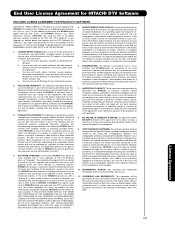
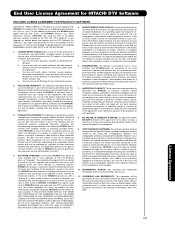
...use the Software in advance of the possibility of a HITACHI brand digital television (the "DTV"), and HITACHI America, Ltd., Home Electronics Division ("HITACHI"). GOVERNING LAW; You agree that your use of ... Agreement for use within North America only. By using the DTV or the digital television software installed on any theory of substitute goods or services; READ CAREFULLY: This End...

