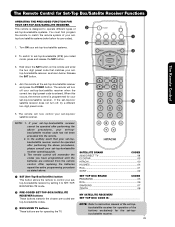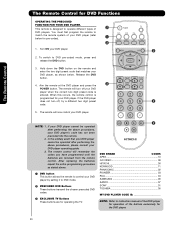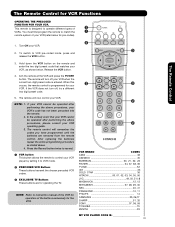Hitachi P50H401 Support Question
Find answers below for this question about Hitachi P50H401 - 50" Plasma TV.Need a Hitachi P50H401 manual? We have 1 online manual for this item!
Question posted by zakirwjhum on July 24th, 2014
Will Hitachi 50pd9900 Sdr-u Buffer Board Nd60200-0047 Work With My P50h401
The person who posted this question about this Hitachi product did not include a detailed explanation. Please use the "Request More Information" button to the right if more details would help you to answer this question.
Current Answers
Related Hitachi P50H401 Manual Pages
Similar Questions
Where Are Buffer Boards Located On Hitachi 55hds69
tv has sound but no picture
tv has sound but no picture
(Posted by kimblemelvin 9 years ago)
How To Check The Buffer Boards On A Hitachi Plasma Tv 55hds69
(Posted by hoboapache 10 years ago)
Power Board Replacement
After some basic advice from a friend, I purchased a replacement power board for my Hitachi 50" Plas...
After some basic advice from a friend, I purchased a replacement power board for my Hitachi 50" Plas...
(Posted by stephen71669 11 years ago)
Blinks Blue Light 3 Times Then 4 Continuous Blinks
My Hitachi plasma tv model number, p50h401 shut off and does not work. The blue light in the bottom ...
My Hitachi plasma tv model number, p50h401 shut off and does not work. The blue light in the bottom ...
(Posted by gvoreis 12 years ago)