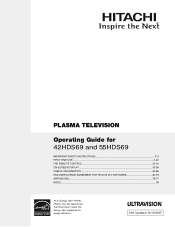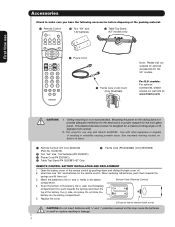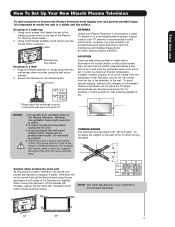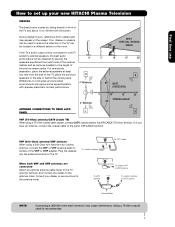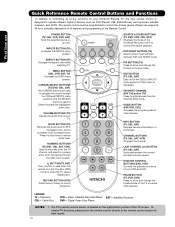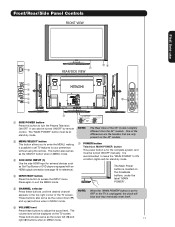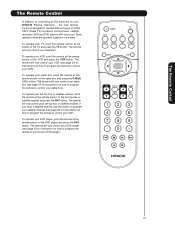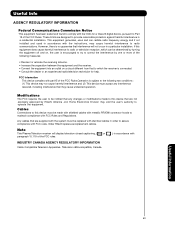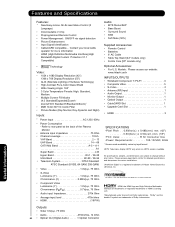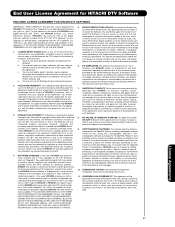Hitachi 55HDS69 Support Question
Find answers below for this question about Hitachi 55HDS69 - UltraVision HDS Series.Need a Hitachi 55HDS69 manual? We have 1 online manual for this item!
Question posted by kimblemelvin on April 26th, 2015
Where Are Buffer Boards Located On Hitachi 55hds69
tv has sound but no picture
Current Answers
Related Hitachi 55HDS69 Manual Pages
Similar Questions
Hitachi Ultravision 55hds69 55-inch Plasma Hdtv Manual
The picture went out but sound still works. What possibly could have happened to it?
The picture went out but sound still works. What possibly could have happened to it?
(Posted by Mwheeler33 8 years ago)
Will Hitachi 50pd9900 Sdr-u Buffer Board Nd60200-0047 Work With My P50h401
(Posted by zakirwjhum 9 years ago)
Hitachi Ultravision 42 Inch Plasma Tv Wont Turn On
(Posted by Jfranka 9 years ago)
How To Get My Hitachi Plasma 55hds69 Tv Out Of Standby Mode With Sound No
picture
picture
(Posted by bgvareba 10 years ago)
How To Check The Buffer Boards On A Hitachi Plasma Tv 55hds69
(Posted by hoboapache 10 years ago)