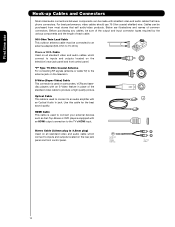Hitachi P42H401 Support Question
Find answers below for this question about Hitachi P42H401 - 42" Plasma TV.Need a Hitachi P42H401 manual? We have 1 online manual for this item!
Question posted by jstabile on January 2nd, 2012
The Tv Won't Turn On
The TV just seems to look dead. The standby light isn't on. Everything seems to be plugged in correctly- I've unplugged and re-plugged. I don't know what the deal is.
Current Answers
Answer #1: Posted by TVDan on January 2nd, 2012 9:32 PM
There is a master power switch on the bottom of this set. It's easy to hit by accident if it was moved. If it's still on then suspect the power supply voltages are not present. this could be from a bad power supply or one of the many boards these voltages feed. A technician is required to determine which board is actually causing the problem. hopefully it's just the master power switch.
TV Dan
Answer #2: Posted by wayne6450 on April 1st, 2018 8:07 AM
Look along the bottom edge of the TV where it angles out a little bit. On the right side, about 12" in from the right, there is a small icon of a circle with a vertical slash inside. This is the location of the of the main power switch. It is underneath the TV, so reach under the icon and press up. It worked for me.
Related Hitachi P42H401 Manual Pages
Similar Questions
Why Would My Tv Turn Off Directly After Turning On
I turn on my tv and it turns right back off
I turn on my tv and it turns right back off
(Posted by Nathankelley69 9 years ago)
Hitachi 42 Plasma P42h401 When Turn-on Shows No Sync, Signal
(Posted by amraredkum 9 years ago)
Hi My Tv Won't Turn On, The Red Standby Light Is On But I Can't Get It To Turn O
My TV won't turn on, the red standby light turns on and off but theres no picture.
My TV won't turn on, the red standby light turns on and off but theres no picture.
(Posted by deecrvnts 9 years ago)
My Tv. Wont't Turn On,,, Hitachi P42h401a
(Posted by evagaytan 10 years ago)
Hitachi 42' Plasma Will Not Power Up After Being Transported
I transported it in my car, laid on its back for 12 hours. No cracks in the glass, all looks well, a...
I transported it in my car, laid on its back for 12 hours. No cracks in the glass, all looks well, a...
(Posted by westwind1 12 years ago)