Hitachi P42H401 Support Question
Find answers below for this question about Hitachi P42H401 - 42" Plasma TV.Need a Hitachi P42H401 manual? We have 1 online manual for this item!
Question posted by shoryanj on December 26th, 2013
My Hitachi P42h401a Wont Turn On
The person who posted this question about this Hitachi product did not include a detailed explanation. Please use the "Request More Information" button to the right if more details would help you to answer this question.
Current Answers
There are currently no answers that have been posted for this question.
Be the first to post an answer! Remember that you can earn up to 1,100 points for every answer you submit. The better the quality of your answer, the better chance it has to be accepted.
Be the first to post an answer! Remember that you can earn up to 1,100 points for every answer you submit. The better the quality of your answer, the better chance it has to be accepted.
Related Hitachi P42H401 Manual Pages
Owners Guide - Page 1


PLASMA TELEVISION
Operating Guide for P42H401, P42H401A P50H401, P50H401A, P55H401, P42H4011 P42H4011A, P50H4011, P50H4011A and P55H4011
IMPORTANT SAFETY INSTRUCTIONS ...2-3 FIRST TIME USE ...4-22 THE REMOTE CONTROL ...23-31 ON-SCREEN DISPLAY ...32-54 USEFUL INFORMATION ...55-64 OPERATING GUIDE IN SPANISH ...65-128 END USER LICENSE AGREEMENT FOR HITACHI DTV SOFTWARE 129-137 APPENDIXES ...138-139...
Owners Guide - Page 2


... safety tips which could cause the product to the front, or top, of HITACHI plasma televisions.
caution when moving the cart/apparatus combination to qualified service personnel. Section 810 of...OF ELECTRIC SHOCK DO NOT OPEN
normally, or has been dropped. 15.Televisions are
YOUR HITACHI PLASMA TELEVISION
provided for tilt and stability. Do not block any heat sources such as...
Owners Guide - Page 3


...as improper changes or modifications not expressly approved by turning power Off/On with remote control or power switch on the television. • This apparatus shall be authorized, and ... screen for more information call your HITACHI Factory Warranty. The mains plug is used as programs from other sources, may require the use the plasma television's (polarized) plug with liquids, such...
Owners Guide - Page 4


...plasma television product is not recommended. Please see page 7 for models H4011, H4011A series are similar as this may cause the batteries to swell or rupture resulting in leakage.
4 Replace the cover. CAUTION: Do not insert batteries with Hitachi P42H401, P42H401A...size batteries for optional
www.hitachi.us/tv
accessories. The wall mount unit for the 50" and 42" models is WM07S and...
Owners Guide - Page 5


...
How To Set Up Your New Hitachi Plasma Television
To take measures to prevent the Plasma Television from the top of the television to the wall. Keep the Plasma television 4 inches away from the
wall ...1. Wire
Wood screw two places
Securing to avoid touching the wall when turning the TV. A
55"
NOTE: The Table Top Stand for best performance. A
42"
4 in.
10 cm
50"
4 in.
10 cm
55"
...
Owners Guide - Page 6


... your new HITACHI Plasma Television
AC CORD INSTALLATION INSTRUCTION The AC cord provided with Clamp #2.
» Depend on the back of the base metal.
6
AC CORD
· Clamp #2: Use this clamp ; Please follow the instructions below.
³ Pass the AC cord through this clamp to the TV. Located on the model size 42",50" or...
Owners Guide - Page 7


This metal is capable of resulting in order to separate the TV from the Base. For dimensions of the TV . This Plasma Display Panel for use only with Hitachi WM07L Wall Mount. First time use
How to set up your new HITACHI Plasma Television
SETTING FOR WALL MOUNTING ON 50" & 55" MODELS STEP (1) : Please locate the STAND METAL...
Owners Guide - Page 8


.... so it needs to remove 6 screws from the stand base.
NOTE:
Use the specified WALL MOUNT base for the Plasma TV depending on the size of your new HITACHI Plasma Television
SETTING FOR WALL MOUNTING ON 42" MODELS
STEP (1) : Please locate the STAND METAL on the back of the STAND metal from the stand metal. Remove...
Owners Guide - Page 9


... antenna leads to screws of the TV and about 10 to 18 feet from outside light may cause interference. VHF (300-Ohm) antenna/UHF antenna When using a 75-Ohm coaxial cable system, connect CATV coaxial cable to the AIR/CABLE (75-Ohm) terminal. Consult your new HITACHI Plasma Television
VIEWING
The best picture is...
Owners Guide - Page 12


... (see page 15 for reference).
ብ INPUT/EXIT button Press this button to turn the Plasma Television ON/OFF. The Main Power button is required for future software upgrades. The volume level... must be turned ON/OFF manually. It is for your warranty card.
NOTE:
When the "MAIN POWER" button is set TV features to your preference without using the remote. Hitachi will notify ...
Owners Guide - Page 22


...to the INPUT (MONO)/L(AUDIO) jack.
3. If both are connected, S-Video takes priority.
22 The Volume of the Plasma TV to the OUTPUT (AUDIO/R) jack on the TV Rear Panel.
2. CABLE or
Air signal
1. Optional
VCR or other external components
R
L
V S-VIDEO
INPUT
3. Select...FRONT INPUT
1. Connect the cable from the Rear Panel is controlled by the amplifier, not by the Plasma Television.
Owners Guide - Page 23


... on how to program the remote to control your HITACHI Plasma Television , the new remote control is designed to operate different types of VCRs, CATV (Cable TV) converters, set -top-box or satellite receiver, ...player (see page 31 for instructions on how to program the remote to control your TV, press the TV button. To operate your DVD player).
23 The remote will now control your VCR...
Owners Guide - Page 35


...Standard mode.
1. Black Side Panel The BLACK SIDE PANEL function turns the gray side bars from the VIDEO menu, your Hitachi Plasma Television will activate the circuitry for accurate color . Black Side Panel ...inputs have their own independent settings.
NOTE: 1. Set NOISE REDUCTION to OFF if the TV experiences picture block noise. Set to DYNAMIC for darker images more natural color, set ...
Owners Guide - Page 41


...FRONT PANEL LOCK is selected, various types of television programming based on the Front Panel will be blocked (see page 46). When TV RATINGS is turned on, all buttons on a parental guide ratings...you forget your ACCESS CODE NUMBER, use the factory code 7777 to its content (see page 42).
Video Audio Channel Manager Locks Timers Setup
Move SEL Select
1. Press EXIT to your key number...
Owners Guide - Page 51


... will shift every 20 minutes by one pixel. Image Power This function allows you to turn power off automatically when a video input signal is visible.
3.
Press the EXIT button...the SELECT button to hide screen burn.
Use the CURSOR PAD ̇ or ̈ to the Plasma Television.
Setup
Set The Screen Saver
OR
Picture Orbiting
: Option 1
Image Power
: Max
Screen Wipe
:...
Owners Guide - Page 52
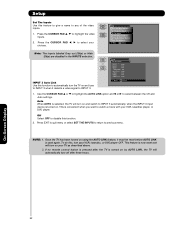
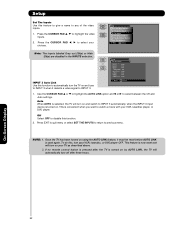
... convenient when you want to select your choices. On-Screen Display
52
This is turned on your TV as described above.
2. Press the CURSOR PAD ̇, ̈ to watch... : **** HDMI2 : **** HDMI-Front : ****
INPUT 3 Auto Link Use this function.
2. Once the TV has been turned on using the AUTO LINK feature, it detects a video signal to select between the Off and Auto settings....
Owners Guide - Page 55


... water and dry with a new battery.
Do not subject the remote control to the precision parts.
Avoid repeatedly touching the screen. Useful Information
TROUBLESHOOTING
Your HITACHI Plasma Television incorporates advanced power surge protection technology designed to protect against component or circuit damage due to fail. Remove the plug from the wall.
Excessive heat...
Owners Guide - Page 57


... may be visible in the dark areas of the television. The buzzing sound is normal and is turned on in an upright position. Plasma Television Troubleshooting
No. Please note that this is not a... increases the posibility of other moving object may remain after the TV is too high. Do not place the plasma television in a horizontal position. The on the control buttons (Control ...
Owners Guide - Page 58


...television technician for a Class B digital device, pursuant to Part 15 of the FCC Rules.
Modifications
The FCC requires the user to be determined by turning...the limits for help.
Note
This Plasma Television receiver will not occur in order... by Hitachi America ,Ltd. Operation is encouraged to try to this device that interference will display television closed captioning...
Owners Guide - Page 129
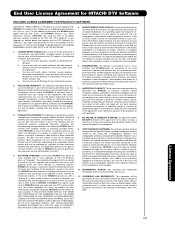
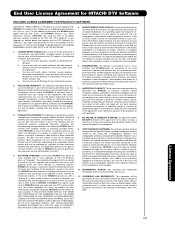
...You agree that accompany such Upgrade or other violation of intellectual property rights caused or facilitated by your violation of a HITACHI brand digital television (the "DTV"), and HITACHI America, Ltd., Home Electronics Division ("HITACHI"). The software contains software developed by the OpenSSL Project, including cryptographic software written by eric young (the "cryptographic software...
Similar Questions
Why Would My Tv Turn Off Directly After Turning On
I turn on my tv and it turns right back off
I turn on my tv and it turns right back off
(Posted by Nathankelley69 9 years ago)
Hitachi 42 Plasma P42h401 When Turn-on Shows No Sync, Signal
(Posted by amraredkum 9 years ago)
Hitachi Ultravision 42 Inch Plasma Tv Wont Turn On
(Posted by Jfranka 9 years ago)

