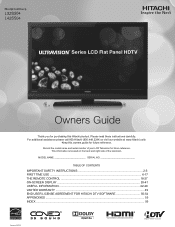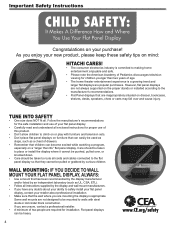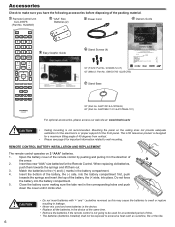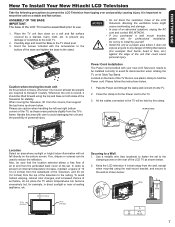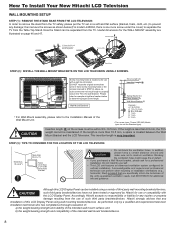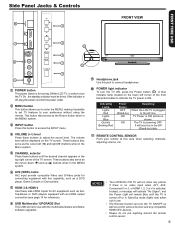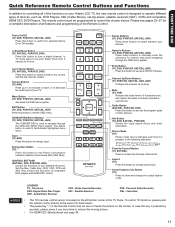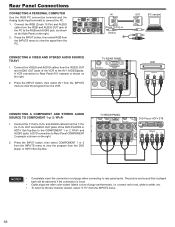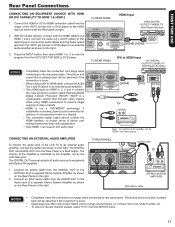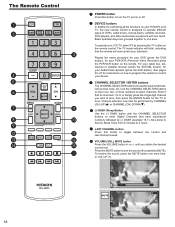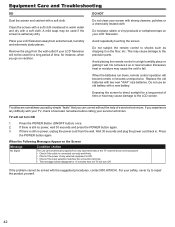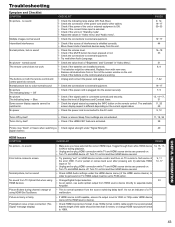Hitachi L42S504 Support Question
Find answers below for this question about Hitachi L42S504 - LCD Direct View TV.Need a Hitachi L42S504 manual? We have 1 online manual for this item!
Question posted by dbric8109 on March 14th, 2012
Sound Problem
I have a L42S504, have no sound out of speakers on set, audio outs work. In menu speakers are on, notice a red circle on right with slash in it, does that mean anything. Thanks David
Current Answers
Related Hitachi L42S504 Manual Pages
Similar Questions
How Do You Remove The Dvd From The Back Of The Flat Screen
(Posted by Eley4 10 years ago)
How Can I Register My New Hitachi Tv.calling Is Worthless?
(Posted by Pozhart 11 years ago)
Hitachi Hdtv Ph35531 Turns On, Lights Flash, No Pic, No Sound.
The last time we used out tv it worked fine and then we went to turn it on the next day and it would...
The last time we used out tv it worked fine and then we went to turn it on the next day and it would...
(Posted by kdwinegar 12 years ago)
60' Projection Tv Won;t Power On. Red Light Flashs Once Then Nothing. 1997 Model
(Posted by vanettenroger 12 years ago)
The Screen And Sound
i have the hitachi lcd model L42A403. and when i played this tv with the DVD after 10 minutes the vo...
i have the hitachi lcd model L42A403. and when i played this tv with the DVD after 10 minutes the vo...
(Posted by Anonymous-28408 12 years ago)