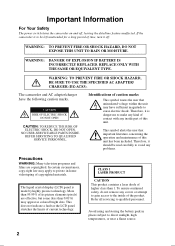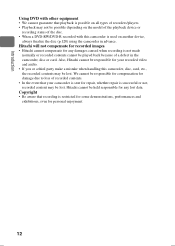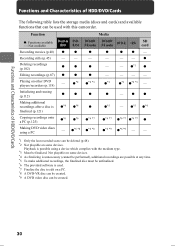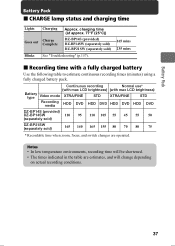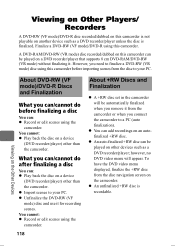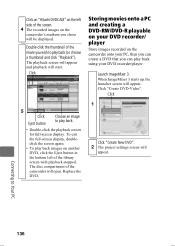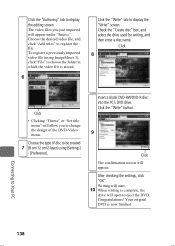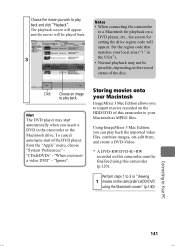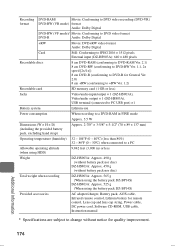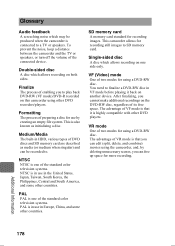Hitachi DZ-HS903A Support Question
Find answers below for this question about Hitachi DZ-HS903A - DVD Video Camera.Need a Hitachi DZ-HS903A manual? We have 1 online manual for this item!
Question posted by forumsspam on August 3rd, 2010
Newer Drivers For The Dz-hs903a?
Is there some newer drivers for the dz-hs903a for those of us that have 64 Bit windows 7?
I had no problem using imagemixer 3 for downloading what i've recorded when I had 64 bit windows Vista, but after I upgraded to windows 7 I can't hardly get the program to work at all. I jave tons of stuff on the hard driver but no way to burn it
Current Answers
Related Hitachi DZ-HS903A Manual Pages
Similar Questions
Is There A Windows 10 Driver For The Hitachi Dz-mv550a Anywhere?
(Posted by tonycrawf 3 months ago)
Attach Other End Of Dc Power Cord To The Battery Attachment Platform On Dvd Vide
How do I Attach the other end of DC power cord to the battery attachment platform on DVD video camer...
How do I Attach the other end of DC power cord to the battery attachment platform on DVD video camer...
(Posted by jenise99 3 years ago)
New Driver For Windows 8 Hitachi Dz-hs903a
Is there a new driver for Windows 8 and where can I find it.
Is there a new driver for Windows 8 and where can I find it.
(Posted by zoneme 10 years ago)
Format Dvd
When I put a new DVD in my Hitachi DZ-HS903a camcorder. It just shuts down. I have the camera off I ...
When I put a new DVD in my Hitachi DZ-HS903a camcorder. It just shuts down. I have the camera off I ...
(Posted by dencan 11 years ago)