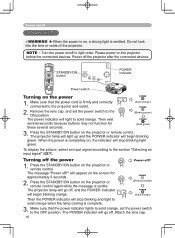Hitachi CPX445 Support Question
Find answers below for this question about Hitachi CPX445 - XGA LCD Projector.Need a Hitachi CPX445 manual? We have 1 online manual for this item!
Question posted by Satwindersingh071 on December 10th, 2021
Not Showing Start-up Menu Hitachi Cpx-445 Projector
The person who posted this question about this Hitachi product did not include a detailed explanation. Please use the "Request More Information" button to the right if more details would help you to answer this question.
Current Answers
Answer #1: Posted by SonuKumar on December 10th, 2021 8:13 AM
Please respond to my effort to provide you with the best possible solution by using the "Acceptable Solution" and/or the "Helpful" buttons when the answer has proven to be helpful.
Regards,
Sonu
Your search handyman for all e-support needs!!
Related Hitachi CPX445 Manual Pages
Similar Questions
Hitachi Manufacturer Phone Number ?
I Need To Purchase A Replacement Lamp For My hitachi Ultravision Lcd Projector Tv. I Need It As So...
I Need To Purchase A Replacement Lamp For My hitachi Ultravision Lcd Projector Tv. I Need It As So...
(Posted by MCGEEFAMILYCHILDCARE 11 years ago)
Will The Hitachi Cpx 2012 Fit A Hitachi
Cpx 2011 Projector?
Will the Hitachi CPX 2012 fit a HitachiCPX 2011 projector?
Will the Hitachi CPX 2012 fit a HitachiCPX 2011 projector?
(Posted by vciaburri 11 years ago)
Hitachi Projector Cp-x445
We just replaced the lamp in the Hitachi Projector CP-X445 and now there is a red tint. How do we co...
We just replaced the lamp in the Hitachi Projector CP-X445 and now there is a red tint. How do we co...
(Posted by franklin4215 11 years ago)
Unlock Keylock For Lcd Projector Hitachi Cp-rx78
how to unlock the keylock on lcd projector if dont have remote? Thanks.
how to unlock the keylock on lcd projector if dont have remote? Thanks.
(Posted by kurniawan7511 11 years ago)