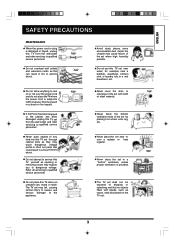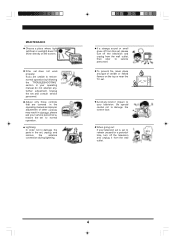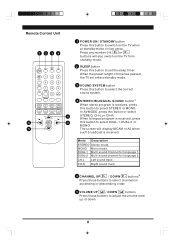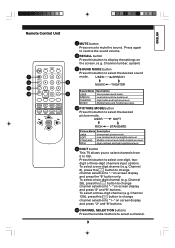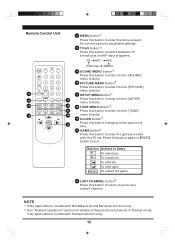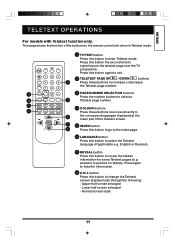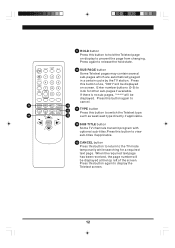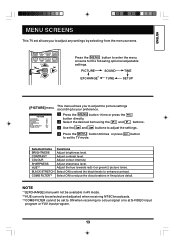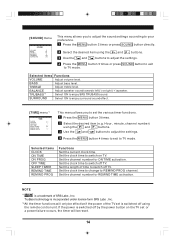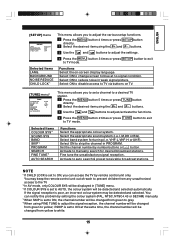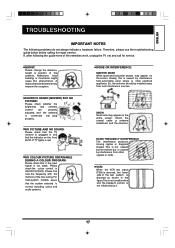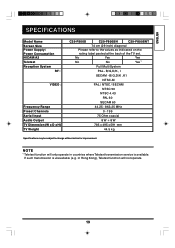Hitachi C29-F800 Support Question
Find answers below for this question about Hitachi C29-F800.Need a Hitachi C29-F800 manual? We have 1 online manual for this item!
Current Answers
Answer #1: Posted by waelsaidani1 on June 15th, 2017 12:33 AM
1.
* Turn the TV on.
* Press the {MENU} {MENU} {8} {SELECT} buttons on the remote.
* The Service Menu will be displayed.
* Use the {UP} {DOWN} buttons to select items.
* Use the {LEFT} {RIGHT} to change the data.
* Press the {EXIT} button to exit the Service Menu.
2.
* Turn the TV off.
* Press and hold the {INPUT} button on the TV then press {POWER}.
* Hold both buttons until the TV powers on
with the Service Menu displayed.
* Use the {UP} {DOWN} buttons to select items.
* Use the {LEFT} {RIGHT} to change the data.
* Press the {EXIT} button to exit the Service Menu.
3.
* Turn the TV off.
* Press {POWER} & {INPUT} buttons on the TV for more than 3 sec.
* The Service Menu will be displayed.
* The letter "P" indicates picture and "A" indicates audio.
* Use the {UP} {DOWN} buttons to select items.
* Use the {LEFT} {RIGHT} to change the data.
* Press the {EXIT} key to exit the Service Menu.
* Turn the TV on.
* Press the {MENU} {MENU} {8} {SELECT} buttons on the remote.
* The Service Menu will be displayed.
* Use the {UP} {DOWN} buttons to select items.
* Use the {LEFT} {RIGHT} to change the data.
* Press the {EXIT} button to exit the Service Menu.
2.
* Turn the TV off.
* Press and hold the {INPUT} button on the TV then press {POWER}.
* Hold both buttons until the TV powers on
with the Service Menu displayed.
* Use the {UP} {DOWN} buttons to select items.
* Use the {LEFT} {RIGHT} to change the data.
* Press the {EXIT} button to exit the Service Menu.
3.
* Turn the TV off.
* Press {POWER} & {INPUT} buttons on the TV for more than 3 sec.
* The Service Menu will be displayed.
* The letter "P" indicates picture and "A" indicates audio.
* Use the {UP} {DOWN} buttons to select items.
* Use the {LEFT} {RIGHT} to change the data.
* Press the {EXIT} key to exit the Service Menu.
Related Hitachi C29-F800 Manual Pages
Similar Questions
Code For Access The Service Menu
i can't adjust screen, because vertical and horizontal is to large
i can't adjust screen, because vertical and horizontal is to large
(Posted by dudyipd 12 years ago)
Televission Set - Hitachi - C29-f800snt
Defect:-Fly back chattering noise and no B+, or H.T. 2) Replaced fly back-but symptom persists. 3)...
Defect:-Fly back chattering noise and no B+, or H.T. 2) Replaced fly back-but symptom persists. 3)...
(Posted by desliy 12 years ago)
How To Hitachi Tv (model C21-rf80s)service Mode
(Posted by kalpaelectronics 13 years ago)