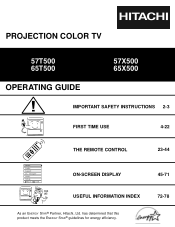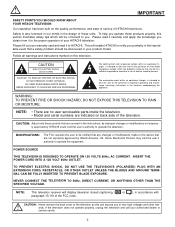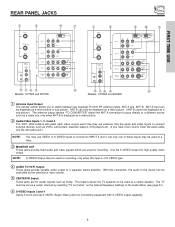Hitachi 65T500 Support Question
Find answers below for this question about Hitachi 65T500.Need a Hitachi 65T500 manual? We have 1 online manual for this item!
Question posted by dalebevins on June 25th, 2011
I Want To Move My Hitachi 65t500 Dowstairs And Need To Take It Apart. How?
I want to move my Hitachi 65T500 dowstairs and need to take it apart. How?
Current Answers
Related Hitachi 65T500 Manual Pages
Similar Questions
How To Reconverge With No Remote
I would like to reconverge my TV, but I don't have the remote I hit the digital or a button on the f...
I would like to reconverge my TV, but I don't have the remote I hit the digital or a button on the f...
(Posted by dlovejf 10 years ago)
Hitachi Rear Lcd Projection Television The Pictureis Blurry
(Posted by Anonymous-87478 11 years ago)
Projection Television Screen Won't Project
Once the Projection television turned on the redlight comes on but nothing comes on screen. Is it th...
Once the Projection television turned on the redlight comes on but nothing comes on screen. Is it th...
(Posted by Charpentiernicholas 11 years ago)
What Dvd Can I Use With Hitachi Projection Tv 53sbx59b?
which dvd's are compatible with the hitachi 53sbx59b projection television ?
which dvd's are compatible with the hitachi 53sbx59b projection television ?
(Posted by hanilynn24 12 years ago)