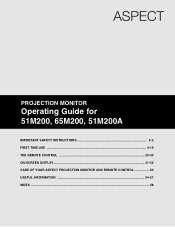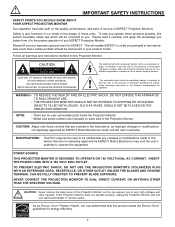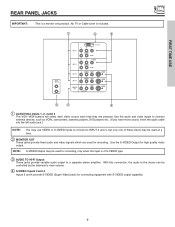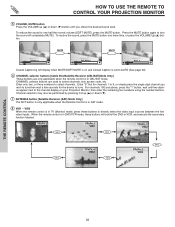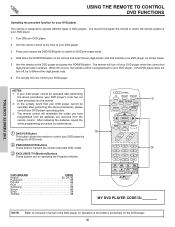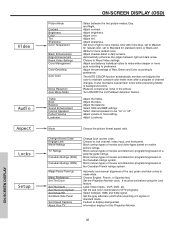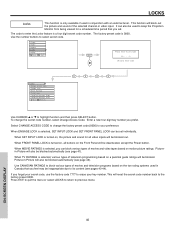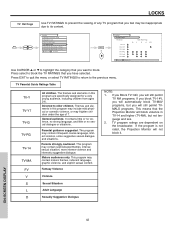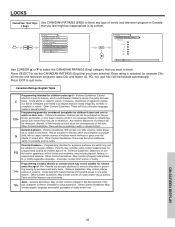Hitachi 65M200 Support Question
Find answers below for this question about Hitachi 65M200.Need a Hitachi 65M200 manual? We have 1 online manual for this item!
Question posted by tutek2012 on May 10th, 2012
Hitachi 65m200 Tv
hi,firstly sorry for my bad english because im Spanish.My friend have given me a Hitachi tv monitor 65m200 Aspect and de image not displayed in the screen.The sound function correctly.I tried to put the source in all 5 inputs and change wires and source inputs(DVD,DTV,...).I tried to adjust brigtness,contrast and colour. In the front sound panel i tried to adjust the screen potenciometers of the colours but not solved the problem.the tv inputs is not bloked by password in the menus.Only when y put dvd to play and push freeze button of the remote control,the image freeze is showed correctly...please help me...thanks!!!
Current Answers
Related Hitachi 65M200 Manual Pages
Similar Questions
What Is The Proper Way To Adjust The Video Settings On A 65m200 Projection Moni
tv
tv
(Posted by akalakosky 8 years ago)
Hitachi Rear Lcd Projection Television The Pictureis Blurry
(Posted by Anonymous-87478 11 years ago)
Projection Television Screen Won't Project
Once the Projection television turned on the redlight comes on but nothing comes on screen. Is it th...
Once the Projection television turned on the redlight comes on but nothing comes on screen. Is it th...
(Posted by Charpentiernicholas 11 years ago)