Hitachi 65F710 Support Question
Find answers below for this question about Hitachi 65F710.Need a Hitachi 65F710 manual? We have 1 online manual for this item!
Question posted by birchbay94972 on October 30th, 2012
Hitachi 65f710a
error: HDMI 1 changes the input 1 by itself to DVI 1
Current Answers
There are currently no answers that have been posted for this question.
Be the first to post an answer! Remember that you can earn up to 1,100 points for every answer you submit. The better the quality of your answer, the better chance it has to be accepted.
Be the first to post an answer! Remember that you can earn up to 1,100 points for every answer you submit. The better the quality of your answer, the better chance it has to be accepted.
Related Hitachi 65F710 Manual Pages
Owners Guide - Page 1
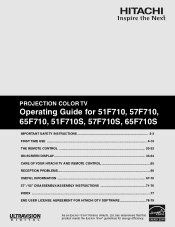
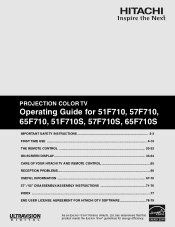
PROJECTION COLOR TV
Operating Guide for energy efficiency. has determined that this product meets the ENERGY STAR® guidelines for 51F710, 57F710, 65F710, 51F710S, 57F710S, 65F710S
IMPORTANT SAFETY INSTRUCTIONS 2-3 FIRST TIME USE ...4-19 THE REMOTE CONTROL 20-32 ON-SCREEN DISPLAY...33-64 CARE OF YOUR HITACHI TV AND REMOTE CONTROL 65 RECEPTION PROBLEMS...66...
Owners Guide - Page 2


... serial numbers are indicated on this device that may void the user's authority to HITACHI. MODIFICATIONS:
The FCC requires the user to be notified that any changes or modifications made to this television. CAUTION: Never remove the back cover of HITACHI televisions.
The exclamation point within the product's enclosure that are covered in your authorized...
Owners Guide - Page 3
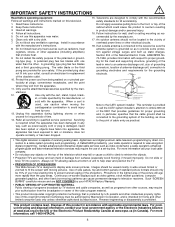
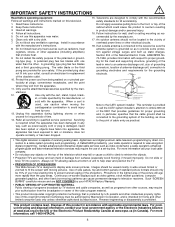
...and cable companies, as well as practical.
• This digital television is designed to retrieve the objects.
• Projection TV's are NOT COVERED by your local government agency or the...capable of the polarized or ground- For product recycling and disposal information, contact your HITACHI Factory Warranty.
• PUBLIC VIEWING OF COPYRIGHTED MATERIAL Public viewing of the NEC that...
Owners Guide - Page 5
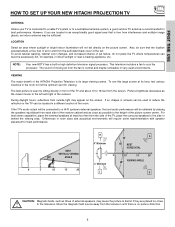
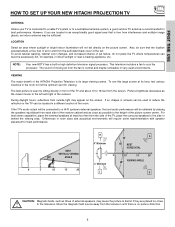
...the viewer moves to the left and right of the room. To avoid cabinet warping, cabinet color changes, and increased chance of external speakers, may be used to reduce the reflection or the TV can ... the picture to distort if they are placed too close as possible to the height of the HITACHI Projection Television is no picture distortion.
5 NOTE:
Your new HDTV has a built-in the room to ...
Owners Guide - Page 6


... or CATV System
Antenna Mixer S-Video (Super Video) Connector This connector is used on the television's rear jack panel and front control panel. Phono Connector Used on the rear panel so you...twin lead from most stores that have an antenna, connect the coaxial cable to the TV's HDMI input. FIRST TIME USE
HOOK-UP CABLES AND CONNECTORS
Most video/audio connections between components can be ...
Owners Guide - Page 10
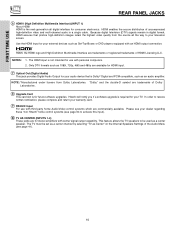
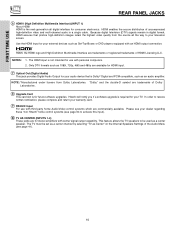
..., please complete and return your dealer regarding these "non Hitachi" home control systems (see page 64 to activate this input).
ቫ TV AS CENTER (INPUTS 1-4)
These jacks are available for HDMI input.
ቨ Optical Out (Digital Audio)
This jack provides Digital Audio Output for your television screen. The TV must be used as Set-Top-Boxes...
Owners Guide - Page 13


... to your other electronic equipment for additional information on the television. • Refer to the TV's PR input. • Your component outputs may be abnormal, when using the Y-...adjust TINT to obtain optimum picture quality when using an HDMI input from a Set-Top-Box, it to each input jack. • COMPONENT: Y-PBPR (Input 1 & 2) connections are provided for more information on...
Owners Guide - Page 20


... satellite receiver (see page 31 for instructions on how to program the remote to control your television. The remote will now control your DVD player (see page 30 for instruction on how to..., point the remote at the screen of the TV and press the TV button. To operate your HITACHI Projection TV, the new remote control is designed to operate different types of VCRs, CATV (Cable TV) ...
Owners Guide - Page 22


... 4:3 EXPANDED
4:3 ZOOM2 4:3 ZOOM1
16:9 ZOOM
(3) HDMI/720P/1080i Input
16:9
INPUT
16:9 STANDARD
16:9 STANDARD 16:9 ZOOM
4:3 ZOOM2 4:3 EXPANDED
NOTES:
1. Vertical position adjustments are placed to the left and right of the image to preserve the original aspect ratio of the phosphors. Note: Use this button to quickly change the picture format ASPECT ratio...
Owners Guide - Page 26
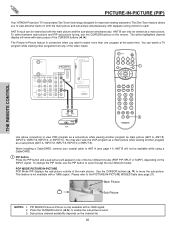
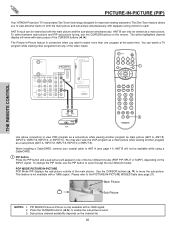
... S-VIDEO
INPUT 4
INPUT 3
INPUT 2 Y/ VIDEO
PB
INPUT 1 Y/ VIDEO
PB
HDMI 1
VIDEO...and sub-picture simultaneously, with a 1080i signal.
To change the PIP mode, use the CURSOR buttons on both...inputs.
ANT B will not be available while using a CableCARD.
ቢ PIP button
Press the PIP button and a sub-picture will move the sub-picture. PICTURE-IN-PICTURE (PIP)
Your HITACHI Projection...
Owners Guide - Page 39
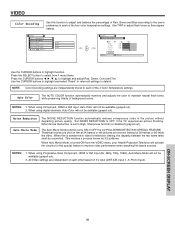
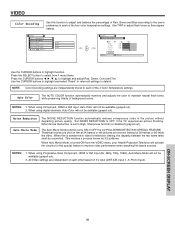
...'s input (ANT A/B, Input 1~5, Photo Input). NOTES: 1. Set NOISE REDUCTION to default.
Auto Color
The AUTO COLOR function automatically monitors and adjusts the color to highlight function.
When Noise Reduction is set to High, Sharpness function is turned ON from 4 menu items. Press the CURSOR buttons to select from the VIDEO menu, your Hitachi Projection Television will...
Owners Guide - Page 40
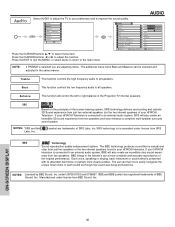
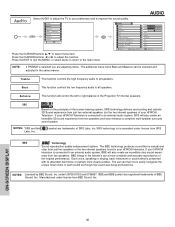
...
Change Value
SEL Return
Press the CURSOR buttons ̆, ̄, to adjust the function. The additional menu items Bass and Balance can then more clearly audible.
If your HITACHI Television...
Select AUDIO to adjust the TV to your HITACHI Television.
ence from just two external speakers (or) the two internal speakers of the Projection TV internal speakers. BBE and BBE symbol are...
Owners Guide - Page 47
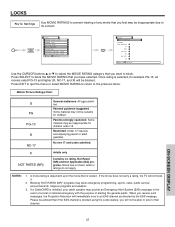
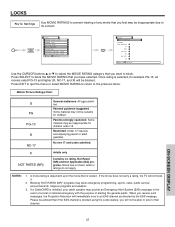
...17 requires accompanying parent or adult guardian. NOTES:
1. When you receive such messages, the Projection Television will not be able to tune to the previous menu. Press EXIT to quit the .... LOCKS
Movie Ratings
Use MOVIE RATINGS to prevent viewing of alerting the general public. Locks Change Access Code Engage Lock TV Time Lock Movie Ratings TV Ratings Canadian Ratings (Eng) Canadian...
Owners Guide - Page 48
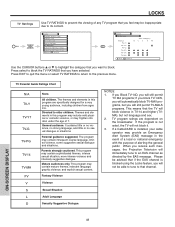
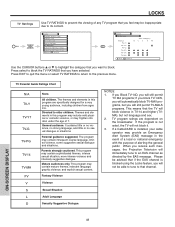
...-MAV programs, but not language and sex. 2. When you receive such messages, the Projection Television will block violence in the event of a local or national emergency with the purpose of...CableCARD is blocked using the Locks feature, you will not be inappropriate due to block. Locks Change Access Code Engage Lock TV Time Lock Movie Ratings TV Ratings Canadian Ratings (Eng) Canadian Ratings ...
Owners Guide - Page 55
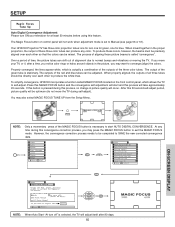
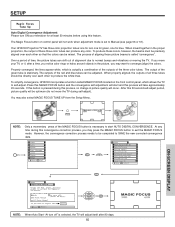
...can produce any time during this process, no change in picture quality will occur. When properly aligned,...Magic Focus Tune Up Menu Preference Set The Inputs Set Virtual HD Set Black Side Panel ...television for at least 20 minutes before using this MAGIC FOCUS button and the convergence self adjustment will start AUTO DIGITAL CONVERGENCE.
Your HITACHI Projection TV has three color projection...
Owners Guide - Page 67
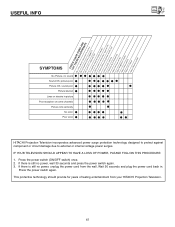
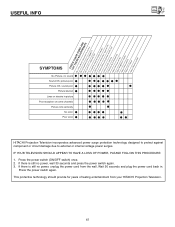
...the power cord from your HITACHI Projection Television.
67
Press the power ...169;
No color ©
© ©©©
©
Poor color ©
© ©©©
©©
HITACHI Projection Television incorporates advanced power surge protection technology designed to protect against component or circuit damage due to external or internal voltage power surges.
Owners Guide - Page 68
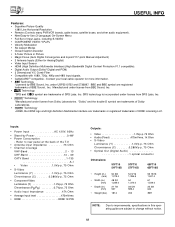
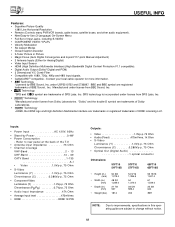
... Impedance 47k Ohm
• Average input level 470mVrms • HDMI HDMI 19 PIN
Outputs:
• Video 1.0Vp-p. 75 Ohm • Audio (Fixed 470mVrms, 1k Ohm • S-Video
Luminance (Y 1.0Vp-p, 75 Ohm Chrominance (C 0.286Vp-p, 75 Ohm • Optical Out (Digital Audio
1 optical connector
Dimensions:
51F710 51F710S
57F710 57F710S
65F710 65F710S
• Height (in.) (mm)
•...
Owners Guide - Page 71
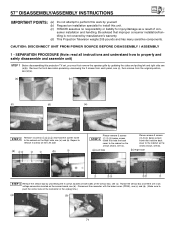
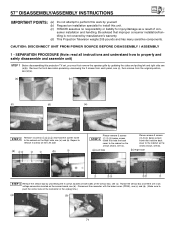
...safely disassemble and assemble unit)
STEP 1 Before disassembling this unit. (c) HITACHI assumes no responsibility or liability for injury/damage as the arrows shows, see... that improper consumer installation/handling is not covered by manufacturer's warranty. (d) This Projection Television weighs 205 pounds and has many sensitive components. 57" DISASSEMBLY/ASSEMBLY INSTRUCTIONS
IMPORTANT ...
Owners Guide - Page 74


...8 screws that improper consumer installation/handling is not covered by manufacturer's warranty. (d) This Projection Television weighs 309 pounds and has many sensitive components. CAUTION: DISCONNECT UNIT FROM POWER SOURCE BEFORE... safely disassemble and assemble unit)
STEP 1 Before disassembling this unit. (c) HITACHI assumes no responsibility or liability for injury/damage as a result of the ...
Owners Guide - Page 79
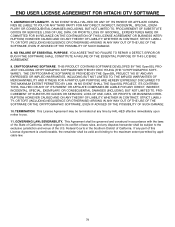
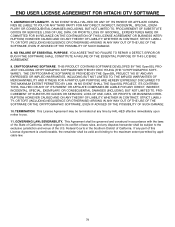
...OF SUBSTITUTE GOODS OR SERVICES; END USER LICENSE AGREEMENT FOR HITACHI DTV SOFTWARE
7. LOSS OF GOODWILL, EXPENDITURES MADE OR COMMITTED .... YOU AGREE THAT NO FAILURE TO REPAIR A DEFECT, ERROR OR BUG IN THE SOFTWARE SHALL CONSTITUTE A FAILURE OF ...California. THIS PRODUCT CONTAINS SOFTWARE DEVELOPED BY THE OpenSSL PROJECT INCLUDING CRYPTOGRAPHIC SOFTWARE WRITTEN BY ERIC YOUNG (THE "...
Similar Questions
Hdmi Port Not Working
Can someone help me with my tv? The HDMI input is not getting any feed, visual or audio. It is not t...
Can someone help me with my tv? The HDMI input is not getting any feed, visual or audio. It is not t...
(Posted by curlydial 6 years ago)
2005 65f710
Screen goes black after about 2hrs. It resets after every start but goes back out every couple of mi...
Screen goes black after about 2hrs. It resets after every start but goes back out every couple of mi...
(Posted by gregoryharris65 9 years ago)
Hitachi Rear Lcd Projection Television The Pictureis Blurry
(Posted by Anonymous-87478 11 years ago)
Projection Television Screen Won't Project
Once the Projection television turned on the redlight comes on but nothing comes on screen. Is it th...
Once the Projection television turned on the redlight comes on but nothing comes on screen. Is it th...
(Posted by Charpentiernicholas 11 years ago)

