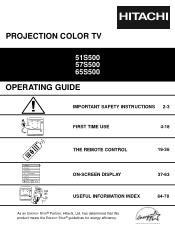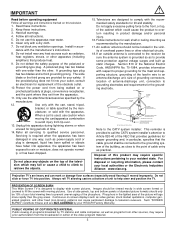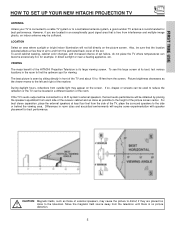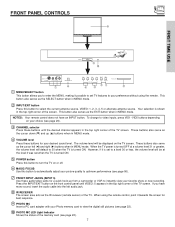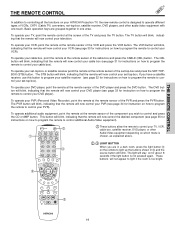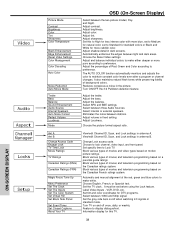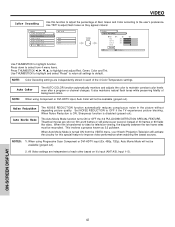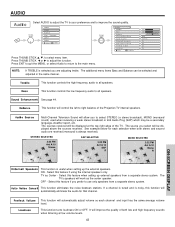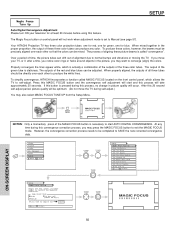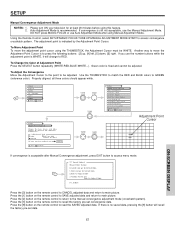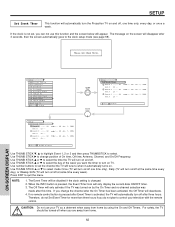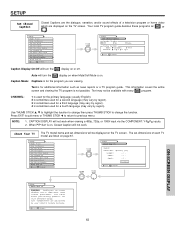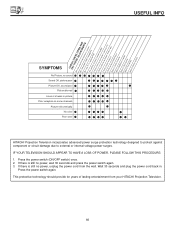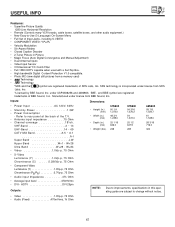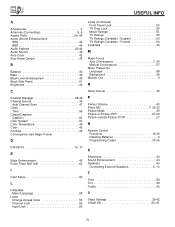Hitachi 57S500 Support Question
Find answers below for this question about Hitachi 57S500.Need a Hitachi 57S500 manual? We have 1 online manual for this item!
Question posted by mvmitch8 on December 11th, 2011
Dark Picture, Tv Turns Off On Its Own.
i have an 8 year old hitachi 65s500 that has a very dark picture all of a sudden, and has now started turning off on its own. i did magic focus, brightness to 100, but nothing helps. i worry that the green color gun may have died. any ideas? thanks.
Current Answers
Answer #1: Posted by TVDan on December 11th, 2011 9:43 PM
If the picture is larger than normal when you can see it. then the reason for the dark picture and shut down has to do with the high voltage is lower than normal (should be 32,000 volts. This circuit needs a technician to test and repair. Expect a repair bill in the $300-$450 range
TV Dan
Related Hitachi 57S500 Manual Pages
Similar Questions
Hooking Up To Scientific Atlanta 3000 Cable Box
How do you hook up the TV to the cable box.
How do you hook up the TV to the cable box.
(Posted by jeffnoland 7 years ago)
Hitachi Ultravision Digital (issue With Tv Turning On)
The temp light turns on, well all lights on the right side of the t.v. Turn on but the t.v. Won't an...
The temp light turns on, well all lights on the right side of the t.v. Turn on but the t.v. Won't an...
(Posted by Poaladiaz 11 years ago)
Tv Turns On For About 30 Seconds Then Turns Off, Smells Like Something Is Burnin
TV turns on for 30 seconds then shuts down, smells like something is burning in the unit? was wonder...
TV turns on for 30 seconds then shuts down, smells like something is burning in the unit? was wonder...
(Posted by jlamoureux13 11 years ago)
Power On And Off By Itself
Hi When I Turn On The Power Botton It Turn Off By It
(Posted by Anonymous-33292 12 years ago)
Tv Turn On/off By It Self,why?
i want to know why when i turn on my tv it goes off by itself.
i want to know why when i turn on my tv it goes off by itself.
(Posted by quayeernest 13 years ago)