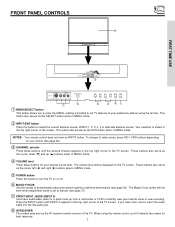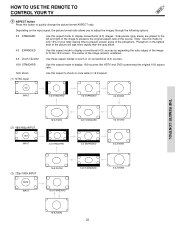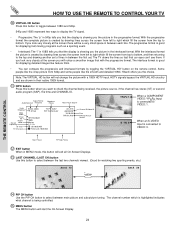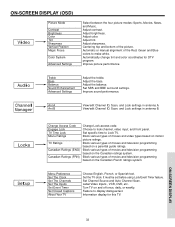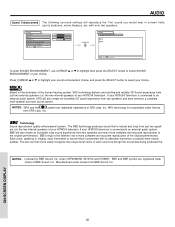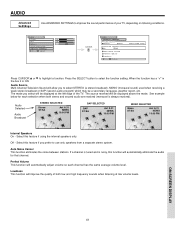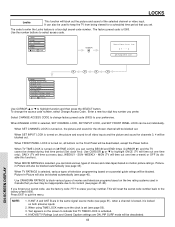Hitachi 57F500 Support Question
Find answers below for this question about Hitachi 57F500.Need a Hitachi 57F500 manual? We have 1 online manual for this item!
Question posted by wphbh3420 on June 8th, 2013
How Do I Move The Green Into Focus?
the image on the screen is skewed and there is a sag at the top left and there doed not srrm to be a way to move the image back into focus. its like the lens has moved or if there was a dimple in the mirror.
Current Answers
Related Hitachi 57F500 Manual Pages
Similar Questions
How To Connect A Windows 8 Laptop To My 57f500 60' Television
how would I connect my windows 8 laptop to my TV.
how would I connect my windows 8 laptop to my TV.
(Posted by dh070890 8 years ago)
Hitachi Rear Lcd Projection Television The Pictureis Blurry
(Posted by Anonymous-87478 11 years ago)
Projection Television Screen Won't Project
Once the Projection television turned on the redlight comes on but nothing comes on screen. Is it th...
Once the Projection television turned on the redlight comes on but nothing comes on screen. Is it th...
(Posted by Charpentiernicholas 11 years ago)
Blue Bolb Out Of Focus
whenever i try to adjust the right color i believe is the blue it produces a troopy linne on the scr...
whenever i try to adjust the right color i believe is the blue it produces a troopy linne on the scr...
(Posted by snatchez015 12 years ago)