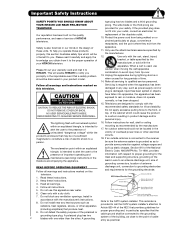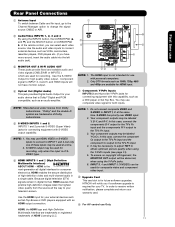Hitachi 55VS69A Support Question
Find answers below for this question about Hitachi 55VS69A.Need a Hitachi 55VS69A manual? We have 2 online manuals for this item!
Question posted by ritaalma on July 26th, 2012
I Have A Old Hitachi Vm-5350a At A Grage Sale I Put A Tap In It It Still Work Bu
but it mising the av cable in and out can you e male me the wire diagram so i can hak thes old plug and make work jimmie
Current Answers
Related Hitachi 55VS69A Manual Pages
Similar Questions
Hdmi Port Not Working
Can someone help me with my tv? The HDMI input is not getting any feed, visual or audio. It is not t...
Can someone help me with my tv? The HDMI input is not getting any feed, visual or audio. It is not t...
(Posted by curlydial 6 years ago)
Hitachi 50vg825,t.v.,its An Old T.v. But I Want To Fix It,lights Work,no Picture
WHEN I TURN THE T.V. ON THE LIGHTS COME ON IN BOTTOM RIGHT OF T.V., BUT THE SCREEN IS BLACK, NO PICT...
WHEN I TURN THE T.V. ON THE LIGHTS COME ON IN BOTTOM RIGHT OF T.V., BUT THE SCREEN IS BLACK, NO PICT...
(Posted by PAUL8281983 11 years ago)
Replaced Lamp On Hitachi 60 V 715 Lamp Still Flashes Like Not Working, Now What?
(Posted by cpowers5000 12 years ago)
Hitachi 61swx01w Hd-ready Projection Tv Power-on And Video-gain Problems.
Equipment: Hitachi 61SWX01W HD-Ready Projection TV receiving input from a cable company. During the...
Equipment: Hitachi 61SWX01W HD-Ready Projection TV receiving input from a cable company. During the...
(Posted by nrtzz 12 years ago)
The Sound Is Not Working On My Hitachi 61sbx59b
PICTURE WORKS, BUT SOUND DOES NOT?
PICTURE WORKS, BUT SOUND DOES NOT?
(Posted by DEB5538 12 years ago)