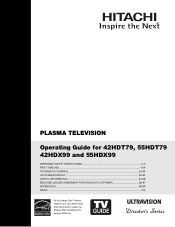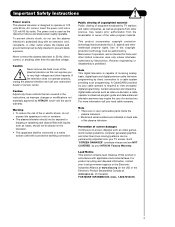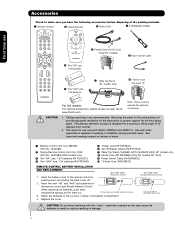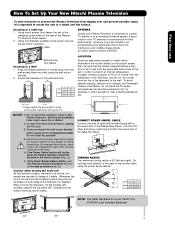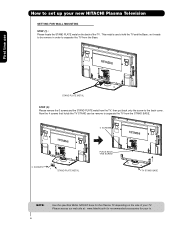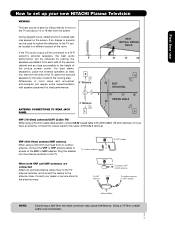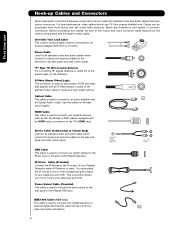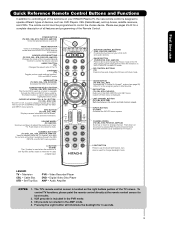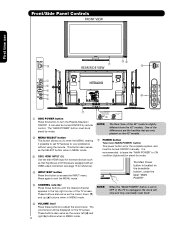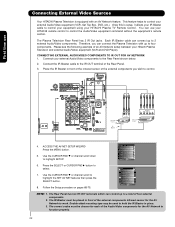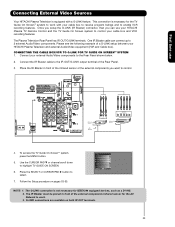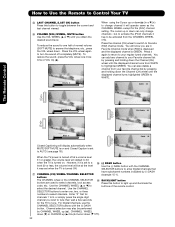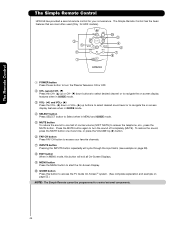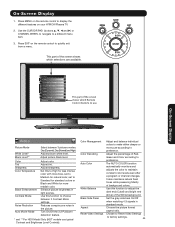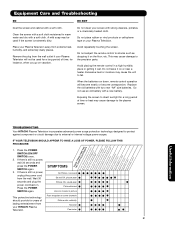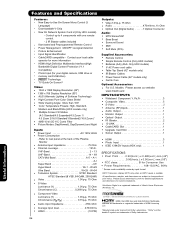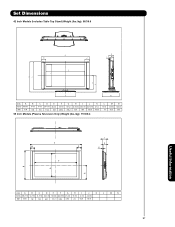Hitachi 55HDX99 Support Question
Find answers below for this question about Hitachi 55HDX99.Need a Hitachi 55HDX99 manual? We have 1 online manual for this item!
Question posted by jamieh84 on September 30th, 2010
Power Problem
I have a Hitachi ultravision 55hds69 55-Inch Plasma HDTV. Just recently the picture went out. The power light turns on (from red to blue) but the picture doesn't appear. There was always this ''click'' that would happen before the picture would appear. There is no longer a click or picture. What now?
Current Answers
Related Hitachi 55HDX99 Manual Pages
Similar Questions
Hitachi Ultravision 55hds69 55-inch Plasma Hdtv Manual
The picture went out but sound still works. What possibly could have happened to it?
The picture went out but sound still works. What possibly could have happened to it?
(Posted by Mwheeler33 8 years ago)
Plasma Tv 42hds69 No Picture Or Sound The Power Light Is On
Please advice!!! The power light turns blue and then back to red thanks
Please advice!!! The power light turns blue and then back to red thanks
(Posted by Aleppo1971 11 years ago)
I Have A Hitachi 55hdx99 No Video Using Hdmi To Yamaha Rxv373
i have a 2006 Hitachi 55hdx99 plasma. I get audio, no video when using an HDMI from a Yamaha rxv373 ...
i have a 2006 Hitachi 55hdx99 plasma. I get audio, no video when using an HDMI from a Yamaha rxv373 ...
(Posted by tazmni1 11 years ago)
Toshiba Tv 55hdx99 Has No Picture But Sound Is Ok
toshiba tv 55HDX99 has no picture but sound is ok
toshiba tv 55HDX99 has no picture but sound is ok
(Posted by pardeep 12 years ago)
Hitachi 55hdx99 Is Not Turning On.
A repair man gave me an estimate and said that I needed a new power supply board and a lower scan dr...
A repair man gave me an estimate and said that I needed a new power supply board and a lower scan dr...
(Posted by alopez1678 12 years ago)