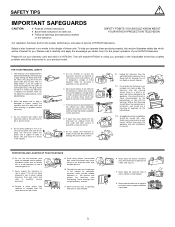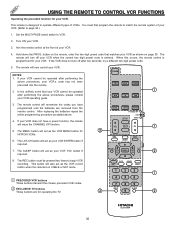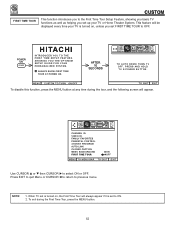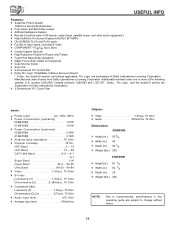Hitachi 53SBX59B Support Question
Find answers below for this question about Hitachi 53SBX59B.Need a Hitachi 53SBX59B manual? We have 1 online manual for this item!
Question posted by ngantenberg on February 1st, 2019
Hitachi 53sbx59b Ultravision To Roku Via Radioshack Hdmi To Rca = No Video
Hoping to make my old Hitachi (1999) ROKU READY. Bought Roku Premiere (2019) and the RadioShack HDMI to RCA cable (no power supply needed, since the Gana ones seem to overheat a lot). I can hear some chime like music but NO video. I know the Roku works on an HDMI ready TV. So, it's the RadioShack cable or Hitachi. The 3-AV (RCA) inputs work for a DVD player. ANY IDEAS??? Thank you kindly.
Current Answers
Related Hitachi 53SBX59B Manual Pages
Similar Questions
How Do I Program My Rca Dvd Player To My Hitachi Projection Tv
(Posted by ochoaalbq6645 10 years ago)
I Can't Get A Dvd Player To Work On My 57f710 Remote Will Not Take Me There
(Posted by lou123 11 years ago)
What Dvd Can I Use With Hitachi Projection Tv 53sbx59b?
which dvd's are compatible with the hitachi 53sbx59b projection television ?
which dvd's are compatible with the hitachi 53sbx59b projection television ?
(Posted by hanilynn24 12 years ago)