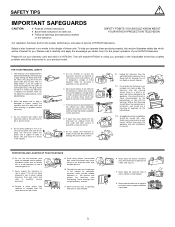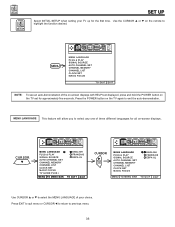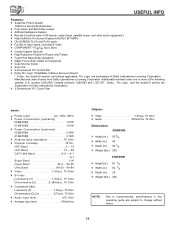Hitachi 53SBX59B Support Question
Find answers below for this question about Hitachi 53SBX59B.Need a Hitachi 53SBX59B manual? We have 1 online manual for this item!
Question posted by taylortraci44 on December 5th, 2021
Channel Search Via Antenna
Hiw do i do a channel search via antenna in settings?
Current Answers
Answer #1: Posted by SonuKumar on December 6th, 2021 7:39 AM
https://www.youtube.com/watch?v=mjGLP8b7Uls
https://www.youtube.com/watch?v=kuDLKOtNnMQ
https://www.manualslib.com/manual/130320/Hitachi-53sbx59b.html
Please respond to my effort to provide you with the best possible solution by using the "Acceptable Solution" and/or the "Helpful" buttons when the answer has proven to be helpful.
Regards,
Sonu
Your search handyman for all e-support needs!!
Answer #2: Posted by Technoprince123 on December 5th, 2021 6:32 PM
Please response if this answer is acceptable and solw your problem thanks
Related Hitachi 53SBX59B Manual Pages
Similar Questions
Hitachi 53sbx59b Ultravision To Roku Via Radioshack Hdmi To Rca = No Video
Hoping to make my old Hitachi (1999) ROKU READY. Bought Roku Premiere (2019) and the RadioShack HDMI...
Hoping to make my old Hitachi (1999) ROKU READY. Bought Roku Premiere (2019) and the RadioShack HDMI...
(Posted by ngantenberg 5 years ago)
Hitachi Rear Lcd Projection Television The Pictureis Blurry
(Posted by Anonymous-87478 11 years ago)
Projection Television Screen Won't Project
Once the Projection television turned on the redlight comes on but nothing comes on screen. Is it th...
Once the Projection television turned on the redlight comes on but nothing comes on screen. Is it th...
(Posted by Charpentiernicholas 11 years ago)
What Dvd Can I Use With Hitachi Projection Tv 53sbx59b?
which dvd's are compatible with the hitachi 53sbx59b projection television ?
which dvd's are compatible with the hitachi 53sbx59b projection television ?
(Posted by hanilynn24 12 years ago)