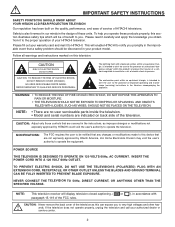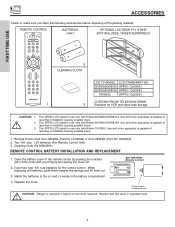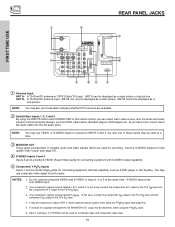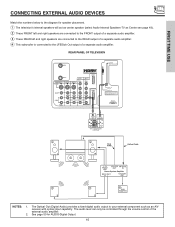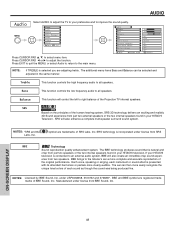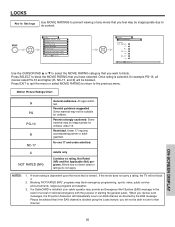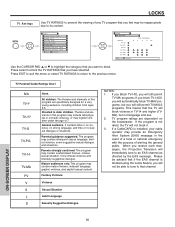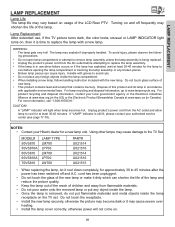Hitachi 50VS810 Support Question
Find answers below for this question about Hitachi 50VS810 - 50" Rear Projection TV.Need a Hitachi 50VS810 manual? We have 1 online manual for this item!
Question posted by sweetgirlalways1212 on December 18th, 2012
The Noise That Come From The Inside Of My Tv
before installing A new TV projector the TV would not come on at all it would shut itself off now that anew one was installed there is this noise that seem to be comming from the same side as if it maybe the cooling fan a rattling soud which makes the tv not shut off MY question is could it be the cooling fan that is causing this problem?
Current Answers
Related Hitachi 50VS810 Manual Pages
Similar Questions
How To Replace Model 50vs810 Projection Bulb
(Posted by mabhol 9 years ago)
Fuzzy Picture When First Turn On
It taking longer each time i turn the tv on for the picture to come clear.I would like to replace wh...
It taking longer each time i turn the tv on for the picture to come clear.I would like to replace wh...
(Posted by knight2221 11 years ago)
Part Number
I'm lookin to replace the cooling fan in my Hitachi TV model # 50VS810-50" Could you please provide ...
I'm lookin to replace the cooling fan in my Hitachi TV model # 50VS810-50" Could you please provide ...
(Posted by jblummy77 11 years ago)
Projection Television Screen Won't Project
Once the Projection television turned on the redlight comes on but nothing comes on screen. Is it th...
Once the Projection television turned on the redlight comes on but nothing comes on screen. Is it th...
(Posted by Charpentiernicholas 11 years ago)