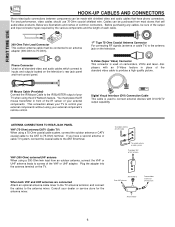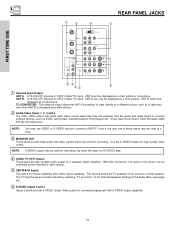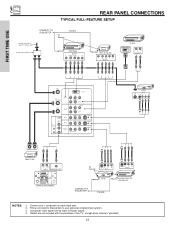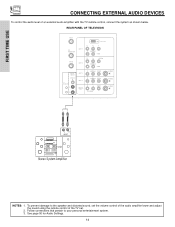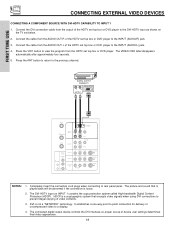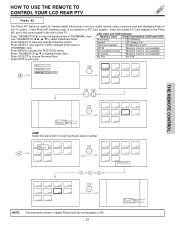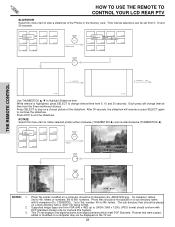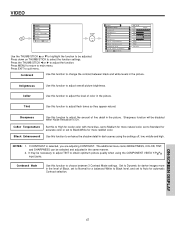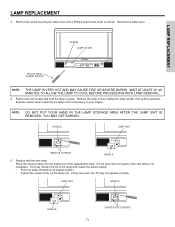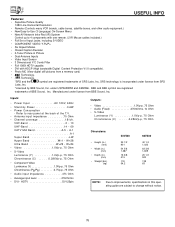Hitachi 50V500 Support Question
Find answers below for this question about Hitachi 50V500 - UltraVision Digital - 50" Rear Projection TV.Need a Hitachi 50V500 manual? We have 1 online manual for this item!
Question posted by Anonymous-37195 on August 31st, 2011
How Do I Reset Lamp On 50v500
The person who posted this question about this Hitachi product did not include a detailed explanation. Please use the "Request More Information" button to the right if more details would help you to answer this question.
Current Answers
Related Hitachi 50V500 Manual Pages
Similar Questions
How To Reset Lamp Timer On Hitachi 60v500a Big Screen Tv
(Posted by Fuckdb 9 years ago)
How To Reset Lamp Hours On Hitachi 50vs810
just need to know how to reset lamp timer on hitachi 50VS810 ultravision. dlp television?
just need to know how to reset lamp timer on hitachi 50VS810 ultravision. dlp television?
(Posted by john07111240 10 years ago)
How To Reset Lamp Hours
how to reset lamp hours on a hitachi 50v500a
how to reset lamp hours on a hitachi 50v500a
(Posted by ricochico1026 13 years ago)