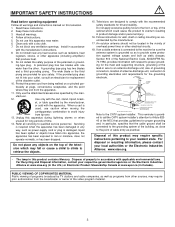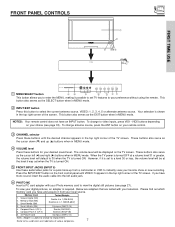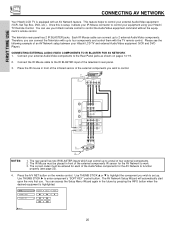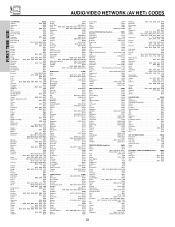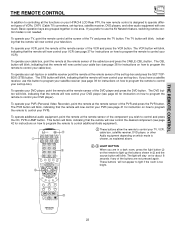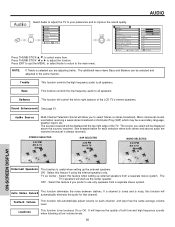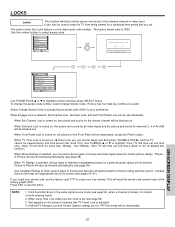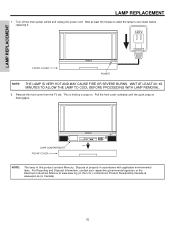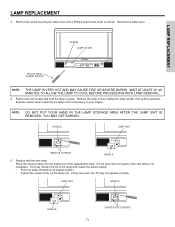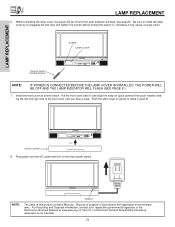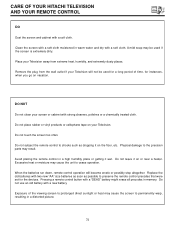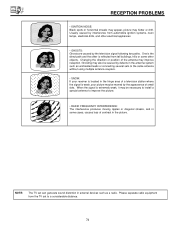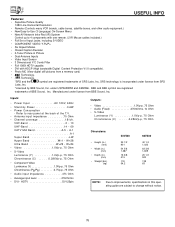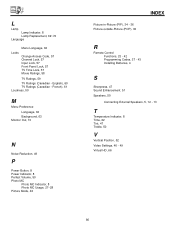Hitachi 50V500 Support Question
Find answers below for this question about Hitachi 50V500 - UltraVision Digital - 50" Rear Projection TV.Need a Hitachi 50V500 manual? We have 1 online manual for this item!
Question posted by ammanett on November 28th, 2010
New Lamp Doesn't Work
I recently replaced the lamp i got online original for the 50v500a Ultravision Hitachi 50inch.Its brand new ,and after replacement the fan show bad,so i replaced the fan,now the lamp shows bad and its brand new what is the problem.Thanks
Current Answers
Answer #1: Posted by exotericroach on November 28th, 2010 4:20 PM
Sounds like you may need to reset the EEPROM because its still thinking there is a fault from the old lamp... try this to reset the EEPROM: The procedure may vary from model to model. Try the following procedure:
The procedure may vary from model to model. Try the following procedure:
Enter service mode by pressing Display, 5, vol +, Power On.
Proceed to the Option-E screen by pressing the 2 or 5 button
Option-E 0 0
Change data to 1 using the 3 button on the remote
Option-E 0 1
Press Mute Enter to write data.
NOTE: If you are not familiar with the service menu please see the Service Manual.
If you use the template on page 19 of the service manual which shows the basic outline of the service menu you will see that they can use either the 2 or 5 button to navigate to the Option E category. Since they enter the SM at VERSION the 5 button would be quicker. Once at OPTION_E 0 0 they then need to press the 3 button which takes them to the OPTION_E 0 1 screen. Then they press MUTE ENTER which resets the timer. Then they can press the 6 button which would take them back to the OPTION_E 0 0 screen then they can exit the SM by power cycling the TV.
Read more: http://www.agoraquest.com/viewtopic.php?topic=31733&forum=70&keyword2=electronics#ixzz16ceA5mGT
The procedure may vary from model to model. Try the following procedure:
Enter service mode by pressing Display, 5, vol +, Power On.
Proceed to the Option-E screen by pressing the 2 or 5 button
Option-E 0 0
Change data to 1 using the 3 button on the remote
Option-E 0 1
Press Mute Enter to write data.
NOTE: If you are not familiar with the service menu please see the Service Manual.
If you use the template on page 19 of the service manual which shows the basic outline of the service menu you will see that they can use either the 2 or 5 button to navigate to the Option E category. Since they enter the SM at VERSION the 5 button would be quicker. Once at OPTION_E 0 0 they then need to press the 3 button which takes them to the OPTION_E 0 1 screen. Then they press MUTE ENTER which resets the timer. Then they can press the 6 button which would take them back to the OPTION_E 0 0 screen then they can exit the SM by power cycling the TV.
Read more: http://www.agoraquest.com/viewtopic.php?topic=31733&forum=70&keyword2=electronics#ixzz16ceA5mGT
Shaun Michael Hawkins, A+ Certified, MCSE, Http://www.xtechnica.net
Related Hitachi 50V500 Manual Pages
Similar Questions
Hitachi Ultravision Rear Projection Digital Hdtv Does Not Turn On Yet Red Light
goes on
goes on
(Posted by rvalclosi 9 years ago)
What Lamp For A Hitachi 50v500a Ultravision Rear Projection Lcd Tv
(Posted by lovesail 10 years ago)