Hitachi 50GX30B Support Question
Find answers below for this question about Hitachi 50GX30B.Need a Hitachi 50GX30B manual? We have 1 online manual for this item!
Question posted by huntersmithnike on July 10th, 2013
How Do I Align Video
how do i align the digital array
Current Answers
There are currently no answers that have been posted for this question.
Be the first to post an answer! Remember that you can earn up to 1,100 points for every answer you submit. The better the quality of your answer, the better chance it has to be accepted.
Be the first to post an answer! Remember that you can earn up to 1,100 points for every answer you submit. The better the quality of your answer, the better chance it has to be accepted.
Related Hitachi 50GX30B Manual Pages
Owners Guide - Page 1
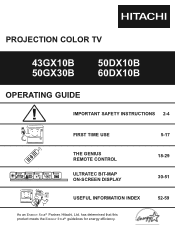
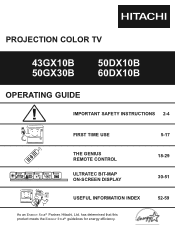
PROJECTION COLOR TV
43GX10B 50GX30B
50DX10B 60DX10B
OPERATING GUIDE
IMPORTANT SAFETY INSTRUCTIONS 2-4
FIRST TIME USE
SETUP CUSTOMIZE VIDEO
SEL
AUDIO
THEATER
THE GENIUS REMOTE CONTROL
ULTRATEC BIT-MAP ON-SCREEN DISPLAY
USEFUL INFORMATION INDEX
As an ENERGY STAR¤ Partner, Hitachi, Ltd. has ...
Owners Guide - Page 2
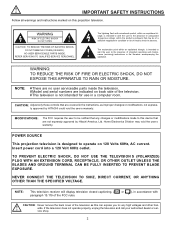
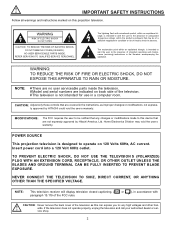
... s warranty.
Home Electronics Division may be notified that any changes or modifications made to this device that are covered in the instructions, as this projection television. POWER SOURCE
This projection television is intended to alert the user to the presence of electric shock to constitute a risk of important operating and maintenance (servicing) instructions in...
Owners Guide - Page 3
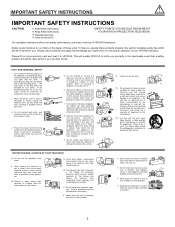
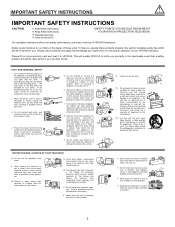
.... Refer all instructions.
NO! Use only with an approved cart or stand recommended by the manufacturer, or sold with the television.
TOOHOT!
3 SAFETY POINTS YOU SHOULD KNOW ABOUT YOUR HITACHI PROJECTION TELEVISION
Our reputation has been built on or pinched particularly at plugs, convenience receptacles, and the point where they may cause
failure...
Owners Guide - Page 4
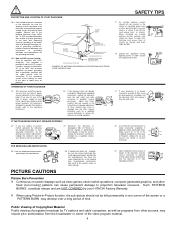
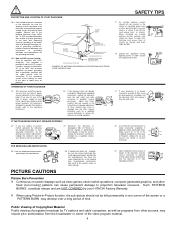
...LOCATION OF YOUR TELEVISION
SAFETY TIPS
16-1. If an outside antenna is connected to the television, be connected to the grounding system of the video program material.
4 This television should not be... in the instructions as programs from the wall outlet and refer servicing to projection television receivers.
Use Proper Voltage
20. Adjust only those controls that the cable ...
Owners Guide - Page 5
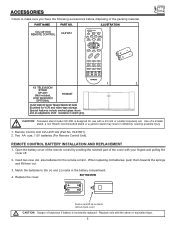
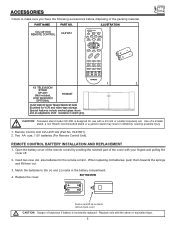
..., causing possible injury.
1. HL01651). 2. Insert two new AA size batteries for VCR and video-tape storage. ACCESSORIES
Check to the (+) and (-) marks in the battery compartment.
4. Use...the springs and lift them out.
3.
Remote Control Unit CLU-4311UG (Part No. CAUTION: Television stand model SP-43H is incorrectly replaced. Two AA size, 1.5V batteries (For Remote Control...
Owners Guide - Page 6
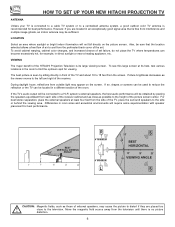
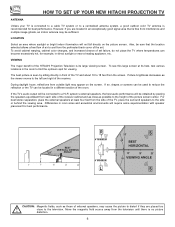
...to the side or behind the viewing area.
During daylight hours, reflections from the television until there is recommended for best performance. For best stereo separation, place the ...screen. To avoid cabinet warping, cabinet color changes, and increased chance of the HITACHI Projection Television is free from the perforated back cover of the picture screen center. VIEWING
The major...
Owners Guide - Page 8
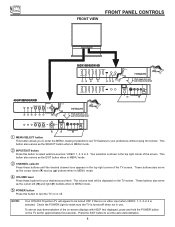
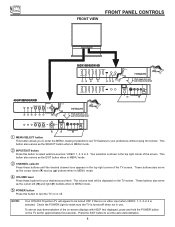
...VIDEO: 1, 2, 3 or 4. Press the EXIT button to make sure the TV is turned off . CH+ POWER
PUSH
SELECT EXIT ̇
̈
̄
̆
ቢባ ብ
ቤ
ቧ ቨቩ
Push open door and pull forward and down
DIGITAL ARRAY...NOTE:
Your HITACHI Projection TV will be displayed on the TV set TV features to be turned OFF if there is no video input when VIDEO: 1, 2, 3 ...
Owners Guide - Page 9
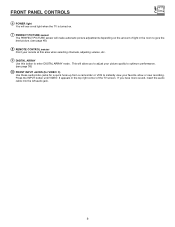
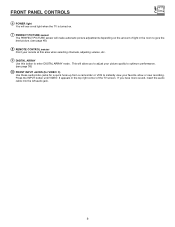
... to optimum performance. (see page 38)
ቫ FRONT INPUT JACKS (for VIDEO: 3)
Use these audio/video jacks for a quick hook-up from a camcorder or VCR to instantly view your remote at this area when selecting channels, adjusting volume, etc.
ቪ DIGITAL ARRAY
Use this button to give the best picture. (see page 48)
ቩ...
Owners Guide - Page 12
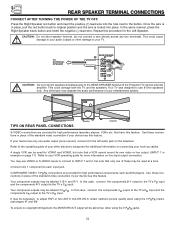
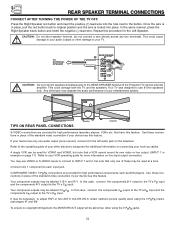
... that only one audio output (mono sound), connect it to each input jack. Projection T.V. Use these connections in place of your entertainment system.
If your device has this... output to the button. You may use 8-Ohm speakers only.
COMPONENT VIDEO: Y-PBPR connections are provided for more information on the television. It may be abnormal, when using the Y-PBPR jacks.
12 Press...
Owners Guide - Page 30
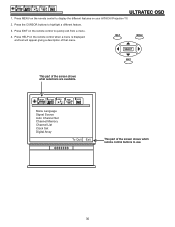
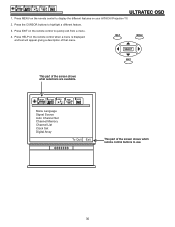
...screen shows what selections are available.
SETUP CUSTOMIZE VIDEO
SEL
AUDIO
THEATER
ULTRATEC OSD
1.
SETUP CUSTOMIZE VIDEO
SEL
AUDIO
THEATER
Menu Language Signal Source Auto Channel Set Channel Memory Channel List Clock Set Digital Array
To Quit Exit
This part of the screen ....
4. HELP
MENU
SELECT
EXIT
This part of that menu. Press MENU on your HITACHI Projection TV.
2.
Owners Guide - Page 31
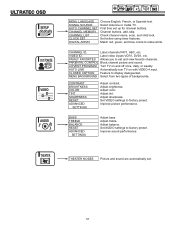
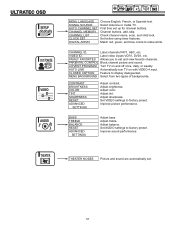
... SHARPNESS RESET ADVANCED
SETTINGS
Adjust contrast. VIDEO ID. Set VIDEO settings to factory preset. Adjust brightness. Channel buttons, add, skip. Adjust balance. ULTRATEC OSD
SETUP CUSTOMIZE VIDEO AUDIO
SETUP CUSTOMIZE VIDEO
SEL
AUDIO
THEATER
MENU LANGUAGE SIGNAL SOURCE AUTO CHANNEL SET CHANNEL MEMORY CHANNEL LIST CLOCK SET DIGITAL ARRAY
Choose English, French, or Spanish text...
Owners Guide - Page 32
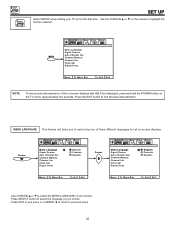
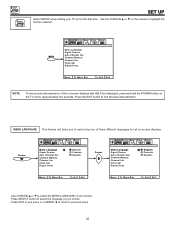
... to end the auto-demonstration. Use the CURSOR ̆ or ̄ on -screen displays. MENU
SETUP CUSTOMIZE VIDEO
SEL
AUDIO
THEATER
Menu Language Signal Source Auto Channel Set Channel Memory Channel List Clock Set Digital Array
M e n u To M e n u B a r
To Q u i t E x i t
NOTE:
To see an auto-demonstration of your choice. Press SELECT button to highlight the...
Owners Guide - Page 33
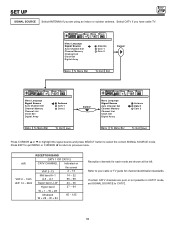
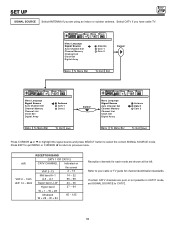
... Signal Source Auto Channel Set Channel Memory Channel List Clock Set Digital Array
Antenna Catv 1 Catv 2
M e n u To M e n u B a r
To Q u i t E x i t
Cursor
SETUP CUSTOMIZE VIDEO
SEL
AUDIO
THEATER
Menu Language Signal Source Auto Channel Set Channel Memory Channel List Clock Set Digital Array
Antenna Catv 1 Catv 2
M e n u To M e n u B a r
To Q u i t E x i t
Press CURSOR ̆ or ̄...
Owners Guide - Page 34
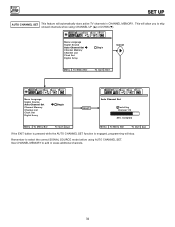
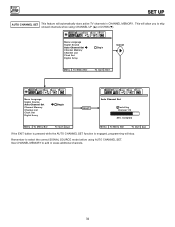
...774;) or DOWN (̄). Remember to add or erase additional channels.
34
SETUP CUSTOMIZE VIDEO
SEL
AUDIO
THEATER
Menu Language Signal Source Auto Channel Set Channel Memory Channel List Clock Set Digital Array
Begin
Cursor
M e n u To M e n u B a r
To Q u i t E x i t
SETUP CUSTOMIZE VIDEO
SEL
AUDIO
THEATER
Menu Language Signal Source Auto Channel Set Channel Memory Channel List...
Owners Guide - Page 35
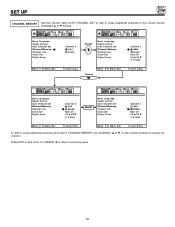
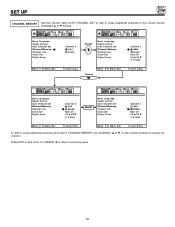
... Ch Ch ̆ Ch ̄ or # keys
M e n u To M e n u B a r
To Q u i t E x i t
Cursor
M e n u To M e n u B a r
To Q u i t E x i t
SETUP CUSTOMIZE VIDEO
AUDIO
THEATER
SETUP CUSTOMIZE VIDEO
AUDIO
THEATER
Menu Language Signal Source Auto Channel Set Channel Memory Channel List Clock Set Digital Array
Channel 3 Add Erase
Next Ch Ch ̆ Ch ̄ or # keys
SELECT
Menu Language Signal...
Owners Guide - Page 36
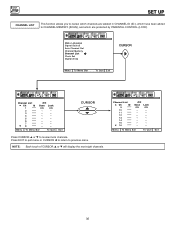
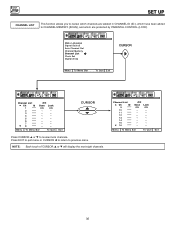
...
SEL
AUDIO
THEATER
Menu Language Signal Source Auto Channel Set Channel Memory Channel List Clock Set Digital Array
CURSOR
M e n u To M e n u B a r
To Q u i t E x i t
SETUP CUSTOMIZE VIDEO
SEL
AUDIO
THEATER
Channel List
İ Ch
Id
1
****
2
****
3
****
4
****
5
****
6
****
7
****
ĭ8
****
Ant
Scan ON --------
Press EXIT to quit menu or CURSOR ̇ to return...
Owners Guide - Page 37
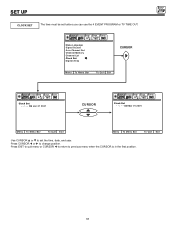
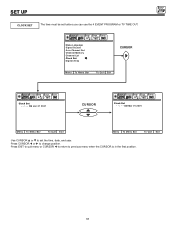
... UP
CLOCK SET
The time must be set the time, date, and year. SETUP CUSTOMIZE VIDEO
SEL
AUDIO
THEATER
Menu Language Signal Source Auto Channel Set Channel Memory Channel List Clock Set Digital Array
CURSOR
M e n u To M e n u B a r
To Q u i t E x i t
SETUP CUSTOMIZE VIDEO
SEL
AUDIO
THEATER
Clock Set - - : - - Press EXIT to quit menu or CURSOR ̇ to...
Owners Guide - Page 38
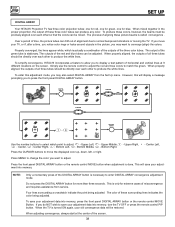
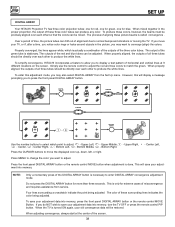
... adjusted.
The output of alignment due to produce the white lines. However, this adjustment mode, you to produce the white lines. Upper Left, 2 - Press the CURSOR buttons to press the front panel DIGITAL ARRAY button.
When the TV is stationary. SETUP
SET UP
DIGITAL ARRAY
Your HITACHI Projection TV has three color projection tubes: one for red...
Owners Guide - Page 54
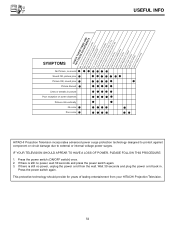
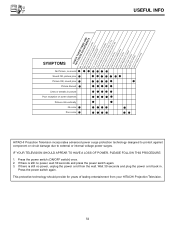
...;© ©
Picture rolls vertically
©
©
No color ©
© ©©©
©
Poor color ©
© ©©©
©©
HITACHI Projection Television incorporates advanced power surge protection technology designed to protect against component or circuit damage due to external or internal voltage power surges.
This protective technology...
Owners Guide - Page 55
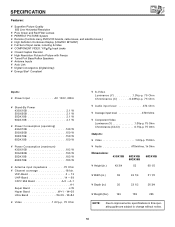
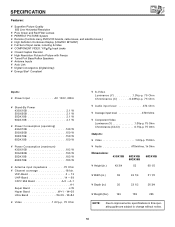
... S-Video ¥ COMPONENT VIDEO: Y/PB/PR Input Jacks ¥ Closed Caption Decoder ¥ High Resolution Picture-In-Picture with Freeze ¥ Tuned Port Bass Reflex Speakers ¥ Antenna Inputs ¥ Auto Link ¥ Digital Convergence (Digital Array) ¥ Energy Star¤ Compliant
Inputs:
¥ Power Input AC 120V, 60Hz
¥ Stand-By Power 43GX10B 2.1 W 50GX30B 2.1 W 50DX10B...
Similar Questions
Hitachi Rear Lcd Projection Television The Pictureis Blurry
(Posted by Anonymous-87478 11 years ago)
Hitachi 50gx30b Rear Projection Tv. No Picture?
I recently changed the coolant in the green and red guns with no problems. No spill, and everything ...
I recently changed the coolant in the green and red guns with no problems. No spill, and everything ...
(Posted by getitdid 11 years ago)
Projection Television Screen Won't Project
Once the Projection television turned on the redlight comes on but nothing comes on screen. Is it th...
Once the Projection television turned on the redlight comes on but nothing comes on screen. Is it th...
(Posted by Charpentiernicholas 11 years ago)
Where Do You Buy New Red, Green, Blue Tubes For Hitachi Projection Model 51g500s
(Posted by hudreport 13 years ago)
Convergence Problem With Green And Red
Hi, my 50GX30B Hitachi is not converging since long time ago, the green was completely wrong and I k...
Hi, my 50GX30B Hitachi is not converging since long time ago, the green was completely wrong and I k...
(Posted by oquesada 13 years ago)

