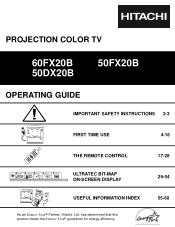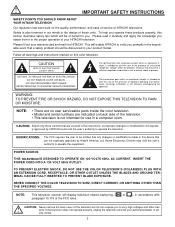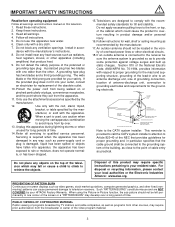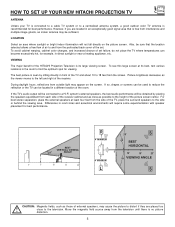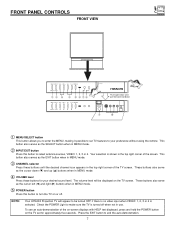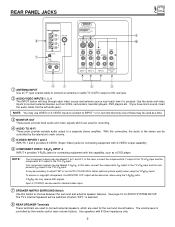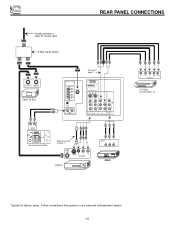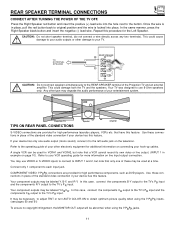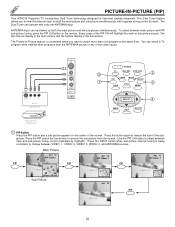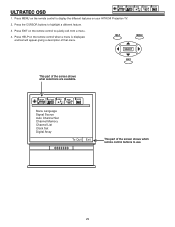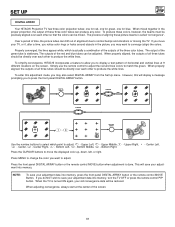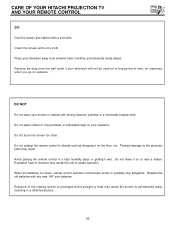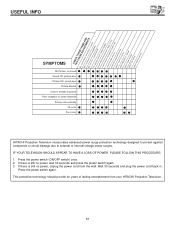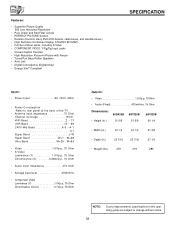Hitachi 50FX20B Support Question
Find answers below for this question about Hitachi 50FX20B.Need a Hitachi 50FX20B manual? We have 1 online manual for this item!
Question posted by kwhoyda on October 2nd, 2011
Protective Screen Cover.
how to remove a protective screen cover from a hitachi 50 inch tv, 50FX20B
Current Answers
Related Hitachi 50FX20B Manual Pages
Similar Questions
Hitachi Model 50fx20b
our Hitachi started cutting off on us for about a week then just cut off and when you hit the power ...
our Hitachi started cutting off on us for about a week then just cut off and when you hit the power ...
(Posted by Edilbertomcgirt 8 years ago)
Double Pink And Green Picture.
Hi.We called the help line because the picture on the Hitachi 50fx20b rear projection tv is pink and...
Hi.We called the help line because the picture on the Hitachi 50fx20b rear projection tv is pink and...
(Posted by rentmenow10 9 years ago)
Blank Screen On 55 Inch Hitachi Plasma
My son played with remote and now I have a blank screen and no volume....Cant figure out how to do a...
My son played with remote and now I have a blank screen and no volume....Cant figure out how to do a...
(Posted by sethotto65 9 years ago)
Projection Television Screen Won't Project
Once the Projection television turned on the redlight comes on but nothing comes on screen. Is it th...
Once the Projection television turned on the redlight comes on but nothing comes on screen. Is it th...
(Posted by Charpentiernicholas 11 years ago)
Im Looking For A Screen Protector For A Hitachi 50dx20b 50 In. Rear Projection T
i can not find where to buy a screen protector for a 50 inch hitachi 50dx20b .... please help
i can not find where to buy a screen protector for a 50 inch hitachi 50dx20b .... please help
(Posted by lighteyes305 12 years ago)