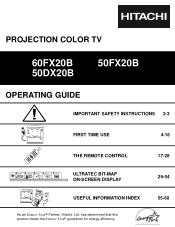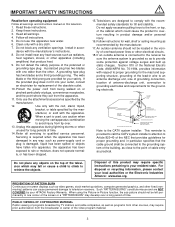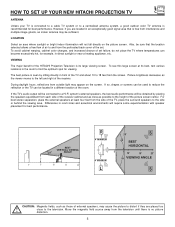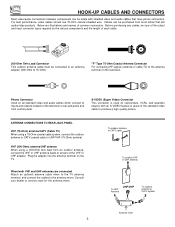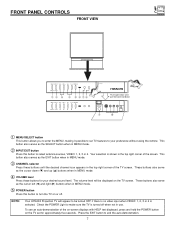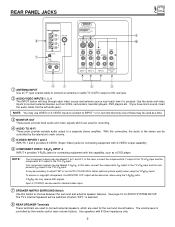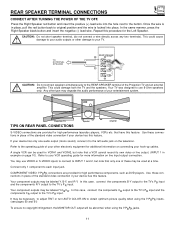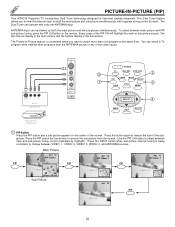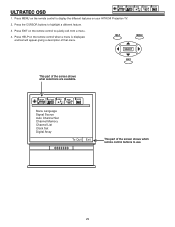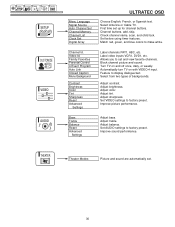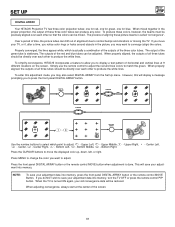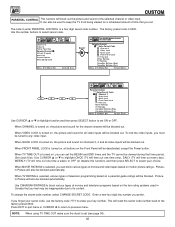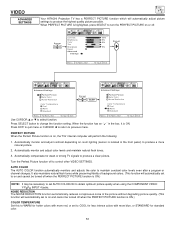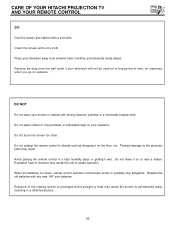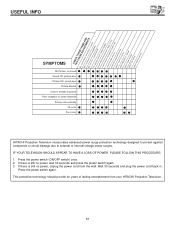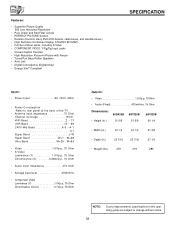Hitachi 50FX20B Support Question
Find answers below for this question about Hitachi 50FX20B.Need a Hitachi 50FX20B manual? We have 1 online manual for this item!
Question posted by rentmenow10 on May 7th, 2015
Double Pink And Green Picture.
Hi.We called the help line because the picture on the Hitachi 50fx20b rear projection tv is pink and green. We were told we need the yellow bulb. If this is true, where do we find it and how much does it cost? Thank you.
Current Answers
Answer #1: Posted by hzplj9 on May 7th, 2015 12:36 PM
Not a complete answer but I have attached a search link to the parts you require. As I am not aware of where you are the link is liquid. It will give you a list of suppliers of lamps for all models.
https://duckduckgo.com/?q=Hhitachi+50FX20B+TV+Lamp
Hope that helps you resolve your dilemma.
Related Hitachi 50FX20B Manual Pages
Similar Questions
Hitachi Model 50fx20b
our Hitachi started cutting off on us for about a week then just cut off and when you hit the power ...
our Hitachi started cutting off on us for about a week then just cut off and when you hit the power ...
(Posted by Edilbertomcgirt 8 years ago)
Im Looking For A Screen Protector For A Hitachi 50dx20b 50 In. Rear Projection T
i can not find where to buy a screen protector for a 50 inch hitachi 50dx20b .... please help
i can not find where to buy a screen protector for a 50 inch hitachi 50dx20b .... please help
(Posted by lighteyes305 12 years ago)
I Have A Projection Tv That Has Blue And Yellow Clouding In Picture, What Is It?
model is a hitachi 50C20 and i have gotten several causes for the problem of blue and yellow cloudin...
model is a hitachi 50C20 and i have gotten several causes for the problem of blue and yellow cloudin...
(Posted by tubheb 12 years ago)
Hitachi 61swx01w Hd-ready Projection Tv Power-on And Video-gain Problems.
Equipment: Hitachi 61SWX01W HD-Ready Projection TV receiving input from a cable company. During the...
Equipment: Hitachi 61SWX01W HD-Ready Projection TV receiving input from a cable company. During the...
(Posted by nrtzz 12 years ago)