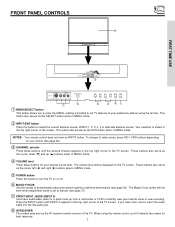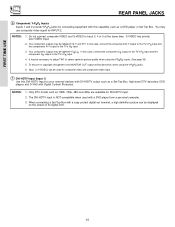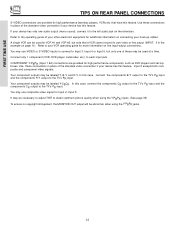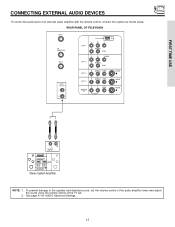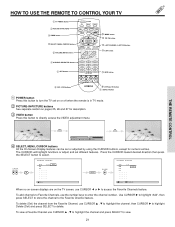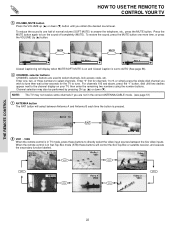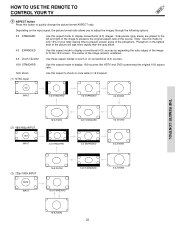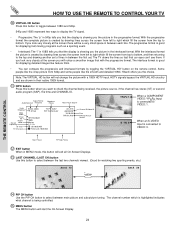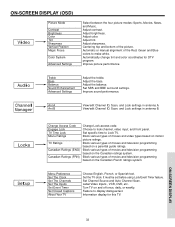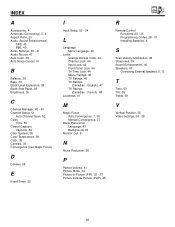Hitachi 46F500 Support Question
Find answers below for this question about Hitachi 46F500.Need a Hitachi 46F500 manual? We have 1 online manual for this item!
Question posted by modell1967 on May 30th, 2012
My Tv Has Double Pic An The Remote I Have Wont Let Me Adjust The Color Bars
the remote i have wont let me adjust my color bars
Current Answers
Answer #1: Posted by TVDan on May 30th, 2012 8:25 PM
If you are seeing the red, green, and blue portions of the picture separated and arced on the edges, then the two convergence output IC's that have failed. The damaged IC's damages the resistors in the circuit and likely have blown the fuses to this circuit. It is recommended to replace both IC at the same time: http://www.encompassparts.com/item/7892295/Japanese_Semis/STK394-160/Ic_Stk394-160
Taking it a shop will likely cost $325, more if it's done in the home
TV Dan
Related Hitachi 46F500 Manual Pages
Similar Questions
Hitachi '46f500' Tv
How Do I Remove hitachi "46F500" Tv From stand Base
How Do I Remove hitachi "46F500" Tv From stand Base
(Posted by dauger09 3 years ago)
How Do You Adjust Color From Yellow And Green To Clear Picture
(Posted by Anonymous-78847 11 years ago)
My Hitachi Tv Has Pic But Screen Starts To Jump Up And Down
DURING THE MENU MY TV HAS GOOD COLOR AND LOOKS GOOD BUT THE MINUTE I PUT CABLE TO IT THE SCREEN STAR...
DURING THE MENU MY TV HAS GOOD COLOR AND LOOKS GOOD BUT THE MINUTE I PUT CABLE TO IT THE SCREEN STAR...
(Posted by snyder634 13 years ago)