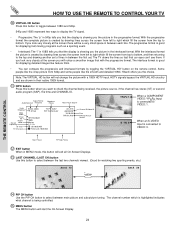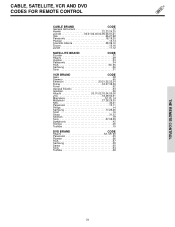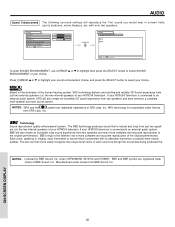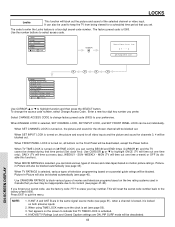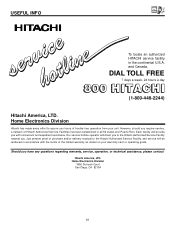Hitachi 46F500 Support Question
Find answers below for this question about Hitachi 46F500.Need a Hitachi 46F500 manual? We have 1 online manual for this item!
Question posted by chebert0929 on March 31st, 2014
Hitachi Goes To Stand By
Current Answers
Answer #1: Posted by BusterDoogen on March 31st, 2014 12:02 PM
I hope this is helpful to you!
Please respond to my effort to provide you with the best possible solution by using the "Acceptable Solution" and/or the "Helpful" buttons when the answer has proven to be helpful. Please feel free to submit further info for your question, if a solution was not provided. I appreciate the opportunity to serve you!
Related Hitachi 46F500 Manual Pages
Similar Questions
Bueno la tv haces unos dias estaba funcionando bien luego que la apague no quiso prender cuando la d...
How Do I Remove hitachi "46F500" Tv From stand Base
Once the Projection television turned on the redlight comes on but nothing comes on screen. Is it th...