Hitachi 43FWX20B Support Question
Find answers below for this question about Hitachi 43FWX20B.Need a Hitachi 43FWX20B manual? We have 1 online manual for this item!
Question posted by tdills85 on January 14th, 2014
How To.
How do you take out the picture tube on this tv?
Current Answers
There are currently no answers that have been posted for this question.
Be the first to post an answer! Remember that you can earn up to 1,100 points for every answer you submit. The better the quality of your answer, the better chance it has to be accepted.
Be the first to post an answer! Remember that you can earn up to 1,100 points for every answer you submit. The better the quality of your answer, the better chance it has to be accepted.
Related Hitachi 43FWX20B Manual Pages
Operating Guide - Page 1


has determined that this product meets the ENERGY STAR® guidelines for energy efficiency.
18-31 32-56 57-62 PROJECTION COLOR TV
57UWX20B 51UWX20B 43FWX20B
OPERATING GUIDE
57GWX20B 51GWX20B
IMPORTANT SAFETY INSTRUCTIONS 2-3
FIRST TIME USE
4-17
THE REMOTE CONTROL
Video Audio Ch. Manager Locks Setup
Move SEL Sel
ON-SCREEN ...
Operating Guide - Page 3


... unit, connection to provide some protection against voltage surges and built up static charges. Projection TV's are NOT COVERED by the manufacturer.
17. Such "SCREEN BURNS" constitute misuse and....
ly, or has been dropped.
Read these instructions.
3.
dance with respect to television receivers. If an outside antenna is connected to the CATV system installer: This reminder...
Operating Guide - Page 5


... light may be sure that is no picture distortion.
5
To see this large screen at least four feet from each side of the receiver cabinet and as the viewer moves to the left and right of the HITACHI Projection Television is recommended for best performance. If the TV's audio output will be connected to...
Operating Guide - Page 6


... Video) Connector This connector is used on the television.
Plug the adapter into the antenna terminal on the PC ready color television's rear jack panel and front control panel.
HOOK...antenna/CATV (Cable TV) When using a 300-Ohm twin lead from most stores that have a second antenna or cable TV system, connect the coaxial cable to produce a high quality picture. For best performance...
Operating Guide - Page 7


...INPUT JACKS (INPUT 5)
Use these buttons until VIDEO: 5 appears in the top right corner of the TV screen. CH+ INPUT MENU
̇
̈
̄
̆
EXIT SELECT
ብ
ቤ ... adjust your picture quality to instantly view your preference without using the remote. FRONT PANEL CONTROLS
Models: 51GWX20B/57GWX20B/51UWX20B/57UWX20B
PULL
POWER
ቦ
Model: 43FWX20B ቦ
...
Operating Guide - Page 9


...ANT B is of these inputs may be displayed as a main picture or sub-picture. REAR PANEL JACKS
ቢ
ANT A
TO CONVERTER
ANT B...
R
L
AUDIO
VIDEO
S-VIDEO S-VIDEO S-VIDEO
ብ
ቤ
Model: 43FWX20B
ቦ
ብ
ቤ
ቦ
Models: 51/57UWX20B 51/57GWX20B
ቢ.... NOTE: S-VIDEO Output may be controlled by the television's main volume.
ቦ S-VIDEO Inputs 3 and ...
Operating Guide - Page 12
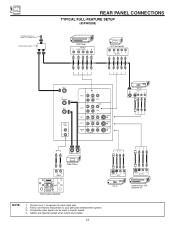
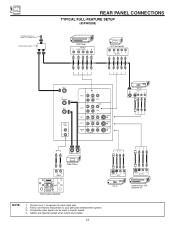
Outside antenna or cable TV coaxial cable
2-Way signal splitter
REAR PANEL CONNECTIONS
TYPICAL FULL-FEATURE SETUP
(43FWX20B)
DVD Player
OUTPUT Y PB/CB PR/CR ...VIDEO
MONITOR OUT
R
L VIDEO
AUDIO
S-VIDEO S-VIDEO S-VIDEO
VCR #1
ANT
OUTPUT
IN S-VIDEO V L R
INPUT OUTPUT
Cable TV Box LR INPUT
Stereo System Amplifier
S-VIDEO V L R INPUT
S-VIDEO V L R OUTPUT
VCR #2
Laserdisc player, VCR, ...
Operating Guide - Page 13


... a VCR cannot record its own video or line output (INPUT: 3 in the example on the television. Use these connections in place of the standard video connection if your device has this feature. A single.... In this case, connect the components CB output to the TV's PB input and the components CR output to obtain optimum picture quality when using the Y-PBPR jacks.
13 Your component outputs ...
Operating Guide - Page 14


...the model and features of the TV (i.e., VCR/laserdisc player, etc. For best performance... shown below . ANT A
TO CONVERTER
ANT B
AUDIO TO HI-FI L R
REAR PANEL OF TELEVISION
INPUT 1 INPUT 2 INPUT 3
PR
PB
Y
R (MONO)/L AUDIO
PR
PB
Y/VIDEO
R (... S-VIDEO S-VIDEO
Model: 43FWX20B
Models: 51/57UWX20B 51/57GWX20B
LR INPUT
LR INPUT
Stereo System Amplifier
Stereo System Amplifier
NOTE: 1.
Operating Guide - Page 15


...)/L AUDIO
PR
PB
Y/VIDEO
R (MONO)/L AUDIO
INPUT 3
R (MONO)/L VIDEO
INPUT 4
R (MONO)/L VIDEO
MONITOR OUT
R
L
AUDIO
VIDEO
S-VIDEO S-VIDEO S-VIDEO
Model: 43FWX20B
Audio Video OUTPUT
VCR
ANT A
TO CONVERTER
ANT B
AUDIO TO HI-FI L R
INPUT 1 INPUT 2
DVI-HDTV
PR
PB
Y
R (MONO)/L AUDIO
PR
PB
Y/VIDEO
R...laserdisc player to the INPUT (VIDEO) jack, as shown on the TV set
below. 2.
Operating Guide - Page 16


... to the previous channel. The picture and sound that is played back...laserdisc player to your VCR operating guide for more information on the TV set
below.
2. ANT A
TO CONVERTER
ANT B
AUDIO TO HI... (MONO)/L VIDEO
INPUT 4
R (MONO)/L VIDEO
MONITOR OUT
R
L VIDEO
AUDIO
S-VIDEO S-VIDEO S-VIDEO
Model: 43FWX20B
OUTPUT
RL V
ANT A
TO CONVERTER
ANT B
AUDIO TO HI-FI L R
INPUT 1 INPUT 2 INPUT 3
...
Operating Guide - Page 17


... be used for more information on the TV
set below.
2. Connect the cable from the VCR or laserdisc player. The picture and sound that a VCR cannot record ... (MONO)/L AUDIO
R (MONO)/L VIDEO
INPUT 4
R (MONO)/L VIDEO
MONITOR OUT
R
L VIDEO
AUDIO
S-VIDEO S-VIDEO S-VIDEO
Model: 43FWX20B
OUTPUT
RL V
S-VIDEO
VCR
ANT A
TO CONVERTER
ANT B
AUDIO TO HI-FI L R
INPUT 1 INPUT 2 INPUT 3
DVI-HDTV...
Operating Guide - Page 19


... label
disappears automatically after approximately four seconds. 7. The picture and sound that is played back will be abnormal if...set top box. See page 13 for tips on the TV
set top box to the INPUT (AUDIO/L) jack. 6....CONNECTIONS.
19 DVD Player
OUTPUT PR PB Y L R
DVD Player
OUTPUT PR PB Y L R
Model: 43FWX20B
ANT A
TO CONVERTER
ANT B
AUDIO TO HI-FI L R
INPUT 1
PR
PB
Y
R (MONO)/L...
Operating Guide - Page 20


...in VCR/DVD mode, these buttons, except the REC button, will now control your HITACHI Projection TV, the new remote control is chosen, as explained above. To operate your TV, VCR, DVD or cable/satellite box depending on which mode is designed to operate different ... from five video input sources. THE REMOTE CONTROL
In addition to controlling all the functions on your television.
Operating Guide - Page 25


...VIDEO: 1, VIDEO: 2, VIDEO: 3, VIDEO:4 and VIDEO:5 and ANT:A source. (ANT B source cannot be viewed as main picture (ANT A, ANT B, V:1,
V:2, V:3, V:4, or V:5).
PICTURE-IN-PICTURE (PIP)
Your HITACHI Projection TV incorporates Dual Tuner technology designed for the main picture. ANT A input can operate with every press of the PIP mode. The green highlighted channel display will move...
Operating Guide - Page 33


... must be set before using Lock feature. Automatically change tint and color coordinates for this TV.
33 View/edit Channel ID, Scan, and Lock settings in antenna A. Block various types of movies and television programming based on motion picture ratings.
Block various types of movies and video types based on a parental guide ratings...
Operating Guide - Page 34


...TV's performance. This 3:2 pulldown detection will only work in SPORTS mode, only SPORTS mode will activate the circuitry for television viewing, the disparity between the two frame rates must be reconciled. Press EXIT to quit menu or select PICTURE... selected from the Picture Mode menu, your Hitachi Projection Television will return to improve video performance when watching film based sources...
Operating Guide - Page 36


... a combination of the outputs of the MAGIC FOCUS button is set to start and this process, no change in the picture, you want to normal bumps and vibrations or moving the TV. Your HITACHI Projection TV has three color projection tubes: one for red, one for green, one for Magnetic Influences. The outputs of the green...
Operating Guide - Page 38


... bar will automatically adjust picture
settings to previous menu. All component color type settings will be abnormal.
2. Advanced Settings
Your HITACHI Projection TV has an ADVANCED SETTINGS function...bar.
38 It is cancelled at Power OFF. High Definition Television - Press the SELECT button to reduce picture contrast and brightness automatically when viewing in Standard mode. Noise...
Operating Guide - Page 59


If there is still no power, unplug the power cord from your HITACHI Projection Television.
59 IF YOUR TELEVISION SHOULD APPEAR TO HAVE A LOSS OF POWER, PLEASE FOLLOW THIS PROCEDURE:
1. Wait 30 seconds and plug the power cord back in picture
© ©©© ©
Poor reception on some channels
© ©©©...
Similar Questions
Playstation Compatability
can I hook up a playstation 3 to a hitachi 43fwx20b model?
can I hook up a playstation 3 to a hitachi 43fwx20b model?
(Posted by ambernjay921 8 years ago)
Projection Television Screen Won't Project
Once the Projection television turned on the redlight comes on but nothing comes on screen. Is it th...
Once the Projection television turned on the redlight comes on but nothing comes on screen. Is it th...
(Posted by Charpentiernicholas 11 years ago)
I Had To Move My Tv And Now The Colors Are Misaligned. Magic Focus Doesn't Work
(Posted by georgehameluck 11 years ago)
Blue Picture Tube That Arcs Occasionally, Making A Loud Cracking Sound
My Hitachi 51F59A has a blue picture tube that arcs occasionally, making a loud cracking sound. The ...
My Hitachi 51F59A has a blue picture tube that arcs occasionally, making a loud cracking sound. The ...
(Posted by emaildent 12 years ago)

