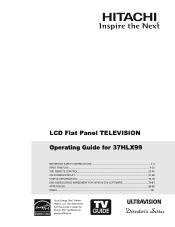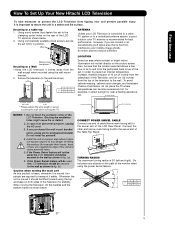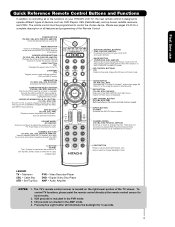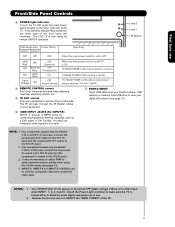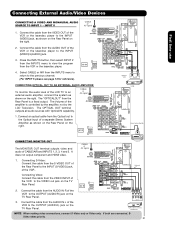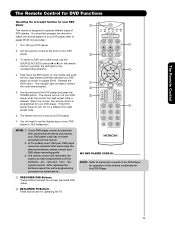Hitachi 37HLX99 Support Question
Find answers below for this question about Hitachi 37HLX99 - LCD Direct View TV.Need a Hitachi 37HLX99 manual? We have 1 online manual for this item!
Question posted by dmunar on March 29th, 2014
My Tv Won't Come On. There's No Power At All.
The person who posted this question about this Hitachi product did not include a detailed explanation. Please use the "Request More Information" button to the right if more details would help you to answer this question.
Current Answers
Related Hitachi 37HLX99 Manual Pages
Similar Questions
My Hitachi 40 Inch C205 Flat Screen
I have to plug it in and when I plug it in the blue and red light the blue light flashes 4 times and...
I have to plug it in and when I plug it in the blue and red light the blue light flashes 4 times and...
(Posted by cfussell6240 5 years ago)
Where Can I Buy A Stand For This Tv?
I have my tv mounted to a wall and want to have it sit on top of a dresser. Where can I buy the stan...
I have my tv mounted to a wall and want to have it sit on top of a dresser. Where can I buy the stan...
(Posted by suecrosby 10 years ago)
Tv Wall Mount
Can this model Hitachi model #37HLX99 be wall mounted? If so what kind and type of wall mount do I n...
Can this model Hitachi model #37HLX99 be wall mounted? If so what kind and type of wall mount do I n...
(Posted by Laswiacki 11 years ago)
Hitachi Tv Has A Blue And Yellow Haze
i bought a lamp for my hitachi ultravision 60 inch i bought the lamp cause it wouldnt work at all af...
i bought a lamp for my hitachi ultravision 60 inch i bought the lamp cause it wouldnt work at all af...
(Posted by ilovemaureen4life 12 years ago)
5 Minutes After Powering Up It's Turning Off And Then Turning On.
(Posted by lidokey 13 years ago)