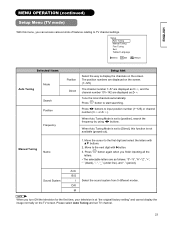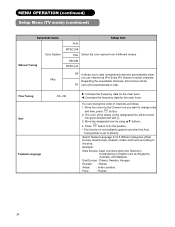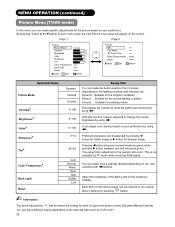Hitachi 32LD9000TA Support Question
Find answers below for this question about Hitachi 32LD9000TA - LCD Direct View TV.Need a Hitachi 32LD9000TA manual? We have 1 online manual for this item!
Question posted by morrisjprl on January 23rd, 2011
Wall Mount For Tv
Do you know a compatible wall mount for the Hitachi 32LD9000TA2NA television?
Thank you~~Paula Morris
Current Answers
Related Hitachi 32LD9000TA Manual Pages
Similar Questions
What Year Is A Hitachi Tv
Hitachi tv model number 32LD9000TA2 N
Hitachi tv model number 32LD9000TA2 N
(Posted by Anonymous-163351 6 years ago)
I Have A Hitachi L46s603 Tv. I Need A Tv Base Stand Or One That Is Compatable.
(Posted by geof71159 10 years ago)
Hitachi Screws For Wall Mounting
need screw for wall mounting of hitachi model #LE55V707
need screw for wall mounting of hitachi model #LE55V707
(Posted by Anonymous-129925 10 years ago)
Tv Remote Controll
WILL I GET A TV REMOTE CONTROLL FOR 32LD9000TA2 NA
WILL I GET A TV REMOTE CONTROLL FOR 32LD9000TA2 NA
(Posted by zaheerdrockingpoping 11 years ago)