HP t5740 Support Question
Find answers below for this question about HP t5740 - Thin Client.Need a HP t5740 manual? We have 16 online manuals for this item!
Question posted by Danihili on June 7th, 2014
T5740 Write Filter Disable How To
The person who posted this question about this HP product did not include a detailed explanation. Please use the "Request More Information" button to the right if more details would help you to answer this question.
Current Answers
There are currently no answers that have been posted for this question.
Be the first to post an answer! Remember that you can earn up to 1,100 points for every answer you submit. The better the quality of your answer, the better chance it has to be accepted.
Be the first to post an answer! Remember that you can earn up to 1,100 points for every answer you submit. The better the quality of your answer, the better chance it has to be accepted.
Related HP t5740 Manual Pages
Microsoft Windows Embedded Standard 2009 (WES) v. 5.1.810 and later Quick Reference Guide - Page 5


...Desktop ...3 User Desktop ...3 Administrator Desktop ...4 Server Environment Requirements ...4 Session Services ...5 Citrix ICA ...5 Microsoft RDP ...5 Terminal Emulation Support 5 Thin Client Management Services 5 HP ThinState Capture 5 HP Device Manager 5 HP Client... Logging Off, Restarting, and Shutting Down the Thin Client 9 Write Filters ...9 Power Management ...10 System Time ...10 Local ...
Microsoft Windows Embedded Standard 2009 (WES) v. 5.1.810 and later Quick Reference Guide - Page 6


...26 HP Client Automation Registration and Agent Loading Facility (RALF 26 HP ThinState ...27 HP ThinState Capture ...27 HP ThinState Deploy ...31 Microsoft Internet Explorer ...31 Windows Media Player 11 ...32
5 Control Panel Extended Selections ...33 Write Filters ...34 Choosing the Write Filter 34 Enhanced Write Filter Manager 34 Benefits of the Enhanced Write Filter 34 Enhanced Write Filter...
Microsoft Windows Embedded Standard 2009 (WES) v. 5.1.810 and later Quick Reference Guide - Page 15
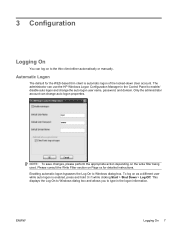
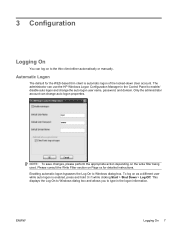
... the Log On to Windows dialog box and allows you to enable/ disable auto logon and change auto logon properties. Automatic Logon
The default for detailed instructions.
Please consult the Write Filter section on Page xx for the WES-based thin client is enabled, press and hold Shift while clicking Start > Shut Down > Log...
Microsoft Windows Embedded Standard 2009 (WES) v. 5.1.810 and later Quick Reference Guide - Page 17


... changes to system configuration settings, you want to open the dialog box. Only the administrator has write filter disabling privileges. If automatic logon is shut down or restarted. ENWW
Logging Off, Restarting, and Shutting Down the Thin Client 9 From the Shut Down dialog box, select the desired action, and then click OK. If you...
Microsoft Windows Embedded Standard 2009 (WES) v. 5.1.810 and later Quick Reference Guide - Page 19


... for instructions to drop below 15MB, the thin client becomes unstable. A write filter is used . Enable the write filter when you do not use this drive to save data that you no longer want to the thin client configuration are lost when the thin client is restarted unless the write filter is disabled or a -commit command is the onboard volatile...
Microsoft Windows Embedded Standard 2009 (WES) v. 5.1.810 and later Quick Reference Guide - Page 20
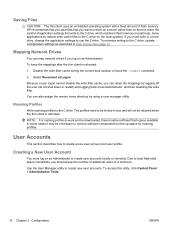
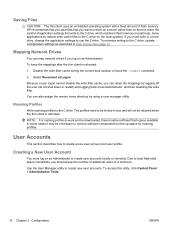
.... Use the User Manager utility to the C drive. To minimize writing to be limited in size and will not be retained when the thin client is rebooted:
1. Select Reconnect at Logon. Because a user logon cannot disable the write filter cache, you save files that write to free up space for roaming profiles.
User Accounts
This section...
Microsoft Windows Embedded Standard 2009 (WES) v. 5.1.810 and later Quick Reference Guide - Page 35


... ?
● An HP WES-based thin client that you can use to capture an HP thin client WES image, which you can no longer be...client quick specs for imaging. By default, the First Boot Device in the Advanced BIOS Features section of identical model and hardware. HP ThinState
The HP ThinState Capture tool is first set to USB, then ATA Flash, and finally to Network boot.
Disable the write filter...
Microsoft Windows Embedded Standard 2009 (WES) v. 5.1.810 and later Quick Reference Guide - Page 42
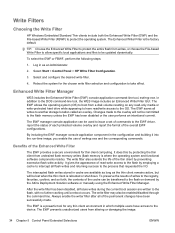
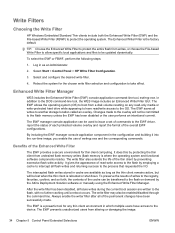
... have been successfully made to the overlay will be committed to the flash by the Altiris Deployment Solution software or manually using the Enhanced Write Filter Manager.
The Enhanced Writer Filter is a powerful tool for thin client computing. Changes made .
It gives the appearance of the cache can be enabled/disabled through the command line.
Microsoft Windows Embedded Standard 2009 (WES) v. 5.1.810 and later Quick Reference Guide - Page 43


... the state is set to close the context menu). Status and changes to re-flash the thin client unit with Red 'X'
Description Disabled Enabled Commit Mode Write Filter Corrupted
Example
NOTE: In the event of EWF. Enhanced Write Filter Status Service
This service creates an icon in the System Tray that shows the status of a corrupted...
Microsoft Windows Embedded Standard 2009 (WES) v. 5.1.810 and later Quick Reference Guide - Page 46


... excessive flash write activity. The write filter also extends the life of the File-Based Write Filter
The FBWF provides a secure environment for thin client computing. File-Based Write Filter Manager
WES includes the File-Based Write Filter (FBWF) console application command-line tool, fbwfmgr.exe. Benefits of the thin client by right-clicking on as a red 'lock' when disabled and a green...
Microsoft Windows Embedded Standard 2009 (WES) v. 5.1.810 and later Quick Reference Guide - Page 52
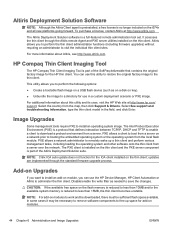
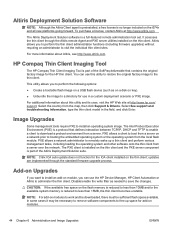
... the standard firmware upgrade process. You can use the HP Device Manager, HP Client Automation or Altiris to save the changes. Disable/enable the write filter as on a disk on the thin client;
Select See support and troubleshooting information, type the thin client model in a custom deployment scenario or PXE image. For more information about this...
Microsoft Windows Embedded Standard 2009 (WES) v. 5.1.810 and later Quick Reference Guide - Page 53
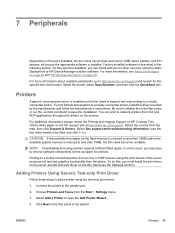
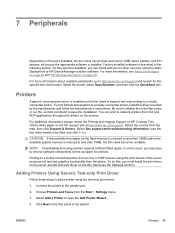
... http://www.hp.com/support and search for the specific thin client model. For more information, see the following section. Be sure to disable the write filter cache or run the -commit command to the parallel port.
...install the print driver on the server and the text-only driver on the thin client (see Altiris Client Agent on page 25 and HP Management Agent on page 26. Adding Printers Using ...
Microsoft Windows Embedded Standard 2009 (WES) v. 5.1.810 and later Quick Reference Guide - Page 54


... Print Driver, a white paper, at http://www.hp.com/support. Click Finish. Be sure to disable the write filter or issue the -commit command to http://www.hp.com/support. Go to save the installation. Type the thin client model in the field, and click Enter. Use the assigned default name or other downloads...
Microsoft Windows Embedded Standard 2009 (WES) v. 5.1.810 and later Quick Reference Guide - Page 55


...45 administration 43 Administrative Tools 16 administrator desktop 4 logon 8 Altiris Client Agent 17 deployment server 6 Deployment ...Write Filter Manager 9 extended selections, control
panel 33
F features, thin client 2 File-Based Write Filter
Manager 9 filter
write 11, 9 Write Filters 9 firewall Symantec Endpoint
Protection 17 flash drive 11
H HP Client Automation 17, 43 HP Compaq Thin Client...
Microsoft Windows Embedded Standard 2009 (WES) v. 5.1.810 and later Quick Reference Guide - Page 56
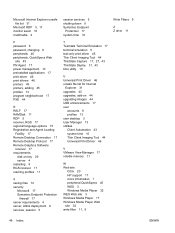
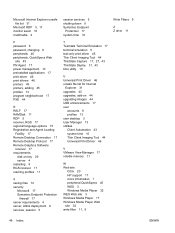
... Loading
Facility 17 Remote Desktop Connection 17 Remote Desktop Protocol 17 Remote Graphics ...Client Imaging Tool 44 Universal Print Driver 46
V VMware View Manager 17 volatile memory 11
W Web site
Citrix 20 HP support 17 more information 1 peripheral QuickSpecs 45 WES 3 Windows Media Player 32 WES Web site 3 Windows Media Player 17 Windows Media Player Web site 32 write filter 11, 9
Write Filters...
Creating and Restoring Images on the HP Thin Client with Altiris Deployment Server v6.5 - Page 3


...use either a Windows
Preinstall Environment (WinPE) or a Linux pre-boot environment on the HP t5740/t5745 thin client. 5. If you are using older machines that do this job The system reboots and begins the...locally on the thin client. For more information about Boot- Creating an Altiris backup image
Altiris Deployment Solution comes with the FBWF disabled, whether using no write filter at all or ...
Generating Unique System IDs (SIDs) after Disk Duplication using Altiris Deployment Solution - Page 3
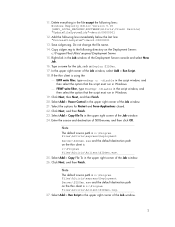
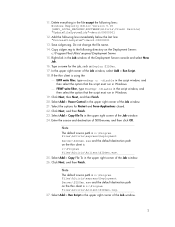
...\express\Deployment Server\SIDGen.exe and the default destination path on the thin client is using the
EWF write filter, type ewfmgr c: -disable in the script window, and then select the option that the script must... run in Windows.
FBWF write filter, type fbwfmgr /disable in the script window, and then select the option that the script must...
Generating Unique System IDs (SIDs) after Disk Duplication using Altiris Deployment Solution - Page 4


... in the same folder as the Aclient on the client, the utility automatically executes during the Post Configuration Task without user interaction or ... steps, SIDGen will add an extra reboot to send out a disable FBWF job before running the image capture/deploy job or running a post configuration job by using the
EWF write filter, type ewfmgr c: -enable in the script window, and then...
Managing File-Based Write Filter Images on HP Thin Clients - Page 1
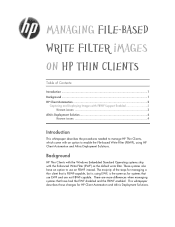
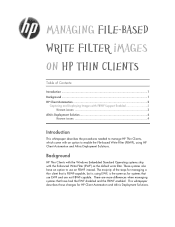
...the EWF disabled and the FBWF enabled. This whitepaper describes those changes for systems that use an FBWF instead. The majority of Contents:
Introduction ...1 Background ...1 HP Client Automation 2...to manage HP Thin Clients, which come with the Enhanced Write Filter (EWF) as for HP Client Automation and Altiris Deployment Solutions. Background
HP Thin Clients with the Windows ...
Thin Client Printing with the HP Universal Print Driver - Page 15
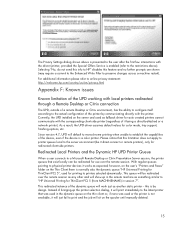
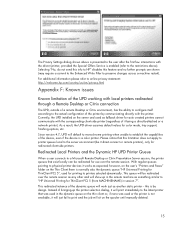
...Known limitation of the UPD working with local printers redirected through a Remote Desktop or Citrix connection
The UPD, outside of bringing-up in session 7".
...client-side printers. As a result, the UPD driver assumes default values for printing to HP" disables this is a color printer. this feature and no further prompts are shown (may require a commit to the Enhanced Write Filter...
Similar Questions
What Processor Should I Use To Upgred Hp Thin Client T5740
What processor should i use to upgred hp thin client t5740
What processor should i use to upgred hp thin client t5740
(Posted by Ciacatdiari 5 months ago)
Hp Thin Client T5740 Write Filter Configuration When Set To Enable Does Not Go
green
green
(Posted by laksh520H 10 years ago)
Which Icon Display On Default Hp T5740 Thin Client Desktop After Log On
(Posted by pusmo 10 years ago)
Hp Tc Write Filter
Anyone know if there is a way to track the last time an update to a locked image was done?
Anyone know if there is a way to track the last time an update to a locked image was done?
(Posted by mark68178 12 years ago)

