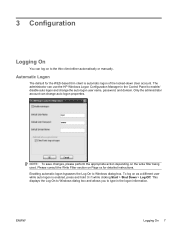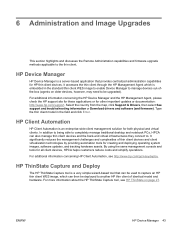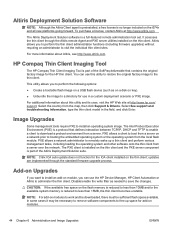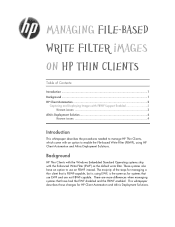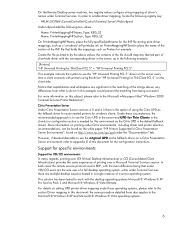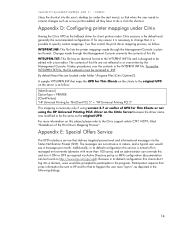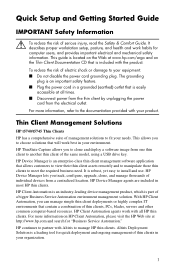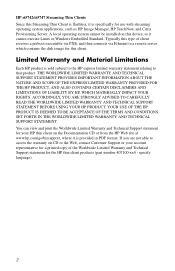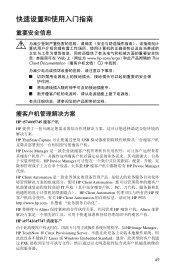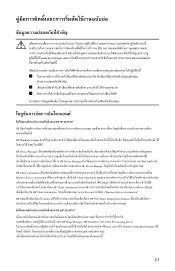HP t5740 Support Question
Find answers below for this question about HP t5740 - Thin Client.Need a HP t5740 manual? We have 16 online manuals for this item!
Question posted by Ciacatdiari on November 30th, 2023
What Processor Should I Use To Upgred Hp Thin Client T5740
Current Answers
Answer #1: Posted by SonuKumar on November 30th, 2023 9:20 AM
Before attempting to upgrade the processor, it is important to note that doing so may void your warranty and could damage your device. It is also important to choose a processor that is compatible with the T5740's motherboard and chipset.
If you are still interested in upgrading the processor, there are a few options available. One option is to use a processor from the same family as the original processor, such as the Intel Atom N270 or N300. Another option is to use a processor from a different family, but this may require some modifications to the T5740's motherboard.
Here are some of the risks of upgrading the processor:
The processor may not be compatible with the T5740's motherboard and chipset.
The processor may not be able to handle the heat generated by the T5740's cooling system.
The processor may cause instability or other problems with the T5740.
If you are not comfortable with the risks involved in upgrading the processor, it is best to leave the processor as is. The T5740 is still a capable device for basic tasks such as web browsing and email.
Please respond to my effort to provide you with the best possible solution by using the "Acceptable Solution" and/or the "Helpful" buttons when the answer has proven to be helpful.
Regards,
Sonu
Your search handyman for all e-support needs!!
Related HP t5740 Manual Pages
Similar Questions
does pentium 4 processor works in HP Compaq dx2080
Where do I Download pdf Second Xeon processor installation on HP xw8400 Desktop Workstation