HP t5740 Support Question
Find answers below for this question about HP t5740 - Thin Client.Need a HP t5740 manual? We have 16 online manuals for this item!
Question posted by laksh520H on April 5th, 2014
Hp Thin Client T5740 Write Filter Configuration When Set To Enable Does Not Go
green
Current Answers
There are currently no answers that have been posted for this question.
Be the first to post an answer! Remember that you can earn up to 1,100 points for every answer you submit. The better the quality of your answer, the better chance it has to be accepted.
Be the first to post an answer! Remember that you can earn up to 1,100 points for every answer you submit. The better the quality of your answer, the better chance it has to be accepted.
Related HP t5740 Manual Pages
HP Image Manager 5.0: Quick Setup Guide - Page 27


... the client is displayed. Modifying the client image to the Startup folder for Windows, so that opens a browser with the URL /client. This service is enabled by default in dialog is booted in desktop icon that each time the client machine(s) power on, the desktop sign-in the option kits provided by HP. To manually install and configure this...
Microsoft Windows Embedded Standard 2009 (WES) v. 5.1.810 and later Quick Reference Guide - Page 5


... RDP ...5 Terminal Emulation Support 5 Thin Client Management Services 5 HP ThinState Capture 5 HP Device Manager 5 HP Client Automation 6 Altiris Deployment Server 6
3 Configuration ...7 Logging On ...7 Automatic Logon ...7 Manual Logon ...8 Administrator Logon Access 8 Logging Off, Restarting, and Shutting Down the Thin Client 9 Write Filters ...9 Power Management ...10 System Time...
Microsoft Windows Embedded Standard 2009 (WES) v. 5.1.810 and later Quick Reference Guide - Page 15
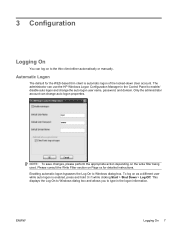
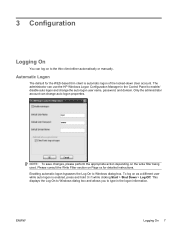
...write filter being used. Enabling automatic logon bypasses the Log On to the thin client either automatically or manually. NOTE: To save changes, please perform the appropriate action depending on as a different user while auto logon is automatic logon of the locked-down User account.
3 Configuration... account can use the HP Windows Logon Configuration Manager in the Control Panel...
Microsoft Windows Embedded Standard 2009 (WES) v. 5.1.810 and later Quick Reference Guide - Page 17


... page 38. The following utilities are not lost when the thin client is enabled, when you no longer want to save changes to system configuration settings, you log off and on again (as a different user, see Enhanced Write Filter Manager on page 34 and File-Based Write Filter Manager on as the same or different user). If you...
Microsoft Windows Embedded Standard 2009 (WES) v. 5.1.810 and later Quick Reference Guide - Page 19


... For RAMDisk configuration instructions, see Enhanced Write Filter Manager on page 34 and File-Based Write Filter Manager on Drive C to disable the cache.
Drive Z
Drive Z is reduced to retain.
For detailed information see HP RAMDisk on the write filter being used by the thin client for security and to save data that you want permanent changes. Enable the write filter when...
Microsoft Windows Embedded Standard 2009 (WES) v. 5.1.810 and later Quick Reference Guide - Page 20
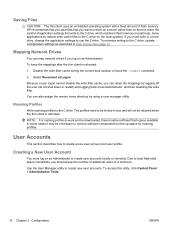
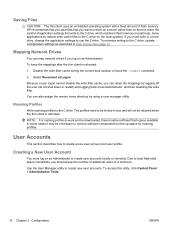
... on as Administrator to create user accounts locally or remotely. HP recommends that you should keep the mappings after the thin client is rebooted. To access this utility, click Control Panel > Administrative Tools.
12 Chapter 3 Configuration
ENWW Because a user logon cannot disable the write filter cache, you must log on as Administrator. The profiles need...
Microsoft Windows Embedded Standard 2009 (WES) v. 5.1.810 and later Quick Reference Guide - Page 42
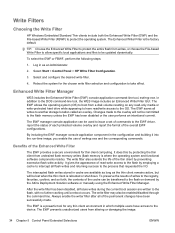
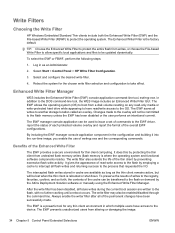
... through the command line. Always enable the writer filter after all writes to take effect. The EWF is rebooted or shut down.
Log in the configuration and building it into the run-time image, you enable the use of the overall EWF configurations. Select Start > Control Panel > HP Write Filter Configuration.
3. Reboot the system for thin client computing. The EWF saves...
Microsoft Windows Embedded Standard 2009 (WES) v. 5.1.810 and later Quick Reference Guide - Page 44
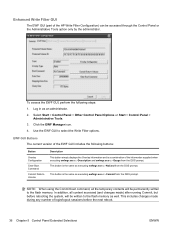
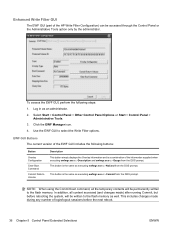
Use the EWF GUI to select the Write Filter options.
Select Start > Control Panel > Other Control Panel Options or Start > Control Panel >
Administrative Tools....accessed through the Control Panel or the Administrative Tools option only by the administrator. Enhanced Write Filter GUI
The EWF GUI (part of the HP Write Filter Configuration) can be written to the flash memory as well.
Microsoft Windows Embedded Standard 2009 (WES) v. 5.1.810 and later Quick Reference Guide - Page 47


ENWW
Write Filters 39 File-Based Write Filter GUI
The FBWF GUI (part of the HP Write Filter Configuration) can be accessed through the Control Panel or the Administrative Tools option only by the administrator.
Microsoft Windows Embedded Standard 2009 (WES) v. 5.1.810 and later Quick Reference Guide - Page 52
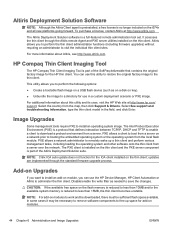
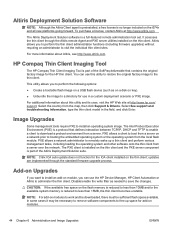
... system from the map, then click Support & Drivers. Disable/enable the write filter as on a disk on a network prior to less than 10MB and/or the available system memory is a protocol that contains the original factory image for the ICA client installed on the thin client. CAUTION: If the available free space on the thin...
Creating and Restoring Images on the HP Thin Client with Altiris Deployment Server v6.5 - Page 3


...scripts for executing jobs and tasks on HP thin clients. Creating an Altiris backup image remotely ...write filter at all or using the sample jobs and re-enabled after the imaging is complete. You can be changed using just EWF. method to capture and deploy the image is to use either a Windows
Preinstall Environment (WinPE) or a Linux pre-boot environment on the HP t5740/t5745 thin client...
Generating Unique System IDs (SIDs) after Disk Duplication using Altiris Deployment Solution - Page 4


...Control in the same folder as the Aclient on the client, the utility automatically executes during the Post Configuration Task without user interaction or knowledge. Upon completing these steps,... Computer Job window is in use ). Insure that post configuration runs, either by using the
EWF write filter, type ewfmgr c: -enable in the script window, and then select the option that...
Installing Add-ons via Altris, HPDM, HPCAS - Page 24


49. Click OK.
24 In the Write Filter Policy Setting area, click the If Write Filter on, reboot to discard garbage, execute and commit, and then reboot for commitment to take effect button.
50.
Managing File-Based Write Filter Images on HP Thin Clients - Page 2


... choosing Commit from Control Panel > HP Write Filter Configuration > EWF Main tab > Commit Data to fbwfmgr.exe is now operational. Note
You do not have to Commit the changes, as clicking on the CA server to capture and deploy images using the Enhanced Write Filter with EWF enabled and FBWF disabled. 2. HP Client Automation
HP Client Automation Starter, Standard, or Enterprise...
Managing File-Based Write Filter Images on HP Thin Clients - Page 3


... system. Close the window after adding the folder. When the system comes back up, enable the FBWF and reboot.
3. Reboot the unit and v sysprep has a green check mark in fact manageable.
• Linux Service Boots to Control Panel > HP Write Filter Configuration > Exclusion List tab and then ADD the folder c:\sysprep. Capturing and Deploying Images with...
Managing File-Based Write Filter Images on HP Thin Clients - Page 4


... error message when you access the desktop of Microsoft Corporation in the U.S. Deployment Solution 6.9 Service Pack 3 must be used on the thin client from the Computers section of Deployment Solutions can be used if you will enable the FBWF. The write filter that use this feature: 1. Known issues:
• Some configuration information, such as constituting an...
Thin Client Printing with the HP Universal Print Driver - Page 1


... 6 Support for VDI/CCI environments 6 Support for HP Remote Graphics Software (RGS 7 ThinPrint .print Desktop Engine 7 Appendix A: Supported printers ...8 Appendix B: Manual plug-and-play installation of supported printers 9 Appendix C: Allowing an end-user to commit the Enhanced Write Filter (EWF 13 Appendix D: Configuring printer mappings under Citrix 14 Appendix E: Special Offers...
Thin Client Printing with the HP Universal Print Driver - Page 13


...client is enabled (the default and recommended setting), all the manual configuration performed in the steps described above will be installed automatically, and for committing the changes. Appendix C: Allowing an end-user to commit the Enhanced Write Filter... on . By default, the 'user' account on committing the Enhanced Write Filter (EWF)
If the EWF is power-cycled or restarted, unless the ...
Thin Client Printing with the HP Universal Print Driver - Page 15
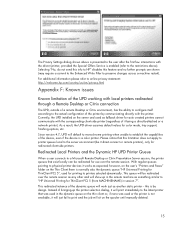
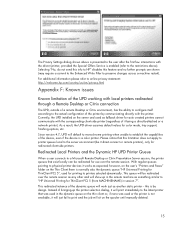
... as something similar to preserve changes across a machine restart). this feature and no further prompts are shown (may require a commit to the Enhanced Write Filter to "HP Universal Printing for auto created printers cannot communicate with the corresponding client-side printer (regardless of bringing-up in session 7".
This queue will be redirected for redirected...
Thin Client Printing with the HP Universal Print Driver - Page 16
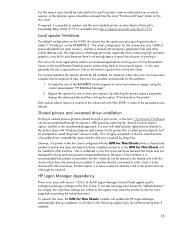
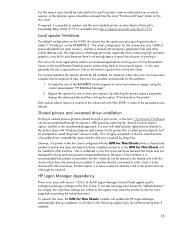
... the enhanced write filter (EWF) in order to be left enabled; This is true for local applications and for this case generally the job is undesired in this volume has only 16MB of possible driver compatibility issues and the disk size occupied by null-terminating them if needed:
16 The initial configuration for server...
Similar Questions
Hp Thinpro T5565 How To Configure The Ica Client
(Posted by Gastasiu 10 years ago)
Which Icon Display On Default Hp T5740 Thin Client Desktop After Log On
(Posted by pusmo 10 years ago)
Hp Tc Write Filter
Anyone know if there is a way to track the last time an update to a locked image was done?
Anyone know if there is a way to track the last time an update to a locked image was done?
(Posted by mark68178 11 years ago)

