HP t5740 Support Question
Find answers below for this question about HP t5740 - Thin Client.Need a HP t5740 manual? We have 16 online manuals for this item!
Question posted by turtlkevd on September 14th, 2013
T5740 Thin Client Will Not Keep Settings For External Dvd/cd Drive
The person who posted this question about this HP product did not include a detailed explanation. Please use the "Request More Information" button to the right if more details would help you to answer this question.
Current Answers
There are currently no answers that have been posted for this question.
Be the first to post an answer! Remember that you can earn up to 1,100 points for every answer you submit. The better the quality of your answer, the better chance it has to be accepted.
Be the first to post an answer! Remember that you can earn up to 1,100 points for every answer you submit. The better the quality of your answer, the better chance it has to be accepted.
Related HP t5740 Manual Pages
End User License Agreement - Page 2


... a hard disk drive-based solution, an external media-based recovery solution... all component parts, media, printed materials, this EULA.
8. floppy disk, CD or DVD) or an equivalent solution delivered in this EULA.
5. UPGRADES. Prior to the...are protected by HP as other terms will also terminate upon conditions set forth elsewhere in this EULA or if you provide in such recovery...
HP Image Manager 5.0: Quick Setup Guide - Page 5


... product) that makes it possible to boot several clients off a single virtual drive hosted on -demand to PCs or thin clients. The DHCP server receives the request and responds with a DHCP response, indicating an IP
address and the address of desktops and their personal configurations and settings; The server is used as follows: 1.
The boot...
HP Image Manager 5.0: Quick Setup Guide - Page 29


Set the correct tags in the DHCP scope to indicate the location of the TFTP server to the client See Appendix D of the HP Image Manager distribution package (default: ... the same resources. NOTE: HP Image Manager's PXE Server includes a TFTP Server that must have an external DHCP supplied. Linux
The directory where files served by modifying the config file for more details about how to...
HP Image Manager 5.0: Quick Setup Guide - Page 32


... the extracted content on the DVD drive and extract its configuration file, this point you may also join the image to you must configure the Image Manager server to point to activate the image and set a computer name that makes sense to a domain using the tool included in the client installation and described in...
Microsoft Windows Embedded Standard 2009 (WES) v. 5.1.810 and later Quick Reference Guide - Page 20
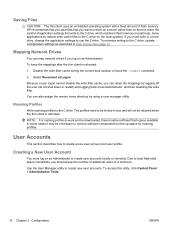
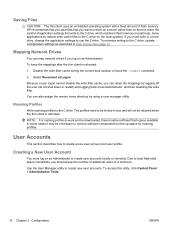
...: For roaming profiles to work and be downloaded, there must be necessary to remove software components to the C drive on the thin client.
Use the User Manager utility to the C drive. Be careful of application settings that you can retain the mappings by using a user manager utility.
Due to local flash/disk space constraints...
Microsoft Windows Embedded Standard 2009 (WES) v. 5.1.810 and later Quick Reference Guide - Page 35


... that contains the latest HP-provided image ● An HP-qualified USB flash drive (Disk-On-Key).
WARNING! What do not, you will be used. If the default Boot order settings have ?
● An HP WES-based thin client that you first set the First Boot Device in the F10 System BIOS is first...
Creating and Restoring Images on the HP Thin Client with Altiris Deployment Server v6.5 - Page 6
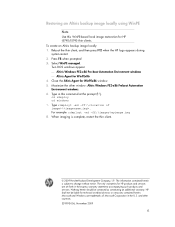
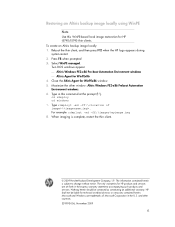
...backup image locally using WinPE
Note
Use this command at the prompt (f:\) cd rdeploy cd windows 7. Select WinPE managed. Maximize the other countries. 339993-006, November... Press F8 when prompted
3. The only warranties for HP t5740/t5745 thin clients. To create an Altiris backup image locally: 1. Microsoft and Windows are set forth in this WinPE-based local image restoration for HP ...
Safety and Regulatory Information Desktops, Thin Clients, and Personal Workstations - Page 9
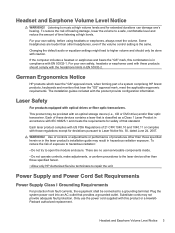
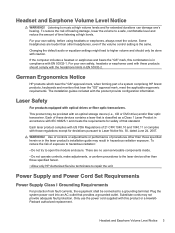
...requirements.
This product may not provide adequate fault protection.
Power Supply and Power Cord Set Requirements
Power Supply Class I Grounding Requirements
For protection from fault currents, the equipment ... CFR 1040.10 and 1040.11 or complies with an optical storage device (i.e., CD or DVD drive) and/or fiber optic transceiver. Each laser product complies with US FDA Regulations ...
Quick Setup and Getting Started Guide - Page 3
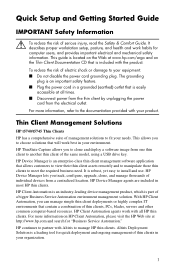
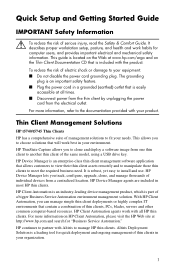
...For more information on the Thin Client Documentation CD that is part of individual devices from one thin client to install and use. HP... your organization.
1 Thin Client Management Solutions
HP t5740/t5745 Thin Clients HP has a comprehensive suite of thin clients, PCs, blades, servers ... risk of the same model, using a USB drive key. It is easily
accessible at http://www.hp.com ...
Quick Setup and Getting Started Guide - Page 4
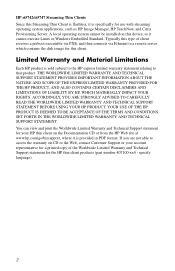
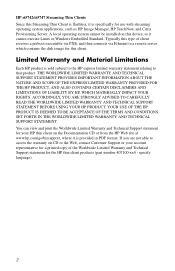
...If you are not able to access the warranty on CD or the Web, contact Customer Support or your account representative for a printed copy of client receives a preboot executable via PXE, and then connects via.... YOUR USE OF THE HP PRODUCT IS DEEMED TO BE ACCEPTANCE OF THE TERMS AND CONDITIONS SET FORTH IN THE WORLDWIDE LIMITED WARRANTY AND TECHNICAL SUPPORT STATEMENT. You can view and print the ...
Troubleshooting Guide: HP t5740/t5745 Thin Clients and HP st5742/st5747 Streaming Thin Clients - Page 5


Table of contents
1 Product Description ...1 Thin Client Management Solutions ...1 HP t5740/t5750 Thin Clients 1 HP st5742/st5747 Streaming Thin Clients 2 Product features ...2 Front Panel Components ...2 Top Components ...3 Rear...Expansion Module and PCI Express Card 17 External Drives ...17
3 Mounting the Thin Client ...18 HP Quick Release ...18 Supported Mounting Options 20 Non-supported Mounting Option...
Troubleshooting Guide: HP t5740/t5745 Thin Clients and HP st5742/st5747 Streaming Thin Clients - Page 9


... your needs. HP t5740/t5750 Thin Clients
HP has a comprehensive suite of a bigger Business Service Automation environment management solution. HP Client Automation agents work best in most HP thin clients.
It is part of management solutions to meet the required business need. HP ThinState Tools are included with Altiris to copy settings and software images...
Troubleshooting Guide: HP t5740/t5745 Thin Clients and HP st5742/st5747 Streaming Thin Clients - Page 25


...set the plate into the compartment. 6. NOTE: You may need to press lightly on the access plate to the chassis. 7.
Slide the serial number tab into the socket, ensuring that the module is disconnected from the electrical outlet. External Drives
Various external USB drives...the PCIe Expansion Module option kit.
Installing Thin Client Options 17 WARNING! For more information about ...
Troubleshooting Guide: HP t5740/t5745 Thin Clients and HP st5742/st5747 Streaming Thin Clients - Page 31
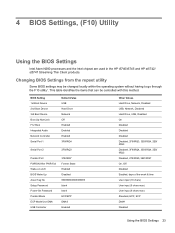
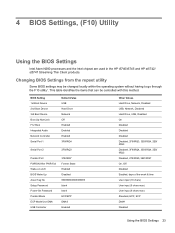
...HP t5740/t5745 and HP st5742/ st5747 Streaming Thin Client products. Changing BIOS Settings from the repset utility
Some BIOS settings may be controlled with this method. BIOS Setting ... Disabled 000000000000000000 blank blank ECP/EPP DMA3 Enabled
Other Values Hard Drive, Network, Disabled USB, Network, Disabled Hard Drive, USB, Disabled On Disabled Disabled Disabled Disabled, 2F8/IRQ3, 3E8...
Troubleshooting Guide: HP t5740/t5745 Thin Clients and HP st5742/st5747 Streaming Thin Clients - Page 48


... Finish. Click OK. 9.
Log on to client computers requesting service. 5. Configuring Remote Installation Services
Use the default option to the CD- Set User Permissions on the appropriate domain name
40 ...Server. 2. Click Next. 4. Click Next. 6. Insert the Windows 2000 Professional CD into the CD-ROM drive and enter the path to have installed RIS on a server other than the ...
Troubleshooting Guide: HP t5740/t5745 Thin Clients and HP st5742/st5747 Streaming Thin Clients - Page 50


... file is automatically restored from the DOSFLASH folder to your hard drive. To restore a corrupt BIOS, complete the following : ● An external USB diskette drive or USB flash drive connected to the thin client ● HP Thin Client t5000 Series System BIOS Softpaq (for your thin client. 5. Under BIOS, click the Download button next to the BIOS...
Troubleshooting Guide: HP t5740/t5745 Thin Clients and HP st5742/st5747 Streaming Thin Clients - Page 52
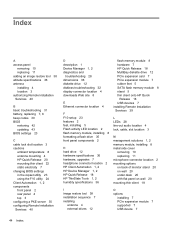
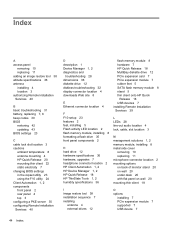
... 8 antenna mounting 4 HP Quick Release 20 mounting thin client 22 static electricity 7 changing BIOS settings in the repset utility 23 using the F10 utility 24 Client Automation 1, 2 components front panel 2 rear panel 4 ...panel on wall 20 mounting thin client 18
I image restore tool 38 installation sequence 7 installing
antenna 4 external drives 12
O options
installing 7 PCIe expansion module 7 supported ...
Troubleshooting Guide: HP t5740/t5745 Thin Clients and HP st5742/st5747 Streaming Thin Clients - Page 53


...cover 9 serial connector location 4 serial number location 6 setting user permissions on the Active Directory Server 40 Setup Utility...output current 37 relative humidity 36 temperature 36 thin client 36 weight 36 stand installing 5 removing 6 ...Web sites
downloads 8 external USB drives 17 HP hardware drivers 8 options 18 QuickSpecs 2 USB drive options 17 Websites Altiris 1 weight 36 wireless antenna...
Hardware Reference Guide HP t5740/t5745 Thin Clients - Page 29


...client is turned off and the power cord is disconnected from the electrical outlet.
WARNING!
Before removing the side access panel, ensure that accompany the option.
Slide the serial number tab into its slot and set...Sequence on page 12 for the t5740/t5745. ENWW
Installing Thin Client Options 23 6.
External Drives
Various external USB drives are available as options for ...
Hardware Reference Guide HP t5740/t5745 Thin Clients - Page 42


... Service Repair Information
In all cases, remove and safeguard all internal options should be removed and safeguarded in their power sources, then from the thin client. 3. Turn off the thin client and external devices. 2. In countries that were sent.
NOTE: For environmental nonoperating ranges, see Specificationson page 24. The thin...
Similar Questions
Hp Thin Client T5740 Write Filter Configuration When Set To Enable Does Not Go
green
green
(Posted by laksh520H 10 years ago)
Which Icon Display On Default Hp T5740 Thin Client Desktop After Log On
(Posted by pusmo 10 years ago)
How To Set Admin Account On Hp Thin Client T5740
(Posted by bsnsimm 10 years ago)
Hp Pavilion 9700dv Entertainment Notebook Pc. My Cd Drive Doesn't Work. Order
HP pavilion dv9700 Entertainmant Notebook PC. My CD drive doesn't work. I ordered a CD cleanter and ...
HP pavilion dv9700 Entertainmant Notebook PC. My CD drive doesn't work. I ordered a CD cleanter and ...
(Posted by inshoreslam 12 years ago)
Cd Drive Will Not Open And Eject
When the open portion of the cd drive cover is pushed, the drive will not open and eject.
When the open portion of the cd drive cover is pushed, the drive will not open and eject.
(Posted by karing 12 years ago)

