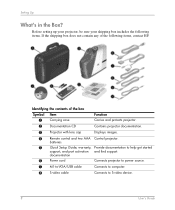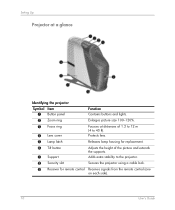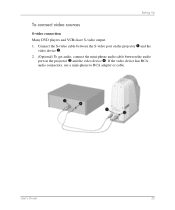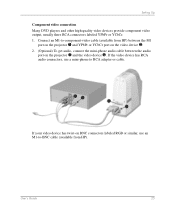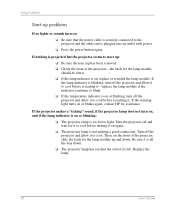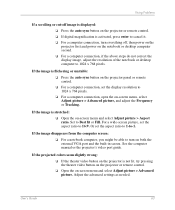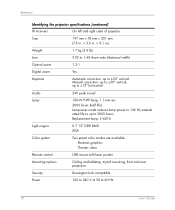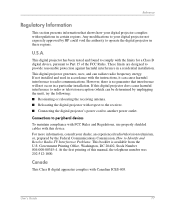HP mp3135 Support Question
Find answers below for this question about HP mp3135 - Digital Projector.Need a HP mp3135 manual? We have 3 online manuals for this item!
Question posted by Jleonard60730 on August 25th, 2014
Need To Replace Bulb On The Hp Mp 3135 Projector.
How do I get the housing off in order to replace the old bulb. Also, it is better (or what is the advantage of) getting the entire housing unit -vs- just the bulb.
Current Answers
Answer #1: Posted by TommyKervz on August 25th, 2014 8:00 AM
Follow the instructions below
https://www.fixya.com/support/t2764921-change_bulb_hp_mp3135
https://www.fixya.com/support/t2764921-change_bulb_hp_mp3135
Related HP mp3135 Manual Pages
Similar Questions
Video Cables For Hp Sb21 Digotal Projector
(Posted by motamode 2 years ago)
Replacing The Lab For Model Hp Mp 3135
How to change the lamb and from which site can I get the original one ? I have seen different models...
How to change the lamb and from which site can I get the original one ? I have seen different models...
(Posted by adawood1 8 years ago)
Repair A Hp Mp3135
The colour wheel seems to be broken as well as the motor that drives it. How may I replace these? Lo...
The colour wheel seems to be broken as well as the motor that drives it. How may I replace these? Lo...
(Posted by DraigCoch 9 years ago)
Hp Mp 3222 Dlp Projector
HP mp 3222 DLP Projector,Joins, the lamp is started, but the image is not deduced
HP mp 3222 DLP Projector,Joins, the lamp is started, but the image is not deduced
(Posted by AleksKol04 10 years ago)
I Need To Sale Used. But In Excellent Condition Hpmp 3135 Projector. Where?
Need to sale used but in excellent condition HpMp 3135 projector. Where would be the best place to s...
Need to sale used but in excellent condition HpMp 3135 projector. Where would be the best place to s...
(Posted by ccmommie 10 years ago)